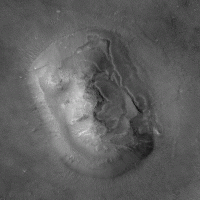American Express - OL-293/294 Errors (QWIN) [Edited]
Answers
-
Looking at my CONNLOG.TXT trouble started on 4/1 with "Temporarily overloaded". 4/2 - 4/5 AMEX was ok. On 4/6 it became (and remains until now) "We’re sorry, the server is experiencing an internal error. Try again now, or wait and try later."
*update* as of 4/7/2022 4:42 PM EST AMEX OSU is working again (for me).
0 -
Same Error. Followed steps and updated account number but still same ol-293 error.0
-
I just spoke with a representative with AMEX and they confirmed the breakdown in the connection between their servers and Quicken's servers and standard response time is 48 to 72 hours and they are working on it since the outage occurred two days ago, Mentioned that I could try an update on Saturday or Sunday to see if they connection has been restored.2
-
Same issue here, I contacted American Express and they say it is your fault, not theirs and I should contact Intuit0
-
It sure sounds like there is a different answer depending on who is talked to - even within American Express. This is when we need Quicken to be proactive and sort this out.1
-
"1captainj" That was my experience with AMEX. They were NOT AWARE that Intuit has had NOTHING TO DO WITH Quicken for over 5 years. When I told them this fact they said they had just updated their information in the last month, my response was well the information that you have is still WRONG! AMEX customer support has NO IDEA what is going on.0
-
Has stopped downloading, yesterday and today. In "Error Recovery" Anyone else having this problem?0
-
My AmEx card downloaded transactions without issue today after several days of failure.
Quicken user since version 2 for DOS, as of 2025 using QWin Premier (US) on Win10 Pro & Win11 Pro on 2 PCs.
0 -
American Express is now downloading fine on my system. Looks like it's back online.0
-
Just started working for me ... "error recovery" and then a separate update both worked. Fingers crossed.0
-
Working fine for me now.
You may want to update or delete or mark resolved the message at this link as it is now misleading.
https://community.quicken.com/discussion/7911486/new-4-6-22-american-express-ol-293-294-qwin-http-500-qmac#latest
Quicken user since 1991
VP, Ops & Tech in the biometric space
0 -
I was having the same error problems with American Express downloads for the past few days. The download failed again this morning, but later in the day it finally worked for two separate credit card accounts via error recovery. Hopefully it will work again correctly in the morning.0
-
everything is working now. Transactions are downloading.0
-
AmEx downloads still not working 4/8/22 7:17 am.0
-
mine worked this AM 4/80
-
Mine is back working this AM on 4/80
-
All was working as it should this morning 4/08 at 10:06am edst. I reactivated my 3 AMEX accounts and was able to update them normally.
0 -
Mine is now working as expected this morning (4/8 at 9:00am CST) - update was completed with no error messages. I have two Amex credit card accounts.0
-
I was having the same problem since Monday but as of this morning my Amex update is working again.0
-
Same issue here. The only place I see American Express accounts is in CustomerErrorCentral.txt. They are there with " AGGR_STATUS_CODE : FDP-105". I am NOT getting any errors during download, just doesn't download transactions. It is displaying the correct online balance, just won't download any "posted" transactions.
Quicken HB&RP R39.23
Windows 10 PRO 21H2 current on updates.Quicken Classic - R66.12, Windows 11 PRO current on updates
My data file is NOT being synced nor backed up.
0 -
American Express transactions downloaded successfully today.
Quicken Classic - R66.12, Windows 11 PRO current on updates
My data file is NOT being synced nor backed up.
0 -
I was still having issues with Amex accounts today and went to the Amex website to download transactions into Quicken format file. While doing that I saw the following message:
"Because of a recent change, you may need to update your connection between American Express and Quickbooks or Quicken" which linked to instructions to deactivate/activate the online services for my accounts in Quicken ("To resume .QFX and .QBO downloads, please complete a Quickbooks and/or Quicken account deactivation and reactivation process"). I did that for all of my Amex accounts then reactivated one of them (which identified all of my accounts to link). For now, it appears that the problem is fixed.1 -
AMEX downloads are still working but has anyone else noticed a change in behavior? In the past, all new AMEX transactions were readily available and downloaded early the next morning. Sometimes I would download them as early at 6:30 AM Central. Now, they seem to not be available until much later in the morning. When I first run One Step Update in the morning the AMEX trans are not being downloaded. When I retry later then they come down.
Additionally, I find that some mornings no AMEX trans are DL by One Step Update but performing an immediate DL from AMEX only after OSU finishes produces AMEX transactions.
Quicken user since 1991
VP, Ops & Tech in the biometric space
0 -
Haven't had any recent issues with AMEX direct connect, but other web downloads have been really slow and flakey with screens flashing on and off, turning black, and other strange effects.0
-
@Cris Williams
I think AMEX makes txns available for download at around 8AM Eastern.
I too have, on occasion, noticed that txns don't come down on the first try, but do on an immediate subsequent one. I attributed it to OSU being finicky when there are multiple institutions selected for download, but that's just a wild guess.0 -
Mark Torpey
Are you running release 40.21? The there have been multiple reports of flashing or pulsing screens while downloading transactions using that release. I'm on 40.21 and haven't experienced it, but I waited until this week to update. It's possible they fixed the problem before releasing the final version. You might try installing the 40.21 "mondo patch" to see if that solves it.
0 -
mrzookie,
Thanks for the info. I didn't catch that in the Community Forum.
Yes, I'm on 40.21. The flashing seems to have quieted since a forced update earlier this week. I'll wait for the next update before trying the mondo patch.0
This discussion has been closed.
Categories
- All Categories
- 58 Product Ideas
- 34 Announcements
- 238 Alerts, Online Banking & Known Product Issues
- 19 Product Alerts
- 511 Welcome to the Community!
- 678 Before you Buy
- 1.4K Product Ideas
- 55.3K Quicken Classic for Windows
- 16.7K Quicken Classic for Mac
- 1K Quicken Mobile
- 828 Quicken on the Web
- 123 Quicken LifeHub