New icon in accounts bar
Larry12604
Quicken Windows Subscription Member ✭✭
I'm seeing an icon in the accounts bar that I've never seen before. It's a circle with a slash through it but it's not the accounts closed icon - this one is fainter and is to the left of the account. What does it mean??
0
Best Answer
-
Hello @Larry12604, this icon is usually due to a CC-800 error. This can happen if you have deactivated or deleted an account and then restored a Quicken backup file.
Here are the steps to resolve it;First, deactivate the affected accounts:
- Select Tools > Account List
- If present, select the Show Hidden Accounts checkbox at the bottom of the Account List
- Select Edit on each account with this error and Deactivate them on the Online Services tab
- When finished, close the Account List.
Second, reactivate the accounts:
- Select Tools > Add Account
- Go through the process of re-adding the deactivated accounts to Quicken, providing the login credentials and answering any security questions, until you reach the screen where Quicken displays the Accounts Discovered at the financial institution
- Select to LINK each of the found accounts to the accounts you already have set up in Quicken. For accounts you don't want to link, select Don't add to Quicken.
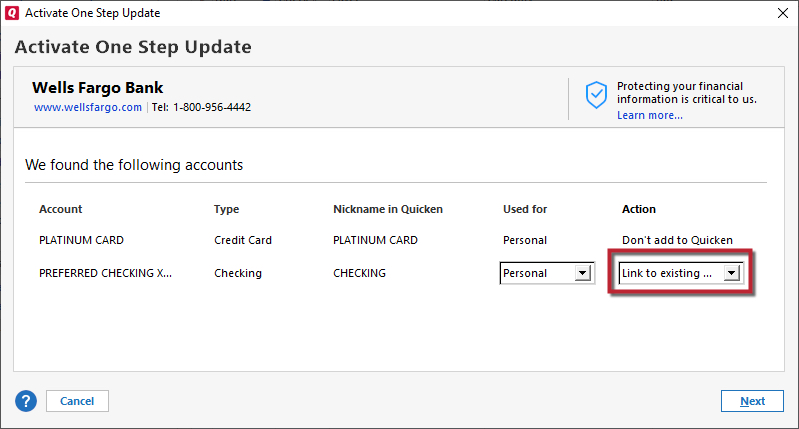
Please let me know if this resolves this problem, I hope this helps!
-Quicken Jade0
Answers
-
Hello @Larry12604,Larry12604 said:I'm seeing an icon in the accounts bar that I've never seen before. It's a circle with a slash through it but it's not the accounts closed icon - this one is fainter and is to the left of the account. What does it mean??
I am sorry for any confusion or distress this symbol may have caused. Thank you for asking about this here on the Quicken Community.
When you hover your cursor over the symbol, do any messages or does any text appear? Often this is how the software should function; if nothing is appearing then I would be curious to know about this as well. Also, when did this issue begin?
I look forward to your response, should you have the chance to check in with us once more.
Thank you,
Quicken Jared0 -
Hello @Larry12604, this icon is usually due to a CC-800 error. This can happen if you have deactivated or deleted an account and then restored a Quicken backup file.
Here are the steps to resolve it;First, deactivate the affected accounts:
- Select Tools > Account List
- If present, select the Show Hidden Accounts checkbox at the bottom of the Account List
- Select Edit on each account with this error and Deactivate them on the Online Services tab
- When finished, close the Account List.
Second, reactivate the accounts:
- Select Tools > Add Account
- Go through the process of re-adding the deactivated accounts to Quicken, providing the login credentials and answering any security questions, until you reach the screen where Quicken displays the Accounts Discovered at the financial institution
- Select to LINK each of the found accounts to the accounts you already have set up in Quicken. For accounts you don't want to link, select Don't add to Quicken.
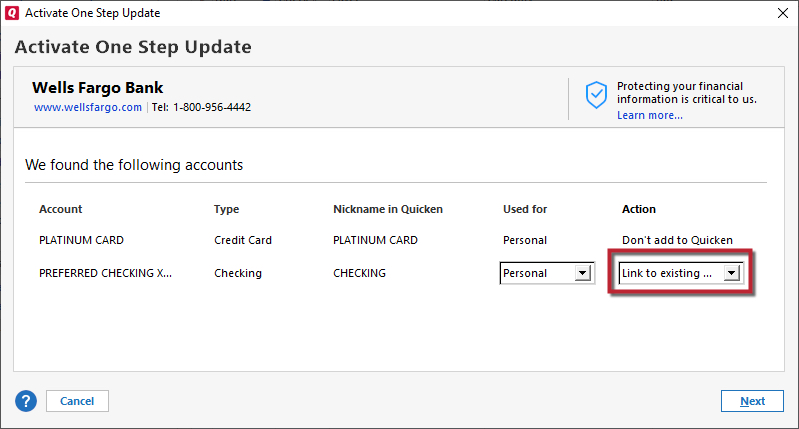
Please let me know if this resolves this problem, I hope this helps!
-Quicken Jade0 -
Yes, that worked and I'm connected again - thanks!1
-
you probably show read the other response and resolution from - @Quicken JadeQuicken Jared said: I am sorry for any confusion or distress this symbol may have caused.
0 -
Great to hear that, thank you for reaching out! @Larry12064
 0
0
This discussion has been closed.
Categories
- All Categories
- 42 Product Ideas
- 36 Announcements
- 225 Alerts, Online Banking & Known Product Issues
- 21 Product Alerts
- 497 Welcome to the Community!
- 677 Before you Buy
- 1.3K Product Ideas
- 54.4K Quicken Classic for Windows
- 16.5K Quicken Classic for Mac
- 1K Quicken Mobile
- 814 Quicken on the Web
- 115 Quicken LifeHub


