Changed account starting balance, and duplicated accounts
oraclemetro
Member ✭✭✭
When reconciling my Citibank checking account, the previous balance in the reconcile window no longer matched the actual previous balance; it was off by $669.03. I searched for any transaction for that amount, but found none. Searched earlier backups and found none. After days, I looked at the opening balance (from 2001) and it was off by $669.03. I searched backups to find the most recent backup with the correct starting balance, and it was from 4/3/22. I tried just changing the starting balance to the correct one, and thought that would work. Then I realized that every account in my account list had a duplicate account with 2 appended to the name. The starting balance is 4/30/2017 on all those accounts.
I have searched this forum, and see both of these problems described. The changed starting balance probably related to deactivating my Citibank account and reactivating. I had changed my password at Citibank, and each time I tried to do one-step update, it asked for the Citibank password, but then wouldn't let me in. After a few days of that I deactivated, reactivated, and finally got it working. But then I saw the starting balance problem, followed by the duplicate account balance. The thread on the duplicate accounts pointed to the Mobile Quicken accounts, though I had duplicates of accounts that I never synced. In any case, syncing has never worked properly for me, so I ignore it.
I guess I must revert to a backup before both the starting balance change, and the duplicate accounts creation, and manually enter all my cash transactions.
Any advice or comments?
I have searched this forum, and see both of these problems described. The changed starting balance probably related to deactivating my Citibank account and reactivating. I had changed my password at Citibank, and each time I tried to do one-step update, it asked for the Citibank password, but then wouldn't let me in. After a few days of that I deactivated, reactivated, and finally got it working. But then I saw the starting balance problem, followed by the duplicate account balance. The thread on the duplicate accounts pointed to the Mobile Quicken accounts, though I had duplicates of accounts that I never synced. In any case, syncing has never worked properly for me, so I ignore it.
I guess I must revert to a backup before both the starting balance change, and the duplicate accounts creation, and manually enter all my cash transactions.
Any advice or comments?
0
Comments
-
Hello @oraclemetro,oraclemetro said:When reconciling my Citibank checking account, the previous balance in the reconcile window no longer matched the actual previous balance; it was off by $669.03. I searched for any transaction for that amount, but found none. Searched earlier backups and found none. After days, I looked at the opening balance (from 2001) and it was off by $669.03. I searched backups to find the most recent backup with the correct starting balance, and it was from 4/3/22. I tried just changing the starting balance to the correct one, and thought that would work. Then I realized that every account in my account list had a duplicate account with 2 appended to the name. The starting balance is 4/30/2017 on all those accounts.
I have searched this forum, and see both of these problems described. The changed starting balance probably related to deactivating my Citibank account and reactivating. I had changed my password at Citibank, and each time I tried to do one-step update, it asked for the Citibank password, but then wouldn't let me in. After a few days of that I deactivated, reactivated, and finally got it working. But then I saw the starting balance problem, followed by the duplicate account balance. The thread on the duplicate accounts pointed to the Mobile Quicken accounts, though I had duplicates of accounts that I never synced. In any case, syncing has never worked properly for me, so I ignore it.
I guess I must revert to a backup before both the starting balance change, and the duplicate accounts creation, and manually enter all my cash transactions.
Any advice or comments?
I am sorry about these issues with checking accounts being duplicated and balances being incorrect.
First, I would like to direct your attention to a current Open Alert regarding Citibank and Citi credit cards that may be related to your current situation. You can follow the discussion linked here for additional information and any available updates.
What process are you following when you are reactivating your online accounts with Citibank? Be sure to select Link to existing account when prompted to do so, rather than 'ADD'.
I hope this is helpful.
Thank you,
Quicken Jared0 -
Thanks Jared. Whenever I try to reset the accounts, I use the link to existing account, not add new account, so that's not the cause of the duplicate accounts. I spent some time with Quicken Support yesterday, and he had me simply delete the duplicate accounts (which I believe were only the accounts that I had set up to sync with Mobile), and then deactivate/reactivate the connections. We got stuck at the Citibank error, so we quit. By this time I think the data set must have been very corrupt, as "Add Account" stopped working, either within Account LIst or under Tools. I tried creating a brand new test data set, and that one found citibank with no problem. So I again restored my 4-3-22 dataset (before this started). Several accounts got the CC-800 error message in one step summary that acccount couldn't be found maybe due to a restored dataset. I got this for Citibank and other accounts. Clicking through Fix in the summary actually worked for all but Venmo, and I thought my problems might be over. This morning I again got the CC-800 for Citibank, Paypal, Chase, and Venmo. Was able to fix for all but Chase. Another thing: both last night and this morning, re-adding the accounts resulted in changed starting balance - last night for 2 of the citibank accounts, and this morning for Venmo.
At least I have my correct data for the moment, and I"m backing up frequently. This is a very old dataset, started in 2001. What are your thoughts on archiving and starting fresh, which I'm reluctant to do, since I like having everything there in front of me? I feel like starting a new thread on that topic, to see what other users have experienced with that. Maybe people with old datasets learn to like having lean, fresh ones....0 -
Hello @oraclemetro,oraclemetro said:Thanks Jared. Whenever I try to reset the accounts, I use the link to existing account, not add new account, so that's not the cause of the duplicate accounts. I spent some time with Quicken Support yesterday, and he had me simply delete the duplicate accounts (which I believe were only the accounts that I had set up to sync with Mobile), and then deactivate/reactivate the connections. We got stuck at the Citibank error, so we quit. By this time I think the data set must have been very corrupt, as "Add Account" stopped working, either within Account LIst or under Tools. I tried creating a brand new test data set, and that one found citibank with no problem. So I again restored my 4-3-22 dataset (before this started). Several accounts got the CC-800 error message in one step summary that acccount couldn't be found maybe due to a restored dataset. I got this for Citibank and other accounts. Clicking through Fix in the summary actually worked for all but Venmo, and I thought my problems might be over. This morning I again got the CC-800 for Citibank, Paypal, Chase, and Venmo. Was able to fix for all but Chase. Another thing: both last night and this morning, re-adding the accounts resulted in changed starting balance - last night for 2 of the citibank accounts, and this morning for Venmo.
At least I have my correct data for the moment, and I"m backing up frequently. This is a very old dataset, started in 2001. What are your thoughts on archiving and starting fresh, which I'm reluctant to do, since I like having everything there in front of me? I feel like starting a new thread on that topic, to see what other users have experienced with that. Maybe people with old datasets learn to like having lean, fresh ones....
I am very sorry to hear that there seem to be continuing issues with account connections, across multiple accounts. Thank you for providing so much information about what is happening.
Currently, there are Open Alerts still active for Citibank and Chase, and although the Alert for Venmo was recently marked 'resolved', I will link it here. The discussion threads for the issues being tracked regarding Citibank and Chase will be linked here, here, and here. These discussion threads are all relevant to the situation you are describing.
Regarding the CC-800 error message for Venmo and Paypal; save a backup by going to File > Copy or Backup File... in the upper menu at the top of the screen, then run through the troubleshooting steps provided below:- Select Tools > Account List
- If present, select the Show Hidden Accounts checkbox at the bottom of the Account List
- Select Edit on each account with this error and Deactivate them on the Online Services tab
- When finished, close the Account List.
Second, reactivate the accounts:
- Select Tools > Add Account
- Go through the process of re-adding the deactivated accounts to Quicken, providing the login credentials and answering any security questions, until you reach the screen where Quicken displays the Accounts Discovered at the financial institution
- Select to LINK each of the found accounts to the accounts you already have set up in Quicken. For accounts you don't want to link, select Don't add to Quicken.
You can read more about troubleshooting the error message through the Support Article linked here.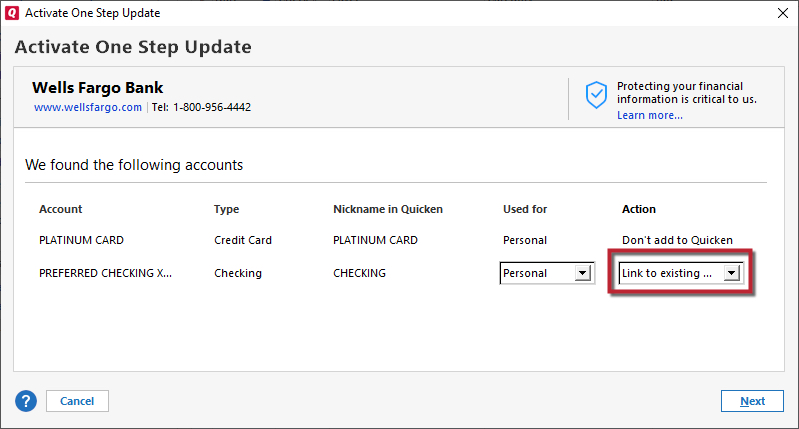
I look forward to hearing more from you once these steps have been attempted.
Thank you,
Quicken Jared
0 -
Just reporting back that everything is working fine for the last 10 days. That's a long time for my data file!1
-
@oraclemetro,oraclemetro said:Just reporting back that everything is working fine for the last 10 days. That's a long time for my data file!
I am happy to hear that everything appears to be functioning as expected once again. Thank you so much for taking the opportunity to reach out and let me know about this positive development.
Feel free to reach out again with any additional questions or concerns.
Thank you,
Quicken Jared0
This discussion has been closed.
Categories
- All Categories
- 58 Product Ideas
- 34 Announcements
- 240 Alerts, Online Banking & Known Product Issues
- 19 Product Alerts
- 511 Welcome to the Community!
- 678 Before you Buy
- 1.4K Product Ideas
- 55.3K Quicken Classic for Windows
- 16.7K Quicken Classic for Mac
- 1K Quicken Mobile
- 828 Quicken on the Web
- 123 Quicken LifeHub
