Chase upgrade - Quicken times out and never returns from Chase
tfichtner
Quicken Windows Subscription Member ✭✭
I tried to do the upgrade of the connection to Chase. It successfully started the Chase web site for the upgrade and I logged in and successfully finished the process. Then Chase says that I'm taken back to the Quicke side, however, Quicken has timed out in the meantime and says the upgrade failed. I tried several times and Quicken times out after about 5 sec. The whole process logging into Chase and going through all the pages takes at least 15 sec. How do I make Quicken wait longer?
Tagged:
0
Comments
-
Hello @tfichtner,tfichtner said:I tried to do the upgrade of the connection to Chase. It successfully started the Chase web site for the upgrade and I logged in and successfully finished the process. Then Chase says that I'm taken back to the Quicke side, however, Quicken has timed out in the meantime and says the upgrade failed. I tried several times and Quicken times out after about 5 sec. The whole process logging into Chase and going through all the pages takes at least 15 sec. How do I make Quicken wait longer?
I am sorry to hear about this problem with reconnecting your accounts to online banking services. Thank you for inquiring about this here on the Quicken Community.
First, save a backup by navigating to File > Copy or Backup File... in the upper menu at the top of the screen, then make sure that each of your Chase accounts have been deactivated from online banking services before reconnecting them with a new connection method using the steps provided here:- Select the Tools menu and select Account List.
- In the Account List, select the account for which you want to deactivate online services, and then click Edit.
- In the Account Details window, click the Online Services tab.
- Click Deactivate next to the service you want to disable.
- Click Yes to the message asking if you want to disable this service. Note: If you do not receive this message, additional information is available below
- Direct Connect users: If you are deactivating a Direct Connect account, you may see an additional prompt advising you to contact your bank to cancel the Direct Connect service.
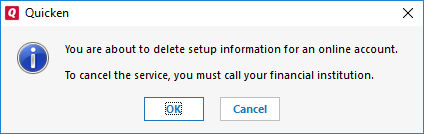
This is only recommended if you intend to deactivate an account permanently and need to contact the bank to stop any related fees.
- Direct Connect users: If you are deactivating a Direct Connect account, you may see an additional prompt advising you to contact your bank to cancel the Direct Connect service.
- Click OK to the confirmation message.
- (optional) If you do not intend to reactivate, contact your financial institution to cancel any fees they may charge for access to Quicken online services. Deactivating the account in Quicken will not normally stop the service fee.
If you have an investment account that is linked to a cash account, you need to deactivate the online services from the investment account which will automatically deactivate the linked cash account.
When you attempt to readd the accounts, be sure to go to the Add Account button denoted by the "+" symbol at the upper menu at the top of the screen. Be sure to LINK your accounts rather than ADD them when prompted, if they are already entered in Quicken's Account List.
You can read more about the steps provided above in the Support Article linked here.
I look forward to hearing about your results.
Thank you,
Quicken Jared0 -
I have had this problem too. I deactivated all my chase accounts and when I try to reactivate the Quicken screen goes gray and stops accepting all input. I can't reactivate my Chase accounts.2
-
Same issue here! I deactivated my Chase accounts, closed down Quicken, and when I restarted and tried to set the accounts up again, the screen went grey. How can I get my Chase accounts reactivated?0
-
Hello @rsb1999 and @HMagi,rsb1999 said:Same issue here! I deactivated my Chase accounts, closed down Quicken, and when I restarted and tried to set the accounts up again, the screen went grey. How can I get my Chase accounts reactivated?
I am sorry for any frustration this problem with the grey screen has caused. Thank you for letting us know about this and for following up with us in this thread.
Have you made sure that pop-ups are enabled when moving through the authorization process after receiving the prompt from Chase? You can reference the FAQ linked here for more information about enabling pop-ups.
Let us know how this works!
Thank you,
Quicken Jared0 -
I can't even get to the Chase website! I put in my id and password and the screen greys out!1
-
Hello @rsb1999,rsb1999 said:I can't even get to the Chase website! I put in my id and password and the screen greys out!
I am so sorry to hear about this difficulty accessing the website. Thank you for responding with this information.
Are you forced to end the program with task manager when the screen goes grey like this? If so, it may be related to the issue covered in this thread. This issue has been reported to our Development and Product teams for further investigation and resolution and a ticket has been opened, though we do not currently have an ETA on resolution.
I hope that is helpful.
Thank you,
Quicken Jared0 -
Yes - the only way to close it out is through task manager. I can't do anything once the screen is greyed out. Thanks so much for letting me know that they are working on it. I hope they can fix it soon.0
-
I am having the same problem with Quicken, is it Quicken or Chase?0
-
I was able to fix this by doing the steps mentioned above. You have to use Task Manager to close out Quicken becuase it does freeze Quicken. When you go back into Quicken, do not try to update your accounts. First you need to disconnect the Chase Accounts. Then go and add Add accounts, select Chase and when you get to the part of naming, adding, linking be sure to link the new chase account to your existing Chase Account. You can't do this unless you first disconnect the account as mentioned above. Once it is disconnected, it will show up in the Link account list.0
-
Same issue - I cannot even get connected to Chase at this time. The error message acknowledges the issue to be Quicken's versus Chase. When can we expect a fix from Quicken?1
-
Clearly there is an issue with Quicken as this is not working for everyone. Please fix this. It's not a user issue it's between Quicken and Chase.1
-
I agree, between two large companies you should be able to address this quickly so that an intergration that worked last week, will be fixed.1
-
I'm having the same problems as above. In addtion, currently when trying to Add Account for Chase, I get brought to this page:
https://www.chase.com/content/dam/chaseonline/en/legacy/content/secure/sso/document/chase_outage.htm
which is an outage page that has been coming up for the last 2 days. This causes Quicken to hang on the "Sign into Chase bank" Add Account window unless I hit the cancel button.0 -
Could this be why things are going haywire?https://community.quicken.com/discussion/7917528/ongoing-08-23-22-chase-authorization-blocked-by-pop-up-blockers#latest
0 -
Just adding to the chorus; having the same issue; have to end task to get out of quicken after attempting to activate chase updates; I disconnected chase updates and tried to reactivate; same issue occurring.0
-
Adding: Here's what I did to resolve this issue: Starting situation: Chase Credit Card download not working after deactivating long-standing quicken update - after Quicken updated software I could not reactivate the Chase update process - gray screen - locked out- had to use task manager to end task.
Called Chase - transferred to "internet services" - had them "refresh my profile" to deactivate and then reactivate my connection with quicken. Then went into Quicken and "added" my Chase account; like you would with a truly new account; linked it to my existing Chase account in Quicken. During that account add process Chase successfully sent download of transactions for last 10 days. Tested it again with normal update/download process and it seems to be working fine now.1 -
And...all account history was retained; plus new transactions. This does seem to be a fix.1
-
Same issue here. Click on setup chase account; quicken INSTANTLY goes grey and freezes up. Have to del via task Manager.0
-
Thanks for sharing the workarounds above! Tried: 1)Tools -> Add Account. I was able to give permissions through Chase but Quicken timed out. 2) Called Chase and they were unable to help. UGH Said it was a known issue and no idea when it will be fixed. 3) Called Quicken and they are also unable to help.
THIS IS SO FRUSTRATING!! We are going to stop using our Chase cards until this can be fixed as it is a hassle to enter everything manually. How are 2 large companies unable to make this work?!1 -
I have the same problem. Chase would not update. So I deactivated it and all attempts to activate causes the program to go grey and freeze. What a pain!1
-
I had the issue where I was already connected in Quicken to Chase. So when attempting to update to the new connection, I would complete the process in the Chase site, then back to Quicken to wait, but nothing ever changed (the swirly gig just continued to swirl endlessly).
I resolved this in Quicken Chase account settings/details > Online Services > Deactivate. Then setup up Quicken Online Services for chase again. Once the Chase website process was completed saying I would be sent back to Quicken, I clicked back to Quicken and was asked what to do with the account (link to existing). Following this, my account updated as expected.
I hope this helps you.0 -
This "upgrade," which is actually newspeak for "downgrade" since we'll no longer be able to directly pay Chase through Quicken, doesn't work. I'm asked to reauthenticate my three Chase accounts. I click the link and a Chase page launches. After signing in, I'm getting some error (with no error code) advising me to try again later. This is in Firefox. If I bring that URL over to Edge, I get a black screen from Chase after I log in. When I transfer the EDGE URL to my mobile phone, still get a blank screen in edge.
As apparently must be done with Quicken problems, I will be sending Trouble Tickets through Quicken each time this authentication doesn't complete.
0 -
I JUST TRIED AGAIN AND IT WORKED!!! HOPE THIS HELPS SOMEONE.....-1
-
Still doesn't work. I get past the Chase log-in, and then I get a blank screen. Only once did I see options to check, but by the time that happened, Quicken timed out.rsb1999 said:I JUST TRIED AGAIN AND IT WORKED!!! HOPE THIS HELPS SOMEONE.....
0 -
I've reauthorized 4 times and still I get to reauthorize! First time I did it I got extra accounts, wouldn't link to existing accounts. Fortunately I made a backup so I was able to get back to where I was. So updated again and it worked EXCEPT I'm being asked to reauthorize EVERYDAY! But when I say ok, the screen just sits there.
To say the least I am frustrated and irritated.0 -
This is actually becoming a disaster. Above, when I said it worked, it worked for TWO of the three accounts, and the checking account is in limbo. I can get as far as getting an XML error on the Chase screen after going through accepting the other screens. Two dfferent browsers, in "inprivate" and regular windows, with all extensions disabled, it just.won't.work.
Then, I get an email acknowledging that Chase verified it all. But it doesn't translate to Quicken.________________________________________________This XML file does not appear to have any style information associated with it. The document tree is shown below.<Errors xmlns="http://schema.intuit.com/platform/common/error/v1"><error><code>AuthenticationFailed</code><type>INPUT</type></error></Errors>________________________________________________Today, I now see that Chase is about to disable my two investment accounts unless this can work by Monday, when they switch off the old style.I have an open ticket with Chase, 2022 0905 COTS 0002, but quite frankly if this is going to be the way it is, and I've already put Chase on notice, that I will switch to a bank that doesn't have these problems. My BofA account did the same thing as these Chase accounts, and it simply worked the first time.
0
This discussion has been closed.
Categories
- All Categories
- 49 Product Ideas
- 35 Announcements
- 225 Alerts, Online Banking & Known Product Issues
- 18 Product Alerts
- 505 Welcome to the Community!
- 673 Before you Buy
- 1.4K Product Ideas
- 54.9K Quicken Classic for Windows
- 16.6K Quicken Classic for Mac
- 1K Quicken Mobile
- 824 Quicken on the Web
- 120 Quicken LifeHub

