Downloaded transactions do not appear in register
Answers
-
Hello @yoshter,yoshter said:I am currently using Quicken for windows 10. Version 43.20, Build 27.1.43.20 Since last few weeks having issue see downloaded transaction in one particular finance institution - Fidelity. Have 14 accounts. Upon completion of download , the summary says i have 234 new transactions but i do not see the red flag or any kind of indication suggesting i have new transactions to download for the particular account. A few weeks ago when i clicked on the account showing the red flag , i would see the list of transactions waiting to be accepted in the register. Will highly appreciate all the help i can get to resolve this issue. Thanks
I am sorry to hear about this problem with missing transactions after account downloads. Thank you for discussing this here on the Quicken Community.
First, have you reviewed the steps listed below? Note that you should save a backup by navigating to File > Copy or Backup File... in the upper menu at the top of the screen before attempting any of the following:
Follow these steps in order:- Go to Edit > Preferences > Downloaded Transactions. The option Automatically add to banking registers needs to be unchecked.
- Refresh your online account information by clicking the Actions Gear Icon on the upper right of the register, and select Update Now. Follow the on-screen instructions to complete the update.
- Confirm that the Sort Order in your account is by Date; just click the top of the Date column in your account register. It's possible the transactions are in your register, but not where you thought they should be.
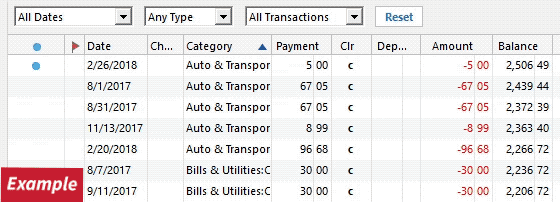
- Click the Reset button at the top of the register, to confirm that there's no filtering in your account register.
- Go to Actions (Gear Icon) > Register Columns > Check Downloaded Payee in the account register. This allows you to search by Payee to confirm the transactions haven't been renamed unexpectedly.
- Go to Tools > Account List and check Show Hidden Accounts at the bottom left. Confirm the missing transactions haven't been added to a hidden account by clicking on the name of any account that appears with a check mark in the Hidden column.
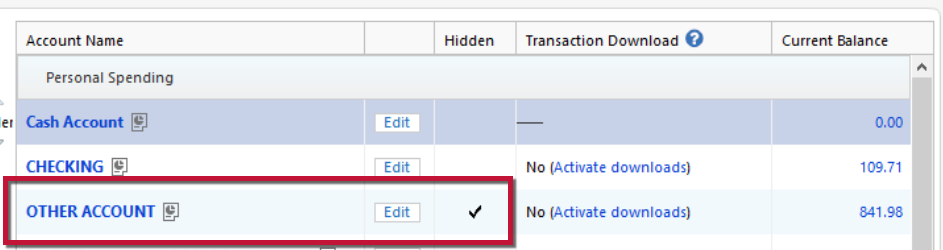
You can review the Support Article listed here for additional information.
I hope to hear back from you about this.
Thank you,
Quicken Jared0 -
Thanks for your suggestions. I will check it out and get back to you. Someone suggested to validate and repair the files , and do branding and profile to refresh accounts. Is that a good solution?0
-
Hello @yoshter,yoshter said:Thanks for your suggestions. I will check it out and get back to you. Someone suggested to validate and repair the files , and do branding and profile to refresh accounts. Is that a good solution?
Thanks for asking for additional clarification.
I would first make use of the steps mentioned previously, although the steps for validation and supervalidation may become an option down the line. I can provide more information and instructions for properly executing these procedures, once we more about the results of my earlier recommendations.
I hope that is helpful.
Thank you,
Quicken Jared0 -
Hello, sorry for the late response. Just got back in town. Checked all settings like you suggested. Everything seems to be like u suggested. Credit card and bank transactions download and automatically get in register . Having issue with Fidelity, which was the reason I posted for help. Between 7+ accounts quicken says 234 new transactions downloaded, but I do not see the section which used to appear at bottom of register for me to accept transactions , neither do I see the red flags next to account list in the left column . Awaiting more suggestions to resolve issue . Thanks0
-
Hello @yoshter,yoshter said:Hello, sorry for the late response. Just got back in town. Checked all settings like you suggested. Everything seems to be like u suggested. Credit card and bank transactions download and automatically get in register . Having issue with Fidelity, which was the reason I posted for help. Between 7+ accounts quicken says 234 new transactions downloaded, but I do not see the section which used to appear at bottom of register for me to accept transactions , neither do I see the red flags next to account list in the left column . Awaiting more suggestions to resolve issue . Thanks
Thanks so much for letting me know more about what you're seeing on your end. I do apologize that this is continuing.
Is it possible that automatic entry of transactions after download has been enabled? To check this, navigate to Edit > Preferences > Downloaded transactions and look at the box next to Automatically add to banking registers. Is there a checkmark here? If so, try clicking the box to remove this checkmark, then see if the issue continues after an update.
If this issue continues afterwards, try saving a backup by going to File > Copy or Backup File... in the upper menu at the top of the screen and then create a 'test' data file by going to the same menu and selecting New Quicken File... Next, choose New Quicken File in the screen that follows, and then click OK. After this, choose a file location on your computer and then click Save. Choose Don't use mobile and web when prompted.
You may then add your Fidelity accounts by navigating to the Add Account button in the upper left-hand side of the screen, denoted by the '+' symbol. Let us know if you see the same issue occurring in the test data file once this is attempted.
I am eager to hear about your results.
Thank you,
Quicken Jared0 -
I did uncheck the auto download to registers and tried updating with no success. I will try the second step and get back to you . Thanks for your support0
-
Created ‘ test ‘ file as instructed . See new transactions for this month in accounts after I added Fidelity to account list and logged in. However, I cannot open Main quicken file to compare . How can I open my existing files on quicken which shows ALL accounts ( credit cards, banks, etc) ? Will I able to see once I delete the test file . Please advice as to next steps . Thanks0
-
Hello @yoshter,yoshter said:Created ‘ test ‘ file as instructed . See new transactions for this month in accounts after I added Fidelity to account list and logged in. However, I cannot open Main quicken file to compare . How can I open my existing files on quicken which shows ALL accounts ( credit cards, banks, etc) ? Will I able to see once I delete the test file . Please advice as to next steps . Thanks
Thank you so much for getting back to me with the results of that test file. I am sorry that this issue remains unresolved, for now.
In this case, the test file with merely the Fidelity accounts linked is a way for us to isolate the source of the problem. I recommend navigating back to your original file by going to File > Open Quicken File... in the upper menu at the top of the screen, then save a backup once you have reopened your original data file. Try following the steps provided below once this has been done:- Navigate to File
- Select Validate and Repair File...
- Select Validate File
- Click OK
- Close the Data Log
- Close Quicken (leave it closed for at least 5 secs)
- Reopen Quicken and see if the issue persists.
If you are still noticing difficulties after you have attempted those recommendations, you may try the following:
- Navigate to File
- Hold CTRL + Shift and click Validate and Repair File...
- Select Super Validate File
- Click OK
- Close the Data Log
- Close Quicken (leave it closed for at least 5 secs)
- Reopen Quicken and see if the issue persists.
Thank you,
Quicken Jared0 -
New transactions did download and showed up in account. So what seems to be the problem ? Curious to know. Should I choose the backup file I backed up today to external drive ? Should I try resetting all fidelity accounts I am having issue with ? Trying to avoid repair and validate file because I am concerned of it getting worse and affecting other working accounts . Will the test file automatically delete once I open backup file or should I delete the test file from desktop ? Sorry, really confused0
-
Hello @yoshter,yoshter said:New transactions did download and showed up in account. So what seems to be the problem ? Curious to know. Should I choose the backup file I backed up today to external drive ? Should I try resetting all fidelity accounts I am having issue with ? Trying to avoid repair and validate file because I am concerned of it getting worse and affecting other working accounts . Will the test file automatically delete once I open backup file or should I delete the test file from desktop ? Sorry, really confused
Thanks for getting back to me.
At this stage, if validating is not an option, I recommend reaching out to Quicken Support using the link provided here. They will be able to walk you through further steps and provide additional diagnostic and troubleshooting instructions with the resources available to them.
Feel free to reach out with any additional questions or concerns.
Thanks,
Quicken Jared0 -
Jared, can you please get back to me with answers to my last comment. Please tell me exact directions to restore backup file and what to do with the test file . Thank you for your time and support0
-
Restored backup file. I went to quicken support. Among the issues listed which can be fixed , I do not see my issue about downloaded transactions not showing in register or available to accept in register. Am I missing something ? Sorry for being such a pain0
-
Hello @yoshter,yoshter said:Restored backup file. I went to quicken support. Among the issues listed which can be fixed , I do not see my issue about downloaded transactions not showing in register or available to accept in register. Am I missing something ? Sorry for being such a pain
I am somewhat unsure as to what you are referring to. Is there any way you could provide a screenshot of what you are seeing? You can reference the FAQ linked here for instructions, and note that you can also drag and drop images into your comment as you are typing it.
I look forward to your response.
Thank you,
Quicken Jared0 -
Validating files currently .0
-
Did not resolve issue. What can I do next ?0
-
Hello @yoshter,yoshter said:Did not resolve issue. What can I do next ?
I am very sorry to hear that the problem remains even after validating and supervalidating the data file. Thank you for continuing to work with us on this issue.One other option left to us is to try copying your data file. Please note that doing so will disconnect all online services in the copied data file, and that it will be necessary to reactivate all online account connections, online Bill Manager services, and all online notifications in the new copy of the data file. Also, a new data set will be created in the new data file, should you intend to use that as your primary data file, going forward.
With that in mind, if you wish to continue, follow these steps, in order:
- Navigate to File
- Select Copy or Backup File...
- Select Create a copy or template
- Click Next
- Select a file location on your computer
- Click Save Copy
- Select New Copy
- Click OK
Thank you,
Quicken Jared0 -
Ok. Thank you. Will try your suggestion0
-
Hello, a update on the issue i was having. Did not have to create a new data file. Reset the passwords in the fidelity accounts in the vault and all EXCEPT one accounts downloads and shows in the appropriate account. The one account i am still having issue is as follows.
The downloads from that account ends up in a credit card account listed under " Separate " in he column on the left. That particular credit card is inactive. I tried to deactivate and reactivate the Fidelity account in question, but the option was grayed out. After i deleted the CC account under the separate section, i was able to reactivate online service for fidelity account. Did the one step down load, and now the transactions from the fidelity account show up in a different CC account which is also inactive. Not only that ,now the accounts which were working does not download, and the option to reactive the fidelity account is grayed out. How can i resolve the issue ? I don't recall creating the section " separate" in the accounts section . How can i remove that section ? Sorry , for all the multiple questions. Hoping you can provide a solution , Thanks1 -
Hello @yoshter,yoshter said:Hello, a update on the issue i was having. Did not have to create a new data file. Reset the passwords in the fidelity accounts in the vault and all EXCEPT one accounts downloads and shows in the appropriate account. The one account i am still having issue is as follows.
The downloads from that account ends up in a credit card account listed under " Separate " in he column on the left. That particular credit card is inactive. I tried to deactivate and reactivate the Fidelity account in question, but the option was grayed out. After i deleted the CC account under the separate section, i was able to reactivate online service for fidelity account. Did the one step down load, and now the transactions from the fidelity account show up in a different CC account which is also inactive. Not only that ,now the accounts which were working does not download, and the option to reactive the fidelity account is grayed out. How can i resolve the issue ? I don't recall creating the section " separate" in the accounts section . How can i remove that section ? Sorry , for all the multiple questions. Hoping you can provide a solution , Thanks
I am sorry to hear about these problems with accounts showing as 'separate' and with ongoing online banking issues. Thank you for getting back to us with updates about what is happening.
First, right-click the account listed as 'separate' in the left-hand panel Account List, then navigate to the Edit/Delete Account in the menu that follows, and navigate to the Display Options tab in the window that then appears. Is there any way you could provide screenshots of what you're seeing - with personal information redacted as necessary? You can follow the steps explained in this FAQ in order to do this. Also note that you may drag and drop your images into your comment in order to submit images, as well.
I look forward to hearing back from you about this.
Thank you,
Quicken Jared0 -
@yoshter I think you are having the same issue that many others are having with Fidelity. Quicken will not acknowledge that there is an issue,, let alone fix it. See https://community.quicken.com/discussion/comment/20302738#Comment_203027381
-
@yoshter
What @MBK said.
This is a very well documented issue that Quicken moderators and support staff are unfortunately not equipped to address. There are a few user provided work arounds in the thread that @MBK attached, but otherwise we're still waiting on the development teams to provide a solution.0
Categories
- All Categories
- 58 Product Ideas
- 34 Announcements
- 238 Alerts, Online Banking & Known Product Issues
- 19 Product Alerts
- 511 Welcome to the Community!
- 678 Before you Buy
- 1.4K Product Ideas
- 55.3K Quicken Classic for Windows
- 16.7K Quicken Classic for Mac
- 1K Quicken Mobile
- 828 Quicken on the Web
- 123 Quicken LifeHub

