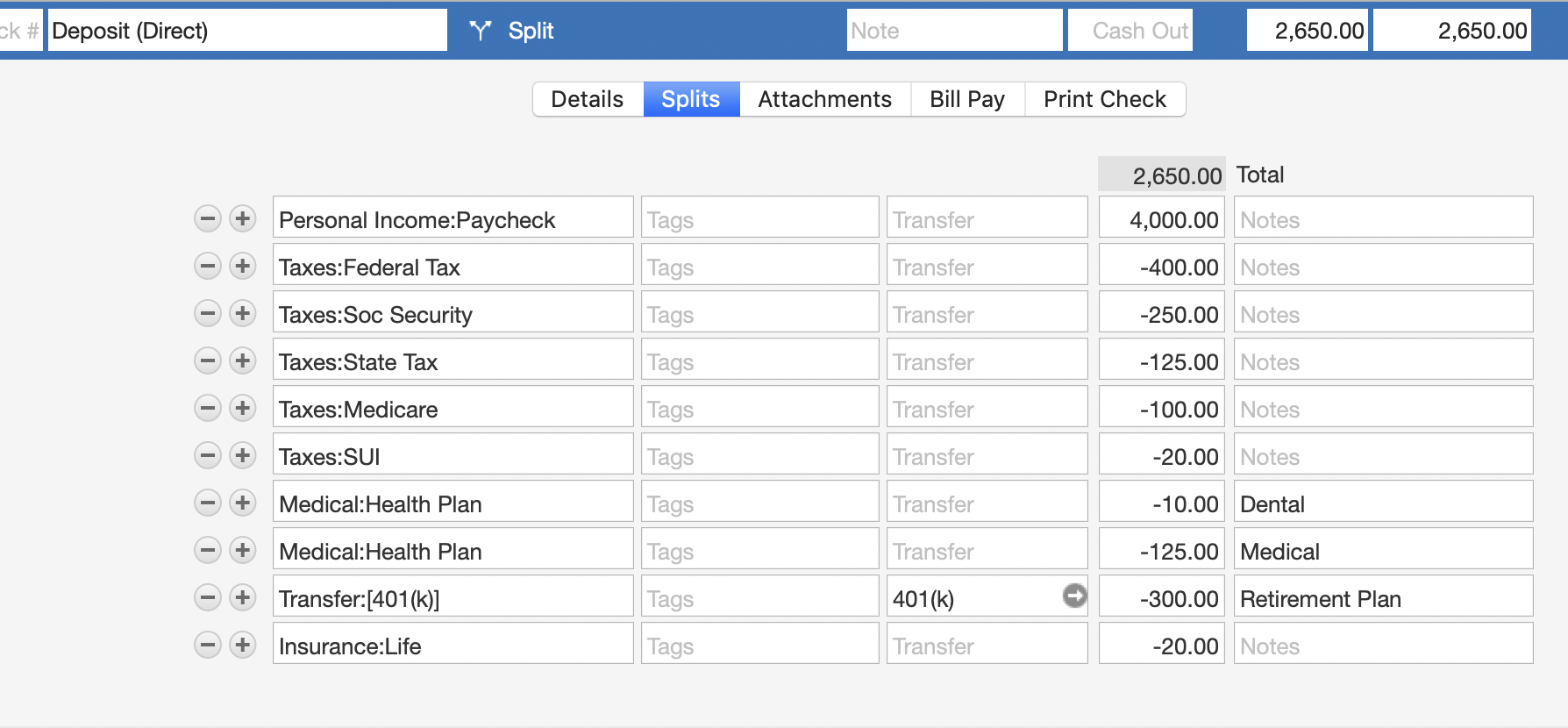
How can I set up employer 401k not as income?
Sijidaegu
Quicken Mac Subscription Member ✭✭
How should I categorize company 401k match where it doesn't show on income? Would you just uncheck the box in the reports? Also, under "Tax related purpose' what tax form would employer match be under (W2, 1040, Etc)?
0
Comments
-
First, I should ask if you already have your paycheck set up in your checking account for the amount of your net pay, with split lines for your gross pay and all the deductions from it? For example, here's a dummy paycheck where the gross pay is $4,000 and net pay is $2,650:
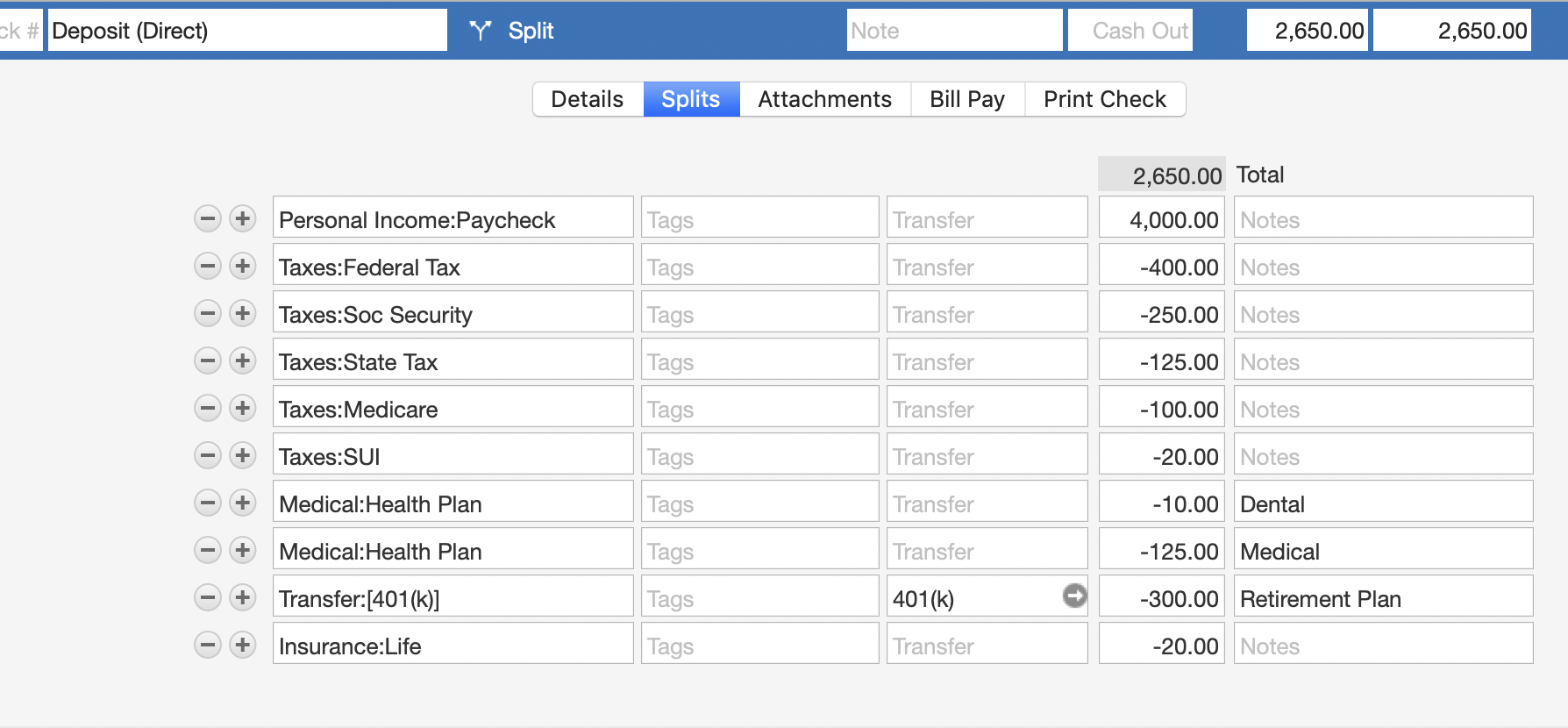
This example shows an employee payroll deduction of $300 being transferred to a 401k account. Good so far? Now you need to create the employer matching contribution, which can be done a few different ways.
On way is to add two additional split lines in the paycheck transaction. The first is to create the employer match as a positive number; the second is to transfer that amount to the 401k account as a negative number. The transfer part is a new split line the same as the split line shown above, but how do you create the amount to be transferred?
If you want to see the employer match as income when you run your internal Quicken reports, then create a new sub-category under Personal Income like "Personal Income:Employer Match". Because this new sub-category is not marked as "tax related", it will not show up on the Tax Schedule report (because the employer contribution is not reported as income), but will show up on a Quicken report of your income.
If you do not want to see this as income on your Quicken reports at all, then use a special category called "Adjustment". Using Adjustment means the amount will not be seen as income or expense in reports; it's a way to create income or expense out of thin air.
You could, alternatively, leave the employer match out of the paycheck deposit and simply create a scheduled transaction for the deposits in your 401k account. You could use any income category for the employer match, because Quicken won't include income in a retirement account on the Tax Schedule report. If you want to make the match deposits invisible on all reports, then use the Adjustment category.
Make sense?Quicken Mac Subscription • Quicken user since 19930
This discussion has been closed.
Categories
- All Categories
- 56 Product Ideas
- 34 Announcements
- 239 Alerts, Online Banking & Known Product Issues
- 20 Product Alerts
- 510 Welcome to the Community!
- 678 Before you Buy
- 1.4K Product Ideas
- 55.2K Quicken Classic for Windows
- 16.7K Quicken Classic for Mac
- 1K Quicken Mobile
- 828 Quicken on the Web
- 121 Quicken LifeHub
