Will changing checking account name affect anything else
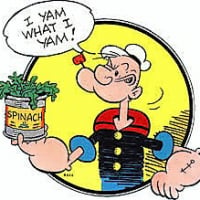
Robert Kester
Member ✭✭
If I change my checking account name from "My Checking" to just "Checking" does anything else become affected?
1
Best Answer
-
If all you change is the name of the checking account then you can relax. The only things that will be affected by that are things that you would want to be affected:
- Transfer transactions for [My Checking] will all be updated to [Checking].
- Bill, Income and Transfer Reminders for your checking account will all be update like this, as well.
- Reports will all be updated to show Checking instead of My Checking.
- Tools (like Tax Planner and Budget) will all be updated like this, as well.
- There will be no impact to the checking account online services connection (if you are downloading into it).
So, go ahead. Make the change and be comfortable that everything will be fine.But if you are feeling a bit uneasy about it, you could backup your data file, make the change and check out the results. If you see something you don't like, you can then restore the backup file and everything will be like it was before you changed the account name.Quicken Classic Premier (US) Subscription: R65.17 on Windows 11 Home
1
Answers
-
If all you change is the name of the checking account then you can relax. The only things that will be affected by that are things that you would want to be affected:
- Transfer transactions for [My Checking] will all be updated to [Checking].
- Bill, Income and Transfer Reminders for your checking account will all be update like this, as well.
- Reports will all be updated to show Checking instead of My Checking.
- Tools (like Tax Planner and Budget) will all be updated like this, as well.
- There will be no impact to the checking account online services connection (if you are downloading into it).
So, go ahead. Make the change and be comfortable that everything will be fine.But if you are feeling a bit uneasy about it, you could backup your data file, make the change and check out the results. If you see something you don't like, you can then restore the backup file and everything will be like it was before you changed the account name.Quicken Classic Premier (US) Subscription: R65.17 on Windows 11 Home
1 -
Thank you. I have used Quicken from almost the very beginning and can remember when making changes or installing an update could often be catastrophic. Thanks again.0
This discussion has been closed.
Categories
- All Categories
- 63 Product Ideas
- 35 Announcements
- 225 Alerts, Online Banking & Known Product Issues
- 21 Product Alerts
- 704 Welcome to the Community!
- 673 Before you Buy
- 1.2K Product Ideas
- 54K Quicken Classic for Windows
- 16.4K Quicken Classic for Mac
- 1K Quicken Mobile
- 812 Quicken on the Web
- 115 Quicken LifeHub
