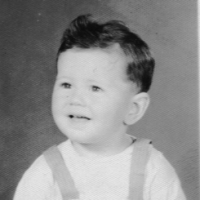Adding Apple Pay credit card to Quicken
JuanM
Quicken Mac Subscription Member
How to add an ApplePay card to Quicken?
0
Comments
-
That would be Apple Pay's decision. You can only add accounts such as this when the Financial Institution, ApplePay, has signed the contract with Q/Intuit to provide such service.
Q user since February, 1990. DOS Version 4
Now running Quicken Windows Subscription, Business & Personal
Retired "Certified Information Systems Auditor" & Bank Audit VP0 -
On your Mac: add an off-line account to Quicken, choose credit card as the type.
On your phone, tap on Wallet
Then you tap the card
Then tap Card Balance
Then select Statements (pick/select one)
Then select Export Transactions
Then Select Quicken Financial Exchange (QFX)
Then share it to your Mac (I choose airdrop for that)
Back on your Mac:select File>>Import>>Bank or Brokerage File.
Browse to the QFX file and select it.
Do the matchup, if called (it will be a one-time thing)
M2 Studio 27" 5K monitor. OS Sequoia
Quicken user since it was just a check register.
0
This discussion has been closed.
Categories
- All Categories
- 69 Product Ideas
- 36 Announcements
- 223 Alerts, Online Banking & Known Product Issues
- 21 Product Alerts
- 582 Welcome to the Community!
- 673 Before you Buy
- 1.3K Product Ideas
- 54.1K Quicken Classic for Windows
- 16.5K Quicken Classic for Mac
- 1K Quicken Mobile
- 813 Quicken on the Web
- 115 Quicken LifeHub