How to install older version of Quicken without the installation auto-updating patches
dp@
Quicken Windows Other Unconfirmed, Member
When I download/install Quicken 2020 (the last version used when my subscription expired) the installation automatically installs the latest patches for that version so the next time I launch Quicken an error message appears "your subscription expired before this patch was created. However, you may continue to use the version of Quicken you had at the time your subscription expired".
0
Comments
-
Do the install with your internet connection disabled.
-splasher using Q continuously since 1996
- Subscription Quicken - Win11 and QW2013 - Win11
-Questions? Check out the Quicken Windows FAQ list0 -
got it, thanks so much!0
-
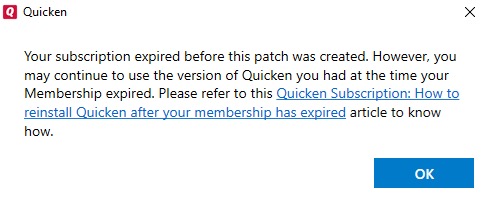 And then there is the link in the message which supposedly tells you how to backlevel your software to the proper release level ... https://www.quicken.com/support/reinstalling-and-patching-your-quicken-subscription-version-after-your-membership-has-10
And then there is the link in the message which supposedly tells you how to backlevel your software to the proper release level ... https://www.quicken.com/support/reinstalling-and-patching-your-quicken-subscription-version-after-your-membership-has-10
This discussion has been closed.
Categories
- All Categories
- 49 Product Ideas
- 35 Announcements
- 225 Alerts, Online Banking & Known Product Issues
- 18 Product Alerts
- 505 Welcome to the Community!
- 673 Before you Buy
- 1.4K Product Ideas
- 54.9K Quicken Classic for Windows
- 16.6K Quicken Classic for Mac
- 1K Quicken Mobile
- 825 Quicken on the Web
- 120 Quicken LifeHub

