Year-End Archive Not Removing Old Transactions
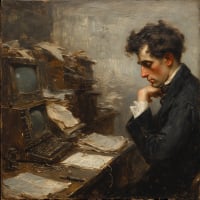
I've done this twice, now. I went to File > Backup or Copy File > Create a Year-End Archive, set the "I only want transactions in my current data file starting with this date" to 01/01/2016, and told it to put it in an appropriately named file. After it finished processing, I told it to open the current file (not the archived one). The transactions in that file STILL run from 01/01/2015 (<-- 2015, not the 2016 date I set) to today. I've done this twice now. It's not removing the old transactions from the current file even though I told it to.
These are reconciled, standard, non-investment, non-transfer transactions (i.e., Cash, Checking and Savings). The same kinds of transactions I've been archiving out of my file for at least the last 25 years in an attempt to keep my file size at reasonable levels. Unless I've gone blind and senile enough to not be able to figure out what's staring me in the face, Quicken's Year-End Archive process no longer works.
Windows 10 Pro (fully updated, though not Windows 11), Quicken Premier v R47.15, build 27.1.47.15
Comments
-
All I can say on the subject is that every year people come in an complain that it isn't working. Also that because no SuperUser would use this they only thing any such user will be able to provide is a quick test here and there and probably most haven't even done that in years since the same statements come up every year. Most likely if there is really a problem it is related to the data file and as such won't be reproducible by any random test by a SuperUser.
Here is one account with my quick test on it:
So, given that you aren't being “fooled” by not undestanding the restrictions of what year end copy does, then about the only real thing anyone can suggest in my opinion is to report it to Quicken Support by contacting them, and by Help → Report a problem.
Signature:
This is my website (ImportQIF is free to use):0 -
sorry, but I've never understood why anyone would carve up their Quicken QDF data file for any reason….
It may not get smaller, and a direct access DB file is not impacted by the relative size…. I have ALL my data in a single file, so I can see and search, and find anything from any time period -
But… maybe for tracking a calendar year of expenses or income…
0 -
I've used the Report a Problem option in Quicken to report this.
Again, I've been doing this (Year-End Archive) for years, if not decades without problem. But, regardless of me and how long I've used it, the option in Quicken currently and specifically says:
“I only want transactions in my current data file starting with this date.”
And, then:
“Only reconciled, non-investment, non-transfer transactions will be removed. All other transactions prior to this date will remain.”
And that's not working as described. Maybe there's a problem with my data base. I don't know. But, it validates just fine. Not much I can do but report it as I did.
0
Categories
- All Categories
- 52 Product Ideas
- 35 Announcements
- 239 Alerts, Online Banking & Known Product Issues
- 20 Product Alerts
- 508 Welcome to the Community!
- 677 Before you Buy
- 1.4K Product Ideas
- 55.1K Quicken Classic for Windows
- 16.7K Quicken Classic for Mac
- 1K Quicken Mobile
- 828 Quicken on the Web
- 122 Quicken LifeHub


