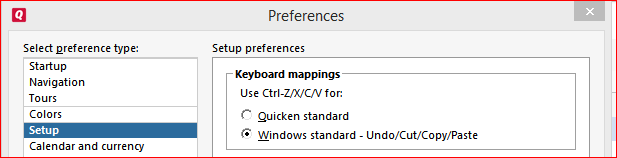Password cut and paste
RE: Quicked Deluxe Ver R47.15, Windows 11
Attempted to open Quicken and was asked for my password on a sign in page that looks just like the Quicken website sign in.
I'm unable to cut and paste in a password field any time Quicken decides it needs a login.
Is there any way to solve the cut and paste problem and avoid the nuisance login requests from Quicken?
Comments
-
Once you enter the Quicken ID and Password sequence, Quicken should be able to remember it and not pester you again for a long time.
Are you connecting to the Internet using a VPN with frequently changing IP addresses for your computer? If so, this might be one of the reasons why Quicken wants to frequently verify it's really you who comes calling.
To make sure that Quicken is allowed to update and save its configuration files please check if Windows Defender Controlled Folder Access feature Ransomware protection is enabled.
If it is, configure it to add Quicken as an "allowed app" without turning off Ransomware protection. Perform the last step in0 -
Thanks for the reply. I'm not using a VPN nor Windows Defender. Norton 360 is in use.
Any ideas on the cut and paste password issue. Know I'm not the first as I've seen several complaints about this in the past.
0 -
Are you able to type in the password at all? Or does the screen not allow that either?
Try to escape (press ESC) the password prompt or click the X in the prompt window's uper right corner.
You may have to that multiple times until you're at a regular Quicken window
- Go to Edit / Preferences / Quicken ID & Cloud Accounts
- Click the "Sign in as a different user" link on the right side.
- Sign out, then sign back in to your Quicken account using your existing Quicken ID.0 -
Password enters just fine but only manually.
I'll copy your suggestions, above, and try it the next time it occurs.
Thanks, Jon
0 -
While I'm thinking about it … what are your settings for Keyboard mappings in Edit / Preferences / Setup?
To use the Ctrl keys for Undo, Cut, Copy or Paste,
Windows standard must be enabled.0 -
Keyboard mapping is set to "Windows Standard"
0
Categories
- All Categories
- 64 Product Ideas
- 36 Announcements
- 225 Alerts, Online Banking & Known Product Issues
- 21 Product Alerts
- 704 Welcome to the Community!
- 673 Before you Buy
- 1.2K Product Ideas
- 54K Quicken Classic for Windows
- 16.4K Quicken Classic for Mac
- 1K Quicken Mobile
- 812 Quicken on the Web
- 115 Quicken LifeHub