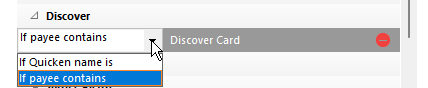QFX file import fail because Payee split.
tomnj
Quicken Windows Subscription Member ✭✭
Here is a piece of a QFX file I download from Chase
<NAME>Online Payment 15#######42 To VA
<MEMO>LLEY NATIONAL BANK
As you can see in the NAME and MEMO fields Chase adds junk in front of the payee name. This causes the actual payee to be truncated and completed in the MEMO field. This makes it impossible for Quicken to recognize and categorize it properly.
Is there any way the get quicken to combine the two fields and then rename & categorize it?
RANT: Why on earth Chase does this is beyond me. I've been complaining about this for over a decade with Chase. All they have to do is put "Online Payment 15#######42" in the MEMO field and leave the payee alone! WTF Chase?!
<NAME>Online Payment 15#######42 To VA
<MEMO>LLEY NATIONAL BANK
As you can see in the NAME and MEMO fields Chase adds junk in front of the payee name. This causes the actual payee to be truncated and completed in the MEMO field. This makes it impossible for Quicken to recognize and categorize it properly.
Is there any way the get quicken to combine the two fields and then rename & categorize it?
RANT: Why on earth Chase does this is beyond me. I've been complaining about this for over a decade with Chase. All they have to do is put "Online Payment 15#######42" in the MEMO field and leave the payee alone! WTF Chase?!
Tagged:
0
Answers
-
The Renaming Rules in Quicken combine the Payee and Memo fields when looking for a Payee that you want renamed.
Once you have renamed the Payee, you can have Quicken match it to a Memorized Payee which has the correct Category.
The renaming rules always start with "If Quicken name is", but you can edit it and change it from "if payee contains".
-splasher using Q continuously since 1996
- Subscription Quicken - Win11 and QW2013 - Win11
-Questions? Check out the Quicken Windows FAQ list0
This discussion has been closed.
Categories
- All Categories
- 44 Product Ideas
- 34 Announcements
- 245 Alerts, Online Banking & Known Product Issues
- 23 Product Alerts
- 512 Welcome to the Community!
- 679 Before you Buy
- 1.4K Product Ideas
- 55.4K Quicken Classic for Windows
- 16.8K Quicken Classic for Mac
- 1K Quicken Mobile
- 829 Quicken on the Web
- 123 Quicken LifeHub