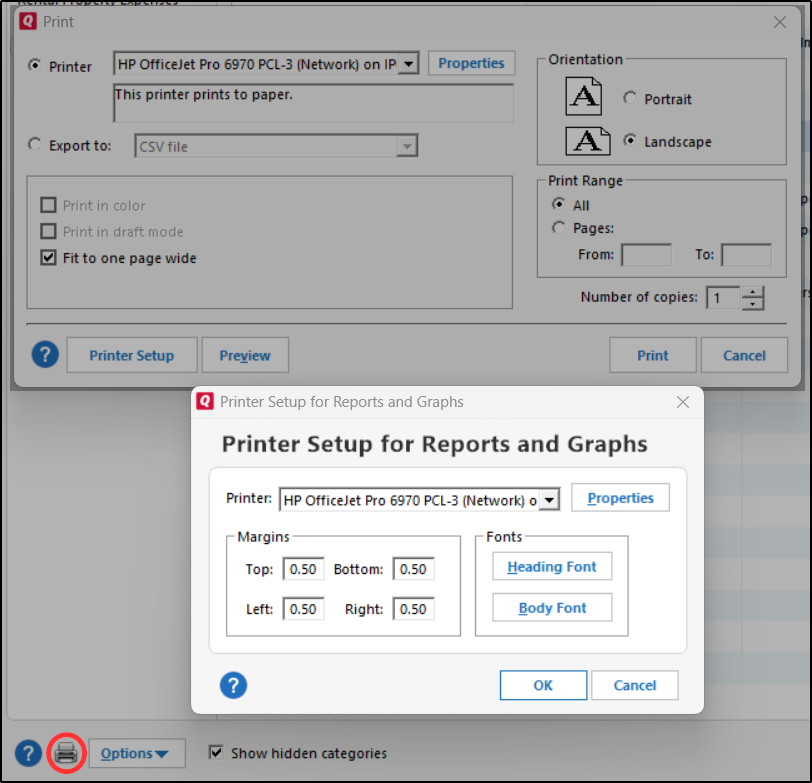Issue Printing Categories List
DDub
Member ✭✭✭
I am trying to print the list of categories and the print out was formatted strangely. When I look at the print preview, there is HTML formatting where it should be plain text. This seems to be the cause of the printing issues. See the attached screenshot of the Print Preview screen.
Can something be done to fix this?
Can something be done to fix this?
0
Answers
-
I am not seeing this issue. Here is what my print preview looks like:
Have you tried closing and then reopening Quicken to see if the issue still exists?
If it does still exist, then perhaps rebooting your computer might help.
If it is still an issue, would you post a picture of the printer settings you have like is shown in the following picture?:
Quicken Classic Premier (US) Subscription: R65.15 on Windows 11 Home
0
This discussion has been closed.
Categories
- All Categories
- 60 Product Ideas
- 36 Announcements
- 228 Alerts, Online Banking & Known Product Issues
- 22 Product Alerts
- 704 Welcome to the Community!
- 671 Before you Buy
- 1.2K Product Ideas
- 53.8K Quicken Classic for Windows
- 16.4K Quicken Classic for Mac
- 1K Quicken Mobile
- 812 Quicken on the Web
- 115 Quicken LifeHub