Line of Credit
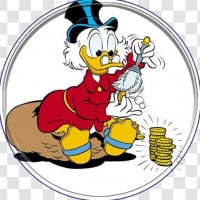
EDIT: I see I asked this same thing 2 years ago. The bottom line of that discussion was that it should be treated like a credit card, not a loan. Well Quicken does not give me the option of calling it a credit card, only one of many types of loan. I already tried "consumer loan" (one of the suggestions to my earlier question) but that behaves the same way. Line of Credit is a common situation. Seems like Quicken should support it.
The other thing I did was create an off-line credit card account then try to do a "link to existing account" but Quicken did not offer that.
So, back to my question …
What is the best way to represent a Line of Credit in Quicken.
I created a new account, associated it with my Credit Union and it found the LOC. I added it to Quicken as a loan (seemed the best choice). Quicken says "This loan is paid off" with a green check mark.
So far, so good!
I created a sample $500 deposit to my checking account from the LOC (in Quicken only, no real transaction) and things got messy!
It shows a balance of $500 but STILL says "This loan is paid off" with a green check mark The box with the green check mark obscures some text beneath it. I don't see a register with the $500 transaction in it.
Will all this look better if there is a REAL transaction to download from the Credit Union?
There must be a better way!
Best Answers
-
Connected loans do not have account registers so you will never see any downloaded transactions in those accounts. If you want to see transactions in a register in a loan account it needs to be set up as an offline manual loan account but they will not be downloaded transactions.
Another issue with loans is that they do not work well as a LOC or credit card because they are not really designed to support variable debt amounts because of new cash advances. Credit card accounts are well suited for this type of debt managment.
When it says "This loan is paid off" it's because that is what the bank has told Quicken. You cannot change that.
A credit card account is really the best solution for a LOC account because a LOC account works much like a credit card….think Line of CREDIT….think that credit cards also have a line of credit. When you take a cash advance against your LOC it will show you have a debt against that line of credit, just like what will happen if you take a cash advance against a credit card.
If your main concern is that you do not want it in the Account bar and in Account List lumped in with other credit cards and would prefer that it be listed as a Liability, then on the Display Options tab of Account Details change the Account Intent from Credit to Liablity. It will move the LOC account to the Liability section in the Account bar and in the Account List.
And, you can always change the Name of the LOC accout to whatever you want so you can call it "LOC" instead of "Credit Card".
Quicken Classic Premier (US) Subscription: R65.29 on Windows 11 Home
0 -
I see what you are saying but, between my credit union and Quicken, I am only allowed to create it as, or connect it to an existing, loan of some sort.
As suggested, I will create an offline credit card account and manage it manually. Whenever the LOC is used. the checking account will automatically download a transaction which I can edit to link to the LOC account.
0
Answers
-
Connected loans do not have account registers so you will never see any downloaded transactions in those accounts. If you want to see transactions in a register in a loan account it needs to be set up as an offline manual loan account but they will not be downloaded transactions.
Another issue with loans is that they do not work well as a LOC or credit card because they are not really designed to support variable debt amounts because of new cash advances. Credit card accounts are well suited for this type of debt managment.
When it says "This loan is paid off" it's because that is what the bank has told Quicken. You cannot change that.
A credit card account is really the best solution for a LOC account because a LOC account works much like a credit card….think Line of CREDIT….think that credit cards also have a line of credit. When you take a cash advance against your LOC it will show you have a debt against that line of credit, just like what will happen if you take a cash advance against a credit card.
If your main concern is that you do not want it in the Account bar and in Account List lumped in with other credit cards and would prefer that it be listed as a Liability, then on the Display Options tab of Account Details change the Account Intent from Credit to Liablity. It will move the LOC account to the Liability section in the Account bar and in the Account List.
And, you can always change the Name of the LOC accout to whatever you want so you can call it "LOC" instead of "Credit Card".
Quicken Classic Premier (US) Subscription: R65.29 on Windows 11 Home
0 -
I see what you are saying but, between my credit union and Quicken, I am only allowed to create it as, or connect it to an existing, loan of some sort.
As suggested, I will create an offline credit card account and manage it manually. Whenever the LOC is used. the checking account will automatically download a transaction which I can edit to link to the LOC account.
0 -
Ah, I understand. I seem to recall that other LOC account holders do as you are thinking about doing….link the downloaded checking account transactions for cash advances and debt payments to the manual credit card account.
Quicken Classic Premier (US) Subscription: R65.29 on Windows 11 Home
0
Categories
- All Categories
- 49 Product Ideas
- 35 Announcements
- 225 Alerts, Online Banking & Known Product Issues
- 18 Product Alerts
- 504 Welcome to the Community!
- 673 Before you Buy
- 1.4K Product Ideas
- 54.8K Quicken Classic for Windows
- 16.6K Quicken Classic for Mac
- 1K Quicken Mobile
- 824 Quicken on the Web
- 120 Quicken LifeHub
