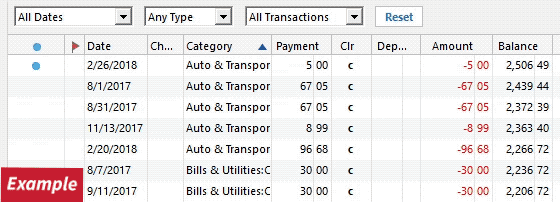Entered transactions don't appear in registers (edited typo)
Recently I have noticed that when entering some bills from the bills and income section the transaction doesn't appear in the register of the bank account that they were entered.
I also entered a transfer into the same bank account from another account and it didn't appear in the register.
It's not all transactions that were entered.
I also looked at the accounts on quicken online and the transactions show in the app.
Answers
-
Hello @Andrew Jarabak,
Thank you for reaching out to the Community and telling us about your issue, though we apologize that you are experiencing this.
Have you checked to see if the sort order has been changed in the register? To check, please confirm that the Sort Order in your account is by Date by clicking the top of the Date column in your account register.
Also, click the Reset button at the top of the register, to confirm that there's no filtering in your account register.
Let us know how it goes!
-Quicken Anja
Make sure to sign up for the email digest to see a round up of your top posts.0 -
The reset button wasn't showing so there was no filtering.
The order looks the same.
I seemed to have solved the problem. I was scrolling through the transactions and then resorted all of sudden the transactions appeared. I'm not sure how that could happen but anyway fixed!
Thanks for your prompt.
0 -
Thanks for the update! Glad to hear the issue has been solved. 🙂
-Quicken Anja
Make sure to sign up for the email digest to see a round up of your top posts.0
Categories
- All Categories
- 42 Product Ideas
- 36 Announcements
- 225 Alerts, Online Banking & Known Product Issues
- 21 Product Alerts
- 497 Welcome to the Community!
- 677 Before you Buy
- 1.3K Product Ideas
- 54.4K Quicken Classic for Windows
- 16.5K Quicken Classic for Mac
- 1K Quicken Mobile
- 814 Quicken on the Web
- 115 Quicken LifeHub