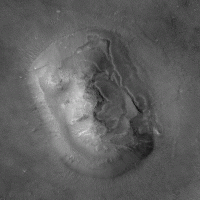Wells Fargo OL-393-A 9/11/23 (QWIN)
I am sure it will clear up in a few hours, but since there is no way through the bank's communicaitons for us to know they have temporarily taken something down, I thought I would post here in case it persists or just so we all know it's not just our account. Please post if you see it this morning as well!
Best Answer
-
Hello All,
Thank you for taking the time to visit the Community to report this issue, though we apologize that you are experiencing this.
We have forwarded this issue to the proper channels to have this further investigated. In the meantime, we request that you please navigate to Help > Report a problem and submit a problem report with log files, a sanitized data file, and screenshots (if possible) attached in order to contribute to the investigation.
While you will not receive a response through this submission, these reports will help our teams further investigate the issue. The more problem reports we receive, the better.
We apologize for any inconvenience! Thank you.-Quicken Jasmine
Make sure to sign up for the email digest to see a round-up of your top posts.
0
Answers
-
This morning during my update of my Wells accounts I received an error message saying "An error has occurred" No explanation of what the error is.
Has anybody gotten this message and do you know what is going on?
0 -
Unknown error while doing one step update.
0 -
I also see this problem this morning!
0 -
I'm getting OL-393-a errors with WF this morning. Using FMSSetup does not help.
0 -
Of course I do :) Reported. Unfortunately, not so unusual….Just search the threads here. Happens too often.
0 -
got the same message this morning
0 -
This content has been removed.
-
Same here
0 -
Wells Fargo online support just confirmed to me that there's a server issue.
2 -
Same here
0 -
99% of the time when I have a Quicken problem, it's with access to my Wells Fargo accounts!
0 -
Unable to connect - 9/11/23 - Error OL-383-A
0 -
Yes, same thing
0 -
We are using Direct Connect for our Wells Fargo checking accounts and they will not update. In the Update Progress window, after the "Updating financial institution information…" message, we get "An error has occurred." message. If we disable the "Bring my payment information up to date" option, it proceeds normally. We have tried resetting the account with no progress.
Anyone have any thoughts or suggestions?
0 -
I have had same issue with no updates from Wells Fargo. The banker I spoke to did not inform me that there were server issues.
I will call them back to inquire further and wait another 48 hours and try to update again.
I suspect , with no confirmation, that they are trying to implement a 2 step process before doing a download and they may be having problems with this.
I can understand that 2 step is good security however this will be an unwelcome hassle for me, especially when out of the country with no cell text .0 -
I am getting an error with Direct Connect for Wells Fargo. None of my accounts are updating. I get an OL-393-A error and "Quicken is unable to update your accounts" message.
0 -
Error OL-393-A
Wells Fargo technical support is aware of this problem and claims technicians at both WF and Quicken are working on it. It is related to the Bill Pay module. I have been instructed (but have not tried) to temporarily deactivate the Bill Pay function so you can continue to download your account activity. To do this go to:
Tools>Account List>Edit>Online Services>Bank Bill Pay>Deactivate
You will have to reactivate the account(s) when this problem is resolved on the WF/Quicken ends
0 -
I talked to Quicken Support and Wells Fargo Quicken support this morning about this issue. Wells Fargo knows of the problem and are working to fix it. I was told to try again tomorrow.
0 -
Hello All,
Thank you for taking the time to visit the Community to report this issue, though we apologize that you are experiencing this.
We have forwarded this issue to the proper channels to have this further investigated. In the meantime, we request that you please navigate to Help > Report a problem and submit a problem report with log files, a sanitized data file, and screenshots (if possible) attached in order to contribute to the investigation.
While you will not receive a response through this submission, these reports will help our teams further investigate the issue. The more problem reports we receive, the better.
We apologize for any inconvenience! Thank you.-Quicken Jasmine
Make sure to sign up for the email digest to see a round-up of your top posts.
0 -
It does seem like all you have to do for now is uncheck "Bring my payment information up to date" and it works for me.
0 -
Where is the "Bring my payment information up to date" option set?
0 -
Hi! This error has been happening with Wells Fargo when performing one-step updates since yesterday. Is this a known community error with a fix in progress?
[Merged Post]
0 -
I just successfully completed a Wells Fargo update. It appears my problem is corrected.
0 -
Mine works now too
0 -
Account updated today. Matter appears to have been resolved.
0 -
I am still getting an error. UGH! And the program keeps locking up on me.
0 -
I don't see this when I do a one-step update. I am wondering if this is platform or version specific. I have Windows Quicken Home, Business, and Rental Property, version R52.20.
0 -
I don’t think tou see it if you have not signed up for bill pay with the bank. In any case it’s appearing fixed for some now, I had bill pay on today no problems.
0 -
Thank you. For me, I saw a way to disable it on the Account List using the edit button for each of the Wells Fargo accounts. They previously had Bill Pay yes, now have Bill Pay no. I did that on the day of the problem and the update started working again. I do not use Bill Pay anyway, but just wanted to understand for future reference.
0