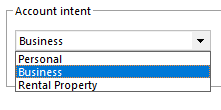Can't Reconcile - Ctrl-r Brings Up A Balance Adjustment Form
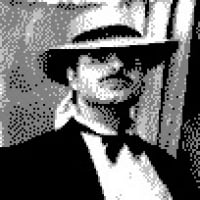
I wanted to reconcile an account. I Pressed Ctrl-r and got a balance adjustment form instead of a reconciliation form. The same thing happened when I selected Tools/Reconcile an Account.
The problem appears to be that it is classified as a Business Liability. Is there a reason you can't reconcile a Business Liability account?
Comments
-
If the Account in question is a simple "Liability" account type - I don't think the "Business" aspect is important here - then there is no automatic reconciliation process built into Quicken for this type of Account. I expect that the developers reasoned - maybe incorrectly - that for this type of Account there's really no "outside" institution you can reconcile to. You can manually make entries in the Clr column - the "R" and "c" entries - in a Account of this sort but any kind of reconciliation report will have to be custom-built by you, setting the date range and dictating how the entries (or lack of entries) are presented in the report.
Personally I have a both a generic asset Account ("Prepaids") and liability Account ("Misc Accrued Liabilities") that typically have a few entries each month, resulting in Balances, that I reconcile in this fashion. The result of the reports is simply a statement of the amount of each individual prepaid or liability in the Accounts, showing the elements that constitute the Balance in each Account.
0 -
It is an employee expense account. I suppose I could set it up as a credit card account.
0 -
That, or making it an offline checking account would be my recommendation.
You can always edit "Account Intent" and change it to a Liability account0 -
The choices are:
0