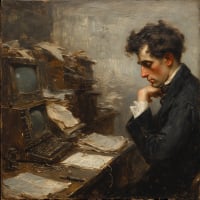Prior balance is wrong in reconcile
I use windows 10. Quicken deluxe version R58.9 Last month I started to reconcile one of my bank accounts (manually) The prior balance was thousands off (it had balanced to zero the previous month) There were several entries from 1998 (and other years) that were from different accounts entirely that showed up in that current account I was reconciling.
I have been using Quicken since 1995 so I am quite proficient at balancing accounts. I shut Quicken off, restarted and poof it was fixed and back to the correct prior balance.
THIS month I opened a different account to reconcile. It has the wrong beginning balance (off by over $6000) It too was balanced to zero when I finished reconciling the previous month. I tried a restart- no fix this time. I looked back in my bank balances to Jan 2024 and it's thrown all of those off by the exact same amount. This time there are no strange or old entries…… I am at a loss and very very unhappy at the time spent googling this issue.
I see others are also having issues of the same kind. All of these are manual and NOT connected to my bank. I know I can do a Quicken "balance adjustment" but I shouldn't have to. Clearly a glitch.
I do not need suggestions on how to balance….. I have over 29 years experience "balancing" in Quicken. It's ALWAYS zero before I finish the reconcile. I need some guidance here. Also, an issue with my back up so I can't restore from last month.
Comments
-
Have you tried Validate & Repair? Failing that, Super Validate?
Quicken user since version 2 for DOS, as of 2025 using QWin Premier (US) on Win10 Pro & Win11 Pro on 2 PCs.
0 -
I have not. I am not familiar with it. I just finished googling….. can I possibly make a bad situation worse? Thank you
0 -
That prior balance is a calculated, not stored, amount. It's the sum of all transactions in the account that have an "R" in the CLR column of the account.
SO, if file corruption isn't the cause of your issue, have you:
Added or deleted any transactions with the "R" in the account
Manually changed any transaction to add or remove that "R"
Created or deleted any transfers into the account that have the "R"
Changed the download method into the account (which can change the Opening Balance of the account).To check that last item go back in the register to the date of that last reconciliation and see if the correct amount is still present.
Q user since February, 1990. DOS Version 4
Now running Quicken Windows Subscription, Business & Personal
Retired "Certified Information Systems Auditor" & Bank Audit VP0 -
Thank you but- The account was balanced to zero last month (as always) When I opened up the reconcile window is when I saw the changed balance. I do know that the balance is a calculated amount. I have not changed any "R" in any way or form. All mine is done manually. I have gone back (looking at my bank statements) to Jan and the amount is off the same amount…… which it was not previously. Thoughts?
0 -
That the difference is continuing suggests a couple of possibilities.
The change to the "R" transaction went back further than you searched, OR
The Opening Balance got changed (an infrequent, but known, Q bug).
To test the latter, restore from a backup (the further back the better), but SAVE with a new name … NOT the name of your current Q data file (so as to not over-write the current file).
Examine the Opening Balance in EVERY account that you download into, and record that Opening Balance in the MEMO field of the current file's accounts. Also, if needed, change the OB in the misbehaving account according to what you find.
Q user since February, 1990. DOS Version 4
Now running Quicken Windows Subscription, Business & Personal
Retired "Certified Information Systems Auditor" & Bank Audit VP0 -
I've got the same problem with a checking account right now. I reconciled the previous statement last month without issue. For this month's statement, when I started up the Reconcile, the starting balance (i.e., last month's reconciled balance) was wrong. I've checked the previous statement and the bank (USAA) and the numbers there match. But, what's in Quicken's register is now different (the starting balance (old reconciled balance) is $17.62 less than it should be). In the few times I've run into similar issues, something went wrong with the Opening Balance. But, there's nothing wrong there this time. I can find nothing that appears to be wrong elsewhere. Running a report for "not cleared" and "newly cleared" transactions doesn't come up with anything odd either.
EDIT: I went all the way back in my register to my first reconciled balance date (way back in January 2015). The value is off by that same $17.62 as it is now. So, that implies Quicken changed the opening balance for some reason. I guess I'll add a spurious transaction at the start of the register to get things to line up again. But, this shouldn't have happened at all.
0 -
Another thing that can change reconciled transactions is syncing to the Quicken cloud. Even if you had previously disabled cloud sync, it sometimes gets reenabled when patch versions are applied.
Quicken user since Q1999. Currently using QW2017.
Questions? Check out the Quicken Windows FAQ list0 -
I wouldn't add that spurious txn … just change the Opening Balance to what it should be.
You can confirm the amount by restoring from an older backup (to a different name) as I previously suggested.
And, you're correct that it shouldn't have happened. That's why it's a bug, but they haven't been able to find the consistent cause yet.
Q user since February, 1990. DOS Version 4
Now running Quicken Windows Subscription, Business & Personal
Retired "Certified Information Systems Auditor" & Bank Audit VP0 -
The conventional wisdom these days is to enter the correct Opening Balance value in the memo field of that transaction so you can check if it changed and change it back as needed. For my accounts, all the OBs are $0.
0 -
I am having the same exact problem with an account. I had it last month. June reconciled perfectly. The July showed I had exactly $50 less than my bank said I had. I didn't think to check the previous reconciled balance. After triple checking Quicken against my July bank statement, everything was perfect, so no reason for the discrepancy. I eventually just went in and added a $50 adjustment. I hate doing that, but I had no choice. I just went to the same account and started a reconciliation, just to check. Now my bank shows $157 more than I do. The beginning balance is not the same as the ending balance last month by the same amount. There is definitely something going on with Quicken. At least 3 people here are having the same issue. At least I always have MORE money than I think! I have not changed any reconciled transactions. If they are being changed, it is by Quicken. That is a problem. I've been using quicken for decades and never had this problem before.
0 -
I am having the same issue. I had no problem with reconciliation last month. This month my starting balance has been changed from my ending balance last month. I made a test copy of my file and went back a couple months changing the R to C and the starting balance three months back was off. I also performed a validate and repair on the test file and it made not difference. I have been using Quicken since the DOS days and have never had this problem. There is a bug in Quicken that they need to investigate.
0 -
Which would indicate that you've opened ALL of those accounts after you started using Q.
I've got several accounts, my MMF checking at Fidelity for example, that pre-date Q by almost 2 decades. They've got a non-$0 OB.
Q user since February, 1990. DOS Version 4
Now running Quicken Windows Subscription, Business & Personal
Retired "Certified Information Systems Auditor" & Bank Audit VP0 -
@q_lurker So why have a $0 OB and a 2nd that REALLY is the OB? Simply to protect that true (2nd) OB from change?
Q user since February, 1990. DOS Version 4
Now running Quicken Windows Subscription, Business & Personal
Retired "Certified Information Systems Auditor" & Bank Audit VP0 -
OK, I went back and checked. Maybe half (not all) my accounts start at $0 Opening Balance. Part of that is starting investment accounts manually as a clean slate - no cash, no securities - then building from there or connecting to online from there. For a new checking or cc account, similar - start at $0, then transfer in, start using cc. The other part is as you suggest - to keep it insulated from the random change.
1
Categories
- All Categories
- 52 Product Ideas
- 35 Announcements
- 239 Alerts, Online Banking & Known Product Issues
- 20 Product Alerts
- 508 Welcome to the Community!
- 677 Before you Buy
- 1.4K Product Ideas
- 55.1K Quicken Classic for Windows
- 16.7K Quicken Classic for Mac
- 1K Quicken Mobile
- 828 Quicken on the Web
- 122 Quicken LifeHub