Citibank new connection issue 10/19/2024
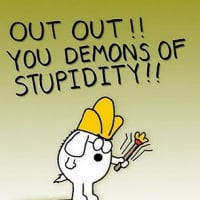
Per the popup notification during updates, the Citibank card needed to be reauthorized today. I did so and it appeared to have updated the connection via authorization on Citi's website properly. During first download/update it added a transaction that had already been downloaded and reconciled. To make the reconcile match, I had to accept the duplicate transaction. The online balance is correct in Quicken, it matches the online balance on Citi's website. The last reconcile before the update was perfect - no unmatched or unreconciled transactions - showed zero (0.00) difference when I hit "Finish". Now I have a non-existent transaction in my register just to force it to match. If I do the math manually, the register is off by the 28.18 in the incorrect transaction but the reconcile showed all was well. What the heck? Anyone have any ideas about how to get rid of the incorrect transaction and have this account balance correctly? TIA!
Best Answers
-
When doing Add Account, Set Up Now, Reset Account, Delete/Reactivate and Reauthorizing an account, the Opening Balance transaction will sometimes get changed. Check your Opening Balance transaction dollar amount. Is it correct or is it off by $28.18? Correct it if is not correct.
If you do not know what the correct Opening Balance transaction dollar amount should be, you can restore a backup file (dated from before when you did the reauthorization) and see what is shown there. Then compare that to what is shown in your main data file.
Suggestion: Enter and save the correct Opening Balance transaction dollar amount into the Memo field of that transaction. Do this for every Spending Account (checking, savings, credit card, etc.) you have. It can be a huge time saver should you ever need to check the accuracy of an Opening Balance transaction dollar amount in the future.
Quicken Classic Premier (US) Subscription: R65.29 on Windows 11 Home
0 -
You are welcome. I'm glad this so easily resolved the issue for you. Have a great day!
Quicken Classic Premier (US) Subscription: R65.29 on Windows 11 Home
1
Answers
-
When doing Add Account, Set Up Now, Reset Account, Delete/Reactivate and Reauthorizing an account, the Opening Balance transaction will sometimes get changed. Check your Opening Balance transaction dollar amount. Is it correct or is it off by $28.18? Correct it if is not correct.
If you do not know what the correct Opening Balance transaction dollar amount should be, you can restore a backup file (dated from before when you did the reauthorization) and see what is shown there. Then compare that to what is shown in your main data file.
Suggestion: Enter and save the correct Opening Balance transaction dollar amount into the Memo field of that transaction. Do this for every Spending Account (checking, savings, credit card, etc.) you have. It can be a huge time saver should you ever need to check the accuracy of an Opening Balance transaction dollar amount in the future.
Quicken Classic Premier (US) Subscription: R65.29 on Windows 11 Home
0 -
Thank you! I did not check the opening balance, which should have been zero. I will check and report back tomorrow. 😊
0 -
@Boatnmaniac - You called it! The reset account set the opening balance to 28.18. Exactly the extra amount of the "phantom" transaction. Set the opening balance back to zero, removed the extra transaction and Volia! All is well. Thank you very much! 😊
1 -
You are welcome. I'm glad this so easily resolved the issue for you. Have a great day!
Quicken Classic Premier (US) Subscription: R65.29 on Windows 11 Home
1
Categories
- All Categories
- 49 Product Ideas
- 35 Announcements
- 225 Alerts, Online Banking & Known Product Issues
- 18 Product Alerts
- 505 Welcome to the Community!
- 673 Before you Buy
- 1.4K Product Ideas
- 54.9K Quicken Classic for Windows
- 16.6K Quicken Classic for Mac
- 1K Quicken Mobile
- 825 Quicken on the Web
- 120 Quicken LifeHub
