Checking transactions mostly disappeared
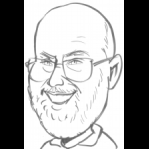
I opened Quicken this morning. Mostly all is well, but not my primary cash flow account, a checking account. All that remains when I look at All Dates are two transactions every month, salary deposit and mortgage payment. There should be lots of other transactions.
My filters are set to All Dates, Any Type, and All Transactions as usual.
I tried to restore a backup, but it said that each that I tried was a backup of the present set of transactions.
How can I restore l my transactions?
Best Answers
-
Just wondering … if there are no filters in effect, is your register correctly sorted by Date?
0 -
I tried to restore a backup, but it said that each that I tried was a backup of the present set of transactions.
I'm not sure I understand what you're saying in that sentence. It would help if you could post a screenshot of whatever message you're seeing when you select to Restore a backup file. (It may be that the problem is with syncing to Quicken Cloud; do you use the mobile app or web interface, and have Sync turned on? But I don't want to start down that road until you provide additional information.)
Quicken Mac Subscription • Quicken user since 19930
Answers
-
Just wondering … if there are no filters in effect, is your register correctly sorted by Date?
0 -
Sounds like your data file is corrupt. The first troubleshooting step I would try is Validating and Super Validating the data file.
1 -
I tried to restore a backup, but it said that each that I tried was a backup of the present set of transactions.
I'm not sure I understand what you're saying in that sentence. It would help if you could post a screenshot of whatever message you're seeing when you select to Restore a backup file. (It may be that the problem is with syncing to Quicken Cloud; do you use the mobile app or web interface, and have Sync turned on? But I don't want to start down that road until you provide additional information.)
Quicken Mac Subscription • Quicken user since 19930 -
My date column was altered. Not sure how—maybe a stray click. But restoring this fixed everything!
😁
0
Categories
- All Categories
- 50 Product Ideas
- 35 Announcements
- 231 Alerts, Online Banking & Known Product Issues
- 18 Product Alerts
- 506 Welcome to the Community!
- 674 Before you Buy
- 1.4K Product Ideas
- 55K Quicken Classic for Windows
- 16.7K Quicken Classic for Mac
- 1K Quicken Mobile
- 825 Quicken on the Web
- 121 Quicken LifeHub


