Realized Gains on Sales of Money Market Positions?
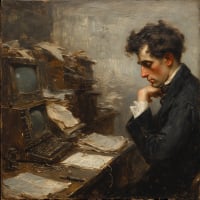
I just ran an Investment Income (Reports > Investing > Investment Income) report and was surprised when it showed me large realized gains (_RlzdGain) for last year (I hadn't sold any stocks). Drilling down into those, I get another report showing that they were all from the sale of Money Market Mutual Fund (MMF) positions. I don't understand how that is. I've recorded a $1 price for every MMF purchase I've ever made. The sales have also been at $1. AFAIK, that's a 0 realized gain. Can anyone explain this and come up with some way to fix it?
Best Answer
-
EDIT: Solved. As noted, below, all the bad transactions had Bought dates of 10/30/2012. I checked that date, and luckily, it was all one transaction. I copied all the information, deleted the transaction and manually re-entered it. All the realized gains went away. The Bought dates on the sales still don't look to be First In. But, I can live with that. Thanks for the pointers to help me track this down.
OP: Looking at the Capital Gains report, that makes even less sense than before. All those capital gains that I was seeing before are present. They're totaling tens of thousands of dollars per year (basically, much of a large subset of all the MMF sales are just showing up as realized gains). Once again, checking the transactions that show realized gains, they all look fine: $1 price and selling First Shares In.
The "less sense than before" part relates to the selling of First Shares In. Every sale of every security I've ever sold has been First Shares In (even the MMF). Yet, I look at the Bought date of the Capital Gains report, and that's not what it's showing. Sorting all the MMF Capital Gains transactions in that account by date sold, I'd expect the date bought entries to be in increasing order. They're not. They waver all over the place.
But, I exported just the Sold, Bought, and Gain/Loss% to a spreadsheet and filtered out all the correct transactions (the ones with 0 realized gains). That left me with just the bad transactions. They all show the Bought date being on 08/30/2012 (which, given the amounts, seems highly unlikely). The trouble is, there are 639 (out of 755) of those transactions ranging from 2013 to 2023. I guess I'll take a look at some of them. But, I have no idea how I'm going to look at them all.
0
Answers
-
Do you have any Added transactions for your MMFs? They might have a zero cost basis.
Also in an affected account, click on Holdings then click on the + sign next to the MMF. This will show all the tax lots you currently hold. Do any have a cost basis that is not $1.00/share? If so, investigate.
If this all looks good, set the As of date at the top right to before the date when you see a gain. Are there any bad lots shown now?
Please let us know what you find.
QWin Premier subscription0 -
From the Investing tab, clicking on the + next to the MMF shows this year's positions. All at $1.
I right-clicked on the MMF name there and chose Security Report. Reporting across all dates for the one account I'm currently working in, the only transactions for the MMF are Bought, Sold and IntInc. If I remove the Sold and _IntInc categories, all the Bought transactions are at $1. All the IntInc transactions have no price attached (as expected), but when those interest payments get swept into the MMF, they're recorded at $1.
The MMF transactions in this account go back to 2001. Everything looks fine until I get to 2013, when _RlzdGains start appearing in the report. It looks like the _RlzdGains stop in 2023. I don't see anything wrong with any of the transactions.
EDIT: If I change the As Of date on the Investment tab and run through every year, all the lots come back at $1. And, just on a wild hair, I ran a report on the account for ReinvInt actions on the MMF. It came back with about 140 such transactions way in the past (as opposed to my current Inc plus Buy. But, spot checking them, they all look fine: each ReinvInt has the Amount and Shares boxes the same (i.e., share price was $1).
Validating, Rebuilding Invesment Lots and Repair Price History on the file all come back clean. I'm at a loss for what to do:
QDF:
Validating your data.
No errors.QEL:
No read errors.QEL:
All internal consistency checks passed.[Mon Dec 16 16:39:15 2024]
Maximum security reference: 248, number of securities: 248.
All security references are within the normal range.Validation has completed.
[Mon Dec 16 16:43:06 2024]
Rebuilt investing lots.
All security references are within the normal range.Repair price history: 0 price(s) repaired.
[Mon Dec 16 16:45:07 2024]Price history updated from transactions
All security references are within the normal range.0 -
Let me break this question out of the wall of text, above: is anyone else showing realized gains on money market sales for 2023 in the Investment Income report.
0 -
R56.9 — No, not for 2023. FYI: I have a security type == Money Market and filtered the report to that set of securities.
If I include all dates, for some reason I choose not to chase, I show a $0.16 gain back in 1993, and a few other gains/losses at $0.01 to 0.03.
What does your Capital Gains report show for those transactions? Should identify cost basis, sale date and acquisition dates.
0 -
EDIT: Solved. As noted, below, all the bad transactions had Bought dates of 10/30/2012. I checked that date, and luckily, it was all one transaction. I copied all the information, deleted the transaction and manually re-entered it. All the realized gains went away. The Bought dates on the sales still don't look to be First In. But, I can live with that. Thanks for the pointers to help me track this down.
OP: Looking at the Capital Gains report, that makes even less sense than before. All those capital gains that I was seeing before are present. They're totaling tens of thousands of dollars per year (basically, much of a large subset of all the MMF sales are just showing up as realized gains). Once again, checking the transactions that show realized gains, they all look fine: $1 price and selling First Shares In.
The "less sense than before" part relates to the selling of First Shares In. Every sale of every security I've ever sold has been First Shares In (even the MMF). Yet, I look at the Bought date of the Capital Gains report, and that's not what it's showing. Sorting all the MMF Capital Gains transactions in that account by date sold, I'd expect the date bought entries to be in increasing order. They're not. They waver all over the place.
But, I exported just the Sold, Bought, and Gain/Loss% to a spreadsheet and filtered out all the correct transactions (the ones with 0 realized gains). That left me with just the bad transactions. They all show the Bought date being on 08/30/2012 (which, given the amounts, seems highly unlikely). The trouble is, there are 639 (out of 755) of those transactions ranging from 2013 to 2023. I guess I'll take a look at some of them. But, I have no idea how I'm going to look at them all.
0 -
This has been happening to me for a while but I've been (trying to) ignore it.
Recently I had a problem with lot totals being off for an equity that I had to fix and the solution to that led me to fix the problem here.
The root of the problem is that Quicken will let you assign lots to transactions that don't balance across all transactions. Put another way, you can "overdraw" a lot. Quicken doesn't show lots with negative balances (IIRC, even if you show closed lots). The only obvious demonstration of this is that when looking at holdings, the numbers in the lots don't add up to the total Quicken shows.
The way I created this problem with the equity was to have an old transaction of a single share (thanks, Fidelity) that I had not selected the lot for so it selected FIFO (I have to sell LIFO). That was months ago. After that transaction, there were multiple transactions I had set as LIFO. When I realized I'd a mistake, I corrected the earlier transaction to LIFO which caused it to be assigned to a lot that was already assigned by a later transaction (since it uses balances as of that date). The fact that a later transaction had already assigned this lot wasn't detected. The only obvious demonstration of this was that when looking at the holdings, the numbers in the lots didn't add up to the total. I had to find the later transaction that was selecting that lot and fix it.
That experience plus what is written above helped me figure somehow I'd managed to do the same thing: have lots assigned in transactions that didn't balance. I don't have too many withdrawals from that MM so I just went back and reassigned them all as FIFO sequentially, starting with the earliest. That made all the realized gains go away.
Thanks for the triggering the idea!
0
Categories
- All Categories
- 50 Product Ideas
- 35 Announcements
- 227 Alerts, Online Banking & Known Product Issues
- 18 Product Alerts
- 506 Welcome to the Community!
- 673 Before you Buy
- 1.4K Product Ideas
- 54.9K Quicken Classic for Windows
- 16.7K Quicken Classic for Mac
- 1K Quicken Mobile
- 825 Quicken on the Web
- 121 Quicken LifeHub
