Rejecting "Schedule These?" Bill Suggestions Schedules Them Anyway
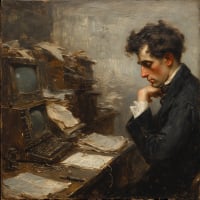
I've done this multiple times. Going to "Manage Manual Bills and Income" or Tools > "Bill and Income Reminders," if it shows a "Schedule These" suggestion at the bottom of the "All Bills & Deposits" tab and I REJECT that suggestion (either by right-clicking on it and selecting "Reject" or by going over to the Action column and selecting "No"), I get a dialog box saying "Quicken will no longer automatically suggest that you schedule [that bill]." It then promptly schedules it anyway. If I delete that now-scheduled bill, it continues to suggest scheduling it and the process repeats.
I've reported this from within Quicken, but thought I'd brighten other people's days with the report.
Comments
-
That's news to me … but then again, I haven't used this feature in many years. I just simply turned it off by selecting the Options menu and then Suggest Reminders.
Click to remove any checkmarks at the top two options.
0 -
Mine doesn't do that. And it doesn't "add them automatically" even if I don't reject it. In others if I select No it just is gone from the list. If I select Yes, it brings up the "Edit Reminder" dialog, and I have to select Save for it to actually create that reminder. Otherwise, if I select Cancel, it does nothing (leaving it in the "Schedule These?" list.
Signature:
This is my website (ImportQIF is free to use):0 -
Really odd. It's 100% reproducible for me. I just went back into that Quicken file, did exactly what I described in my OP, and as I clicked the OK button in the "Quicken will no longer automatically…" dialog, the suggested "Schedule These?" bill that I just rejected appeared in the Upcoming section of the Bills & Income tab.
0
Categories
- All Categories
- 60 Product Ideas
- 34 Announcements
- 239 Alerts, Online Banking & Known Product Issues
- 19 Product Alerts
- 511 Welcome to the Community!
- 679 Before you Buy
- 1.4K Product Ideas
- 55.3K Quicken Classic for Windows
- 16.7K Quicken Classic for Mac
- 1K Quicken Mobile
- 828 Quicken on the Web
- 123 Quicken LifeHub


