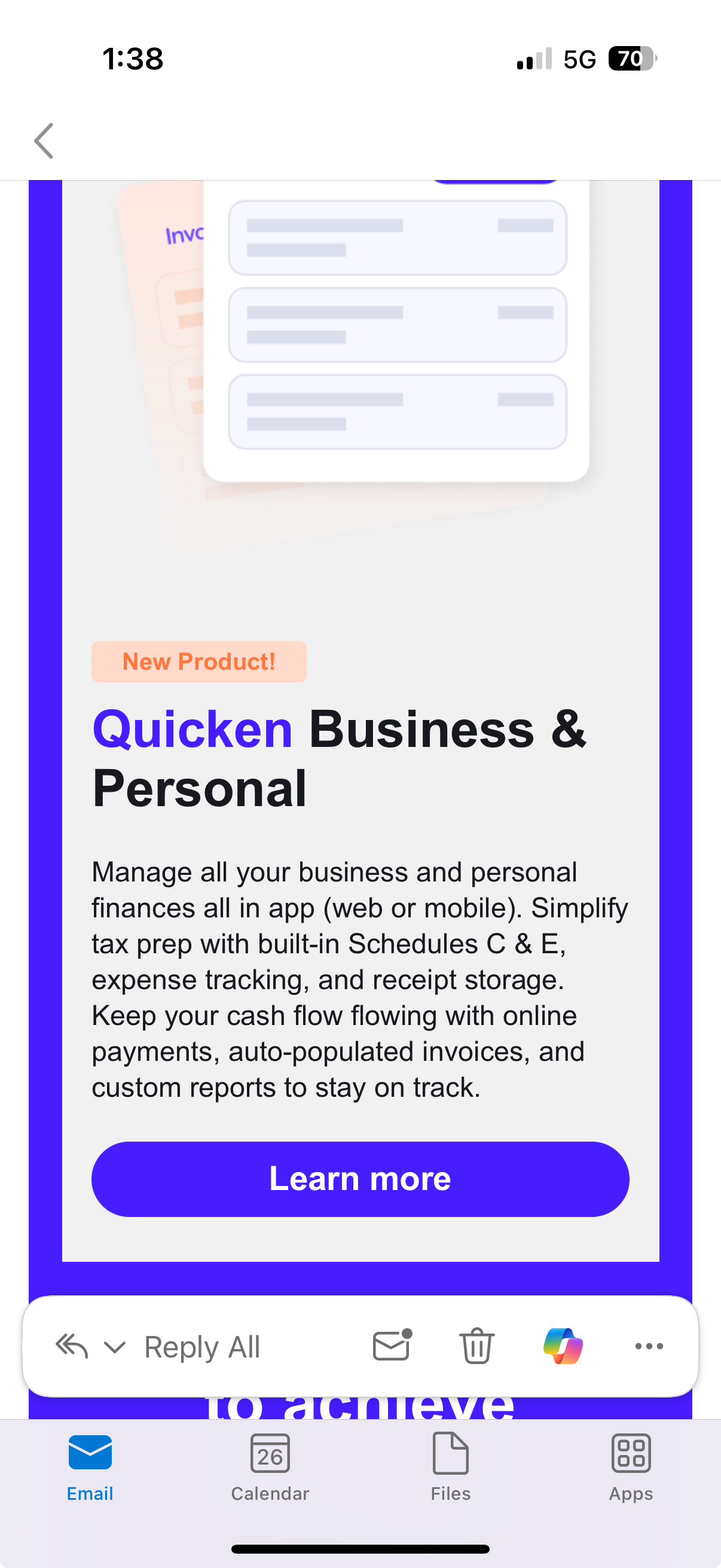Quicken Classic Mac - Business & Personal (Canada) Add CDN Currency to Invoicing
Comments
-
when setting up a business name, Q opens up a "Client Invoice" account in US dollars even though the Q settings are Cdn dollar currency. Under this account setting, I am unable to change the currency. Therefore, I am unable to issue invoices in my Cdn currency and cannot use Q until this is remedied.
This oversight would seem to affect all users of Q outside of the US.
1 -
any resolution planned to remedy this problem?
0 -
Hello @S. Gordon Harwood,
Thank you for reaching out to the Community with your request.
Your idea has been merged into this already active Idea thread regarding the same request.Thank you!
-Quicken Anja
Make sure to sign up for the email digest to see a round up of your top posts.-1 -
So as a "converted" user from the land of Oz - as I found the Canadian version of Quicken superior to anything in Australia - where I converted over 5 years now, I found the Canadian version very close to features I needed, and even had ability to create accounts in our own AUD currency.
Have been using Quicken Classic without an issue - even manage to track my shareholdings, superannuation in AUD. We have a rental property and after thinking decided to upgrade to Business & Personal.
But low and behold, have come across the same basic gap that everyone else who uses in Canada is finding - why is invoicing limited only to USD references? My accounts are all still in AUD, but not the invoicing, not the business summary screen with invoices - they only show in USD.
At least make the invoicing default to the default currency the rest of my Quicken installation is set to (and working perfectly). If that's too hard - remove the references to USD (unlike a certain president, the world is bigger than just the USA).
1 -
All, as at 28 May 2025, this "idea" stands at 14 votes. At the bottom third of my "idea" there is a voting function. It appears in a butterscotch-coloured banner, and the number of votes on the left side within a different coloured box. There, a vote can be added or removed. Power in numbers.
3 -
Hello @Quicken Anja.
Please provide update on status. Thanks.
0 -
Hello @Quicken Anja.
Please provide update on status. Thanks.
0 -
This is mind-boggling. This oversight has been posted since early January, with no clear path forward on when it will be corrected. I've now seen several Q updates, but still nothing addressing this invoicing glitch!
Can someone at Quicken please provide James Turtle with an update, so we can use Quicken Classic Mac – Business & Personal (Canada) as it was meant to be?
2 -
@gamecier, thank you for voicing your concerns on this. Many of us, as you do, see this as a gross oversight. If you have not done so already, I beseech that you head to the top of the first page of this "idea", and vote up.
1 -
Hello, @Quicken Anja. Note above, the added comments from sundry other dedicated Quicken Mac Canada users, adding their concern to the product's oversight with Canadian functionalities, including inparticular, Canadian currency within the invoicing function.
Please provide update on status. Thanks.
1 -
Hello @Quicken Anja.
Please provide update on status. Thanks.
0 -
Hi
Appreciate status update on this - especially since I’m still getting marketing email pitches from Quicken for a product that fails to function as expected.
https://www.quicken.com/products/business-personal
1 -
Hello @Quicken Anja.
Please provide update on status. Thanks.
0 -
Hello, following up on this post. Please advise. Thanks.
0 -
@James Tuttle I don't know why one of the moderators hasn't replied to your repeated requests for an update, but I believe it's generally because they do not have insight into the plans of the product development teams.
Beta testers are not allow to discuss beta testing in the public forum, but I think it does not violate those rules to let you know that when the Quicken Mac invoicing features were being beta tested last December, the question of (the absence of) support for Canadian currency was definitely raised by beta testers. We were told the development team was aware of the issue and that it is something they were or would be working on. As is the case with all development projects, no timeframe for implementation was given. I think the range of business features, especially invoicing, was such a major chunk of new code that they probably made a practical decision — although clearly unpopular with Canadian business users — to try to build out the functionality for US users first to get the product launched, and then come back around to complete functionality for other currencies (or at least Canada). I would hope that when they were doing that development, the design and coding included hooks for future multi-currency support so it is easier to add on. I suspect the developers are under pressure to round out functionality of Quicken Mac business features to better align with Quicken Windows.
The thing I most blame Quicken for is their marketing: they should have (and still should) identify that this is currently a US-only feature or tat it is currently US-only and Canadian support will come in the future. The web page for Classic Business & Personal also does not indicate that some Windows functionality, such as rental property management, is not included in the Mac version at this time. These are, at best, oversights by poorly managed marketer or executives, and at worst, deceptive.
That all said, to whatever extent the product management people use the votes in this forum to get some gauge on relative interest in features in order to help prioritize which projects tot tackle and which to leave for the future, the slow pace of votes for this Idea topic is not helping press the case. There are only 14 votes over the past 6 months. I believe if the topic reaches 20 votes, it is flagged for the development team. Posts here are helpful, but getting more votes is the way to lobby the developers to make this a priority. Roughly two votes per month does not yet create as compelling a case as you'd wish to make. So I'd encourage any Quicken Mac Canada users who want to see this functionality added to make sure you have added your vote near the top of the first page of this thread.
Quicken Mac Subscription • Quicken user since 19933 -
Hello! Thank you for your feedback! We're planning to add this functionality to Quicken Mac, making it easy to create invoices in either CAD or USD. While this is a significant change - since invoicing touches many other areas of the product - we’re committed to getting it right. I’ll be reaching out in the next week or so to learn more about your specific needs and gather input to help shape the solution.
Thank you!
-victoria
Product manager for Quicken Mac
3 -
count me in for feedback
0 -
happy to provide feedback too
0 -
@Quicken Victoria; hello. Thank you for responding to this oversight. Yes, many may debate the fixed US currency on the Canadian Mac platform is an oversight. @jacobs': thank you for your input above.
Victoria, essentially and simply put, Canadian entities using Quicken Classic Mac - Business & Personal (Canada) cannot select Canadian currency in the invoicing feature.
1 -
even easier - why even need to display a currency - just use the account setting for currency if need to.
0 -
even easier - why even need to display a currency - just use the account setting for currency if need to.
@Darran_AUS I don't think it's that simple. What about someone who invoices customers in the US and Canada? What about someone who invoices in Canada but may sometimes receive payments/make deposits in a US bank account (or vice versa)? What if a Canadian business invoicing a Canadian customer has billable expenses in US currency? Since every other part of Quicken, from registers to reports to dashboards, are tied to individual currencies, I don't see how invoices could be just numbers without a currency.
Quicken Mac Subscription • Quicken user since 19931 -
I wonder how Quicken Windows Canadian handles this (I think it might have better support for this kind of thing tha Quicken Windows US). As far as I know Quicken Windows always ties the currency to the account or a security (which can only be used in an account with the same currency).
I suspect this has just opened the can worms called “full multiple currency support”.
Signature:
This is my website (ImportQIF is free to use):0 -
Hello, @Quicken Victoria. Some time has passed since you have offered your assistance. has there been any resolve to this issue?
Thank you,
Jamie
2 -
Have just upgraded to Quicken Business & Personal (Canada) for the Mac and am baffled as to why I can't do any of the business things in Canadian currency. That is - none of my products can be in Canadian dollars, none of my invoices can be done in Canadian dollars, and none of my trips can be tracked in kilometres.
This is not a 'feature request', it's a gross oversight to sell business features to a country, and then not allow it to use those features in the correct units of measurement.
When will this be amended?
2 -
@Christopher999999 , wholeheartedly agreed. Upon initially being advised by Quicken representatives through the Community pages, it was beyond me as to why I would be treating these oversights as nice-to-haves, or as they say, "feature requests". That was in January. It is now well beyond 8 months, back-and-forth dialogue with advisories, and a gross oversight on Quicken (those who own it, sell it and develop it). Many are getting frustrated. The invoicing dys-functionality is now a problem, causing issues with my business.
2 -
@James Tuttle In developer parlance, a "feature request" or "enhancement request" describes any functionality the program doesn't currently have. the invoicing functionality in Quicken Mac wasn't designed to handle Canadian invoicing. Canadian invoicing is not considered a "nice-to-have" addition; it's just that the original design and programming for invoicing was built around US users. It's not a bug; it's not an oversight — it was an intentional design decision so they could bring the product to market sooner and to begin getting feedback from live users about functionality was missing.
The mistake Quicken made — and is still apparently making — is in the marketing: it should have been more transparent and obvious that Business & Personal functionality in Quicken Mac was US-only until sometime in the future. When you look at the Business & Personal product webpage on the Quicken.com website, you'll find several features which are Windows-only denoted with an asterisk:
- Get paid faster with PayPal payment links — included automatically.*
- Manage tenants, payments, expenses, lease terms, rates, deposits, and more*
- Store business & rental property documents and receipts where you need them*
- Use the Lifetime Planner* to see how choices you make can impact your retirement
- Business & Personal lets you evaluate individual holdings in ETFs and mutual funds with Morningstar's® Portfolio X-ray® tool*
The asterisks are there, but only people who scroll down to find the footnote will see that these asterisks denote features which are Windows-only and not available in the Mac version. I don't know why they don't have a similar note somewhere on the page to say that invoicing, mileage and other business functionality is for US users only in Quicken Mac (or conversely, that Canadian users are supported only in the Windows version). THAT is an egregious omission which has been called out on this site numerous times, but the folks at Quicken responsible for the product/marketing pages have not acted to fix it.
From the programming/product development side of the company, we have a statement from the Quicken Mac product manager earlier this year that this functionality is planned for some unspecified date in the future: "We're planning to add this functionality to Quicken Mac, making it easy to create invoices in either CAD or USD. While this is a significant change - since invoicing touches many other areas of the product - we’re committed to getting it right."
Quicken Mac Subscription • Quicken user since 19930 -
Hello All,
The status of this Idea has been changed to Planned as it has been accepted by our Product and Development team for future implementation. Quicken's product development teams do not provide an estimate of when new/enhanced features will be completed and released.
Thank you
Quicken Kristina
Make sure to sign up for the email digest to see a round up of your top posts.
1 -
I have the same problem. Very frustrating that this has not been addressed yet…
0 -
Here we are January 2026 and Quicken has not fixed the currency for Canadian users. I'm brand new to the mac version though I'm a decades long user of the windows version, and I'm not impressed with this aspect. For me, like other Canadian users, this is a huge problem that should receive the urgency it deserves. Over to you Development Team!
0 -
I just signed up to Quicken this month and have been working out features that allow me to run my Canadian accounts through quicken but also run my business through quicken. I have Canadian customers who do not understand why I am invoicing them in usd. This needs to be fixed.
0
Categories
- All Categories
- 57 Product Ideas
- 34 Announcements
- 235 Alerts, Online Banking & Known Product Issues
- 19 Product Alerts
- 511 Welcome to the Community!
- 678 Before you Buy
- 1.4K Product Ideas
- 55.2K Quicken Classic for Windows
- 16.7K Quicken Classic for Mac
- 1K Quicken Mobile
- 828 Quicken on the Web
- 122 Quicken LifeHub