Capital Gains Report: Show Only Non-Zero Capital Gains
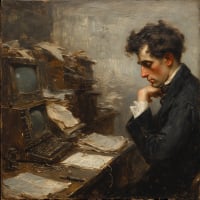
The Investing > Capital Gains report should show only capital gains transactions that are non-zero.
I've got money market sweep accounts where money is going in and out continuously at a constant $1 in and $1 out. By default, every one of those transactions shows up on the capital gains report even though the gain/loss is $0. That's just noise that swamps the whole purpose of the report: showing capital gains/losses. The only work-around I can find is to modify the report to exclude all money market sweep accounts.
Please change the report so it shows only non-zero gain/loss transactions. At a minimum, give us an option to turn off the display of $0 gain/loss transactions.
Comments
-
I agree that the Money Market transactions clutter up the Capital Gains report. For me it is not a big deal to de-select the money market fund(s) from the report. To simplify this if you have several money market funds, you can define a Security type of "Money Market" and assign it to all of your money market funds. Then in the Capital Gains or Schedule D report, all you have to do is customize it to not include that Security type.
Also there are circumstances where you would want a zero-gain transaction to be included in the report. Say you have multiple lots of a security and one of the lots happens to have zero gain when you sell the security. You would need to include the zero-gain lot in the report to properly show the cost basis and sale proceeds.
QWin Premier subscription0 -
I created a Security Type specific for MM funds. That makes it easy to exclude them from cap gains reports. Some $0 gains need to be included as Jim says for matching total proceeds to the broker's information.
0
Categories
- All Categories
- 49 Product Ideas
- 35 Announcements
- 225 Alerts, Online Banking & Known Product Issues
- 18 Product Alerts
- 505 Welcome to the Community!
- 673 Before you Buy
- 1.4K Product Ideas
- 54.9K Quicken Classic for Windows
- 16.6K Quicken Classic for Mac
- 1K Quicken Mobile
- 824 Quicken on the Web
- 120 Quicken LifeHub
