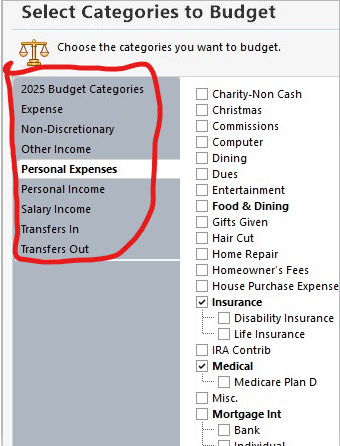The investment category does not appear in the budget tool, anyone know a fix?
Generally, having a lot of challenges with the budgeting tool, but if anyone could provide feedback regarding why the Investment category does not appear in the budget tool, it would be appreciated.
Answers
-
Which specific Q product are you running? Because in Business & Personal, I have available Investment income categories as an option.
(graphic truncated to right to not include names). But _DivInc, _IntInc & _QualDivInc are shown.
Also note that, apparently, only taxable accounts can be budgeted for INCOME, but they can be included for Transfers
Q user since February, 1990. DOS Version 4
Now running Quicken Windows Subscription, Business & Personal
Retired "Certified Information Systems Auditor" & Bank Audit VP1 -
Note that most (if not all) of the investment categories are "hidden". Have you tried clicking the "Show hidden categories" checkbox when selecting categories to show in the budget?
Quicken Windows user since 1993.
0 -
Many, many thanks NotACPA! Running Quicken Classic Premier for Windows. See attached.
0 -
Thank you bmciance! That and the tip from NotACPA REALLY helped! Thank you both for taking the time!
0 -
@dandemeis You originally asked about Investment Income, but your graphic is for Expenses. Please clarify.
The graphic from @bmciance shows income.
Q user since February, 1990. DOS Version 4
Now running Quicken Windows Subscription, Business & Personal
Retired "Certified Information Systems Auditor" & Bank Audit VP0 -
The "Investment Income" category does not show up on the "Select Categories to Budget" widget. See attached categories circled in red. It just happen to be on the "Personal Expenses" category. Thanks again.
0
Categories
- All Categories
- 44 Product Ideas
- 34 Announcements
- 245 Alerts, Online Banking & Known Product Issues
- 23 Product Alerts
- 512 Welcome to the Community!
- 679 Before you Buy
- 1.4K Product Ideas
- 55.3K Quicken Classic for Windows
- 16.8K Quicken Classic for Mac
- 1K Quicken Mobile
- 828 Quicken on the Web
- 123 Quicken LifeHub