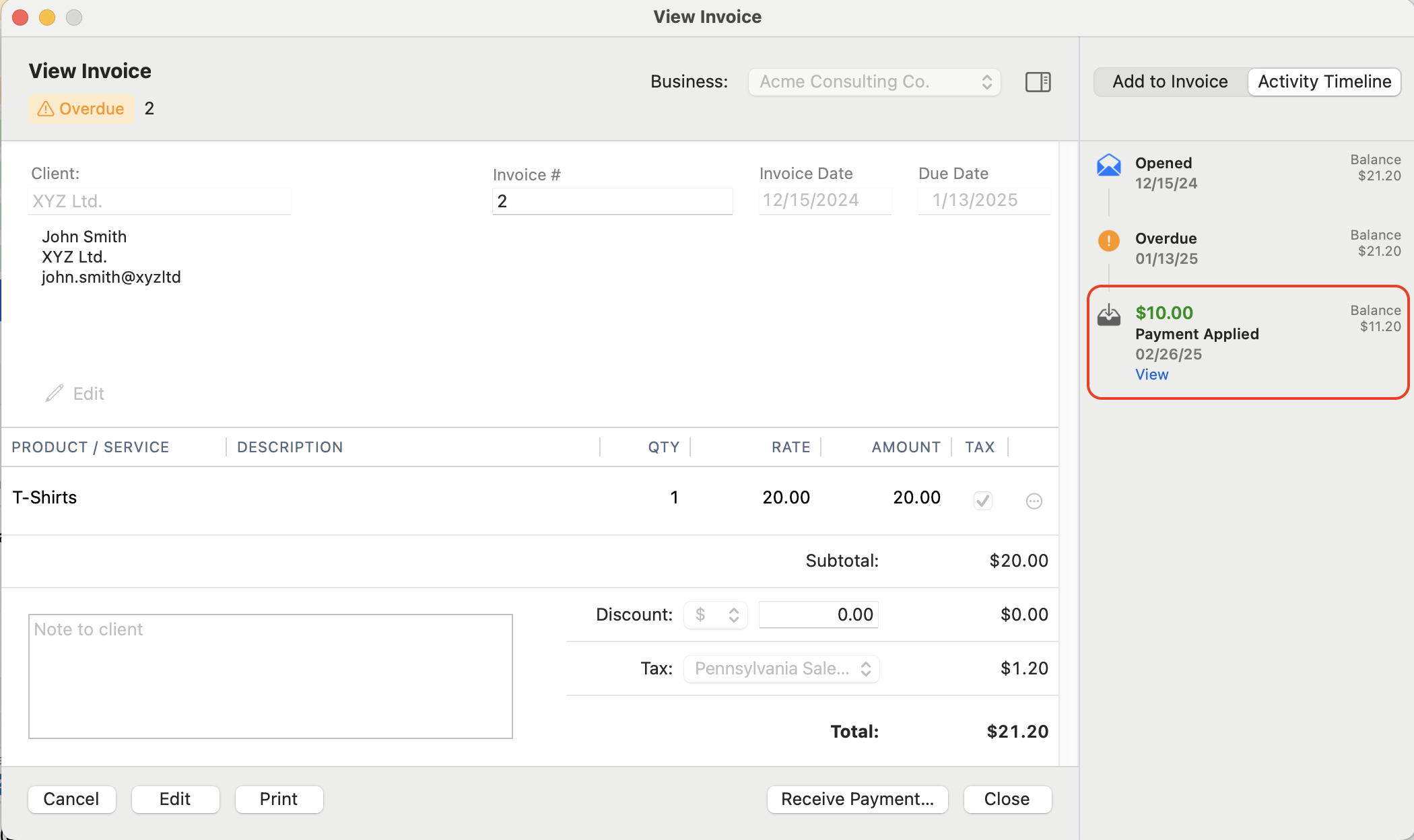Business page needs a main tab for Payments

When you go to the Business tab, there are four main tabs within it: Dashboard, Invoices, Clients and Mileage; I find a strong need for an additional tab for Payments.
Currently, you can find payments by looking up invoices or clients, but tracking the payments back to the invoices they have been applied to requires clicking through to multiple screens, and viewing a Client Payment in a banking register is almost useless because it doesn't show what invoice(s) the payment was for. I've posted some examples below.
Please add your vote and comments if you agree it would be helpful to have a main tab showing all Payments.
Comments
-
This issue has to do with being able to easily trace payments to invoices as well as clients. The feature request is to add a tab for Payments, which would open a list view screen of all payments, with filters for date and business just like the existing Invoices screen. That would make it easy to look up payments by date or by client, and then presumably click through to see what invoice(s) a payment was applied to. In all the business accounting software I've used over the years, this was a key tool in solving problems, fixing mistakes, and quickly answering client questions about their account.
Here's an example of how it can be convoluted to find payment information. In this screen shot…
…the highlighted transaction on 2/22/25 is a $100 payment. It shows it was applied to Invoice 5. So when I double click on that line invoice number, I'd expect to be taken to view the invoice so I can see whether it is fully paid, whether other payments have been applied to it, etc. But instead of opening the invoice, double-clicking anywhere on the payment line takes me to the checking account register.
And the payment in the checking register simply shows me which client paid money:
What I expect is that I could see from here what invoice(s) was/were paid with this payment. This could be accomplished by using the Memo field to show "Applied to Invoice #5".
If the payment is applied to multiple invoices, this become an even bigger issue. Here, a payment of $40 was split between invoice #1 and invoice #2:
If I want to know how much of that payment was applied to each invoice, I would expect to be able to click (or Control click) on the invoice number to open the invoice; if I double-click the payment and get taken to the register, I would expect to be able to see how this $40 payment was applied, either in the Memo field text ("Applied $x to Invoice #1, Applied $x to Invoice #2), or probably better, by making the Client Payment transaction a split transaction, with one row for each invoice an amount was applied to.
So let me try to answer my question: what was the $40 payment applied to. The Payment line says Invoice #1 and #2. I open Invoice #2, and it shows $10 was applied to this invoice:
Okay, so then when I open invoice #1, it should show the remaining $30, right?
In fact, it shows three payments applied on the same day, and it's not clear whether the $30 of my $40 payment was applied as $30 or as $10 and $20; I need to click "View" to be taken to the checking register to see which applied payment belongs to which actual payment.
Bottom line: yes, I can trace things through — it's just harder than it should be, and often involves going from a payment to looking up an invoice to viewing a transaction payment. My request is that instead, if there was a Payments list view screen, where I could locate my $40 payment, double-click it, and see which invoices it applied to… in one step.
One other missing piece in tracing payments and invoices is that I think every payment should have a number. It probably already does, internally. But in any accounting program I've used in the past, every transaction has a number, whether it's an invoice or a payment. It would be so much easier when trying to unravel a misapplied payment if I could see that Payment #101 was split between invoices #1 and #2, and if I look up Invoice #1, I'd see that $30 was applied from Payment #101. And in the register I could easily locate payment #101, to complete the loop.
Please add thoughts and comments below.
Quicken Mac Subscription • Quicken user since 19930
Categories
- All Categories
- 57 Product Ideas
- 34 Announcements
- 237 Alerts, Online Banking & Known Product Issues
- 19 Product Alerts
- 511 Welcome to the Community!
- 678 Before you Buy
- 1.4K Product Ideas
- 55.2K Quicken Classic for Windows
- 16.7K Quicken Classic for Mac
- 1K Quicken Mobile
- 828 Quicken on the Web
- 123 Quicken LifeHub