How to Stop Security Comparison Mismatch Pop-up?
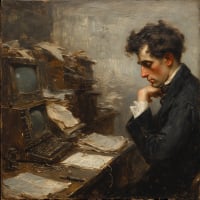
Quicken constantly nags me with a Security Comparison Mismatch for the sweep (cash) funds in my Morgan Stanley investment accounts. How do I get Quicken to stop doing that?
I know the underlying cause of this isn't Quicken's fault. It's Morgan Stanley's. For some reason, neither their web site nor their data downloaded to Quicken reports sweep transactions into their Morgan Stanley Private Bank money-market sweep accounts (and, apparently, their Quicken downoads report the sweep account's balance as a cash balance). BUT, their paper statements do. Apparently, I can "fix" this by downgrading the accounts to "Basic Securities Accounts" (since those accounts just leave the cash sitting there as cash (i.e., no sweep)). But, I don't want to do that. I've given them feedback that they need to either report these sweep transactions on their web site and Quicken downloads or remove them from their paper statements. But, since I've seen other people say the same thing here over the years, I doubt anything will happen.
Still, I'd like to stop those popups for these cash/sweep accounts. Is there some way to do that?
Answers
-
There is a setting under Preferences (I think) where you can turn off that comparison on an account by account basis.
0 -
Edit > Preferences > Downloaded transactions > Compare account portfolio after download and select which accounts to compare. This will disable com[parison for all securities, not just the money market.
If MS is not downloading the Buys and Sells of the Money Market fund but including the fund shares in the account's holdings, you could add those manually, so that the Money Market fund in Quicken matches what is reported by MS, but if there are a lot of cash transactions that might not be worth the effort.
QWin Premier subscription0 -
I'm not sure I want to turn that "Compare account portfolio after download" option off. For real securities, that seems like a good thing to have. It's just with these sweep/cash securities that some brokerages semi-quasi-mis-handle that I'd like to turn that off.
0 -
You still have the ability to use the Reconcile Shares option via the account transaction list options to perform the same check when you choose to. That check will report the same mismatch, but it becomes under your control when.
With respect to making manual entries, you may choose to do a cumulative adjustment weekly, monthly, or similar. It would not need to be done in conjunction with every trade or dividend transaction.
1
Categories
- All Categories
- 50 Product Ideas
- 35 Announcements
- 227 Alerts, Online Banking & Known Product Issues
- 18 Product Alerts
- 506 Welcome to the Community!
- 673 Before you Buy
- 1.4K Product Ideas
- 54.9K Quicken Classic for Windows
- 16.7K Quicken Classic for Mac
- 1K Quicken Mobile
- 825 Quicken on the Web
- 121 Quicken LifeHub
