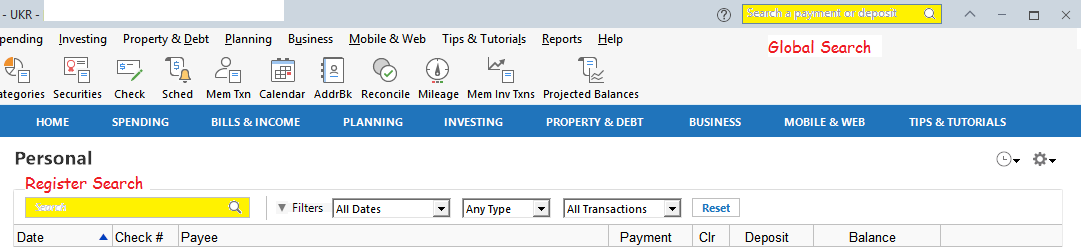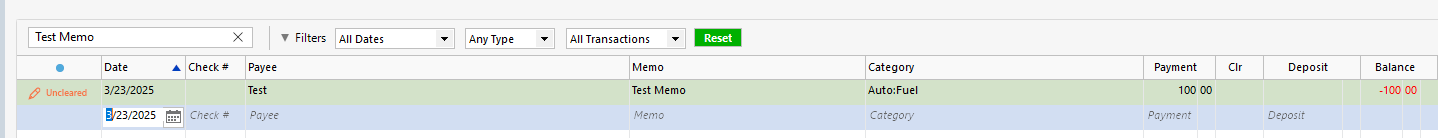How Can I Search the Memo Field?
Comments
-
File, find provides memo field as a search option.
Quicken Business & Personal Subscription, Windows 11 Pro
0 -
Other than @Bob_L 's suggestion to use the File Menu / Find feature …
You can use one of the Search fields in Quicken to search your registers for the desired text string.
Global Search looks for the text string in all fields of a transaction and will display more transactions than just "Memo contains [xxx]"
Register Search searches the selected account register.
If you're not sure which account register the transactions are recorded in select the All Transactions register, making sure that you have set the Filter options to the desired date range and/or other search criteria.When you are done searching please be sure to click Reset to restore the register view back to the normal, unfiltered view.
0 -
Where are you trying to search?
Not only can you target just the memo field with the Find menu item if you don't mind "hits" in other fields you can use the search in the register to filter the transactions in the register that match or the sear in the top level of the main window to search all registers and you can also use the "All Transactions link" at the top of the Account list and do the search/filter there:
Signature:
This is my website (ImportQIF is free to use):0 -
I forgot to mention that you can also sort the register by the Memo field (by clicking on the Memo column title field), then scroll the results until you find the desired transactions.
While scrolling, you'll also be able to spot outliers, i.e., typos made in the Memo text when, e.g, you typed "Mca" instead of "Mac" … somehow, they'll always stick out …When done please do not forget to re-sort the register back to its original "by Date" sort order.
0 -
Thank you all for your prompt and thoughtful responses! I am now much wiser when it comes to the search function. You folks are great!
1
Categories
- All Categories
- 52 Product Ideas
- 35 Announcements
- 237 Alerts, Online Banking & Known Product Issues
- 20 Product Alerts
- 508 Welcome to the Community!
- 677 Before you Buy
- 1.4K Product Ideas
- 55.1K Quicken Classic for Windows
- 16.7K Quicken Classic for Mac
- 1K Quicken Mobile
- 828 Quicken on the Web
- 122 Quicken LifeHub