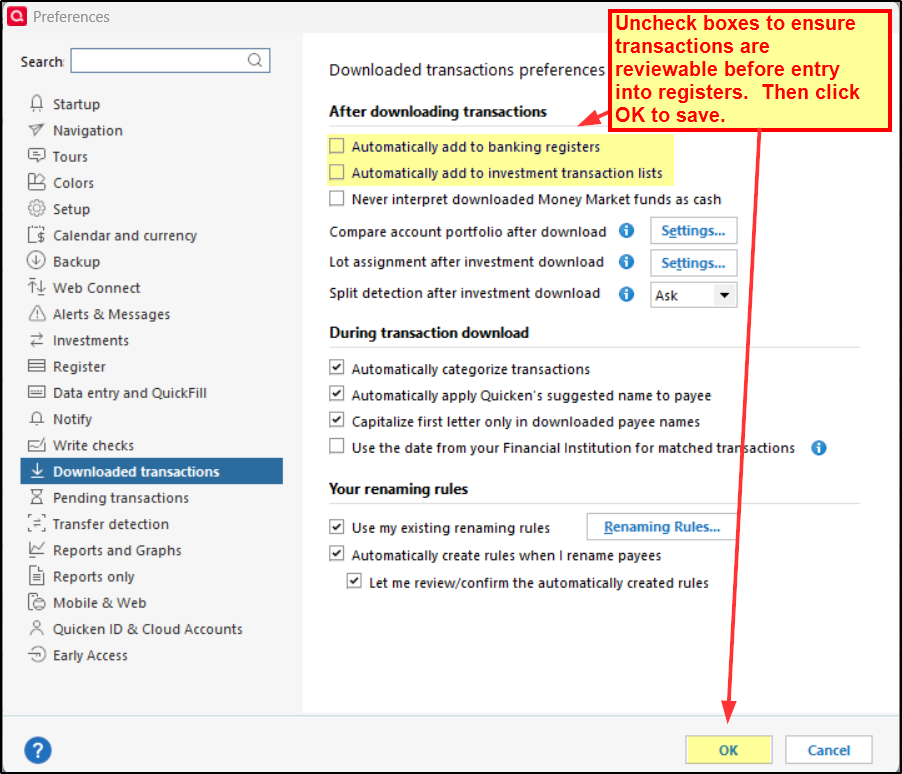One Step Update Stopping/Ending Quicken but working after Restarting Quicken?
One-Step-Update (OSU) problem reported 3/22/25 and 3/25/25 but has been occuring periodically, When I run OSU, it runs to Compete for Investing accounts but Quickem Stops/Ends durinig the Banking accounts updates I then restart Quicken and run OSU again. Investing and Banking both now run to Complete. The problem has occurred several times lately but now it happened 3 days in a row. Woulld like like not to have to run OSU, restart Quicken, and run OSU again in order to complete the update for the day.
Comments
-
Which version of Quicken are you running? Go to Help > About Quicken.
There were some earlier versions that were causing Quicken to stop working or crashing. If you are running anything lower than R61.20, you might want to consider updating to the current version of R61.21. I suggest downloading and installing the Manual Patch Update file for R61.21 from . (IMO, downloading and installing the Manual Patch Update is a more reliable method for updating the version that by using Quicken to update the version.)
Quicken Classic Premier (US) Subscription: R65.29 on Windows 11 Home
0 -
I'm using R61.21. It was updated when it first came out recently when I opened Quicken. I just did the Manual Patch Update. Will see if this helps in a couple days.
1 -
After the Manual Patch, the following day (3/25/25), I ran One-Step-Update (OSU) and it ran to completion for both Investing and Banking to complete and did not Stop/Exit Quicken. But, this morning (3/26/25), I ran OSU and the Processing Screen showed Complete for both Investing Accounts (with 3 Red Flags) and Banking Accounts (with no Blue Dots), but the Stop/Exit Quicken problem occurred again.
I restarted Quicken and ran OSU again. It completed normally and this time there were 3 Blue Dot Banking Accounts and the 3 Red Flag Investing Accounts.
Note: I run Windows 10 because my desktop doesn't meet the requirements to update to Windows 11.)
0 -
Thanks for letting me know that the issue appears to have been resolved.
For me, when I see blue dots for accounts it indicates that some new data was downloaded and automatically entered into the register. Sometimes it is new posted transactions, sometimes it is downloaded pending transactions and sometimes it is simply the online balance that was updated. If you do not want to see blue dots and want to review all downloaded transactions before they get entered into the registers, go to Edit > Preferences > Downloaded Transactions > uncheck the boxes for "Automatically add to…" > OK.
Red flags tell me that there are new transactions downloaded that need to reviewed and accepted before they will be entered into the account register.
Quicken Classic Premier (US) Subscription: R65.29 on Windows 11 Home
0 -
When I started Windows Quicken Deluxe desktop app today, Quicken updated me to Version R62.16 HF1. Many of my One Step Updates with major institutions are now not working. OSU shows a couple of windows including one with note the updates are going through Intuit. Next window says complete, and circle at top left is circling, and circling and circling. All is frozen and the only way to get out is using Task Manager to close Quicken. Some of the larger institutions allow me to create a Quicken download file, which I substituted for OSU today where I could. Discover Credit Card only will create Excel and CSV files, not a Quicken file to download. I have rebooted my computer, validated my file, none of which gave me an improved result. Has anyone found a solution to this OSU freezing issue? Thanks!
0 -
Same issue, with update: Just tried to reactivate the Discover Card Account on Quicken. Got through all the steps, including Discover asking via text and me providing a confirmation number via the Quicken prompt. OSU was activated and got the screen Updating your accounts, with the spinning circle. 20 minutes later, the circle is still spinning. Shutting down via Task Manager again. Will try again tomorrow.
0
Categories
- All Categories
- 54 Product Ideas
- 36 Announcements
- 230 Alerts, Online Banking & Known Product Issues
- 21 Product Alerts
- 500 Welcome to the Community!
- 673 Before you Buy
- 1.3K Product Ideas
- 54.7K Quicken Classic for Windows
- 16.6K Quicken Classic for Mac
- 1K Quicken Mobile
- 824 Quicken on the Web
- 119 Quicken LifeHub