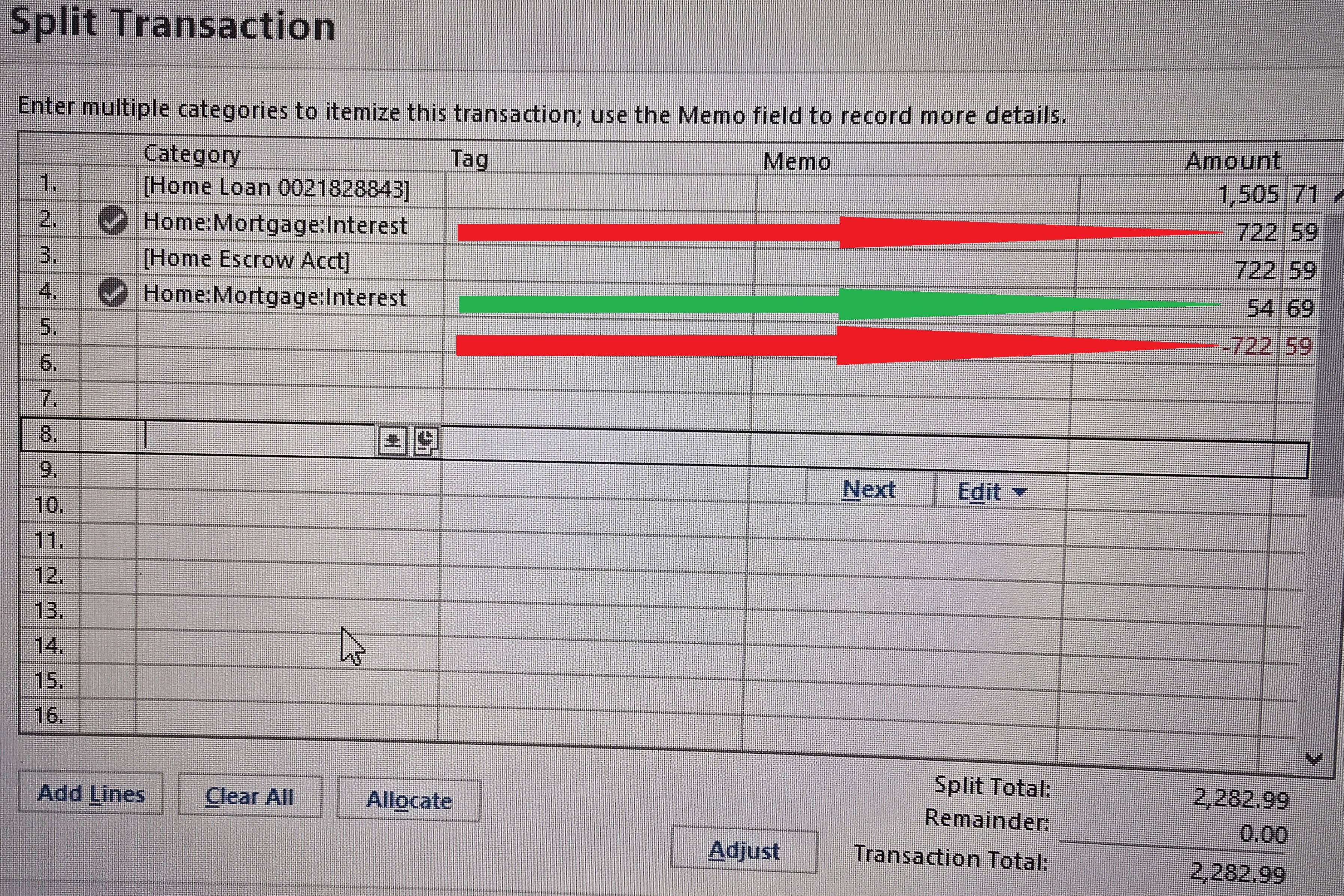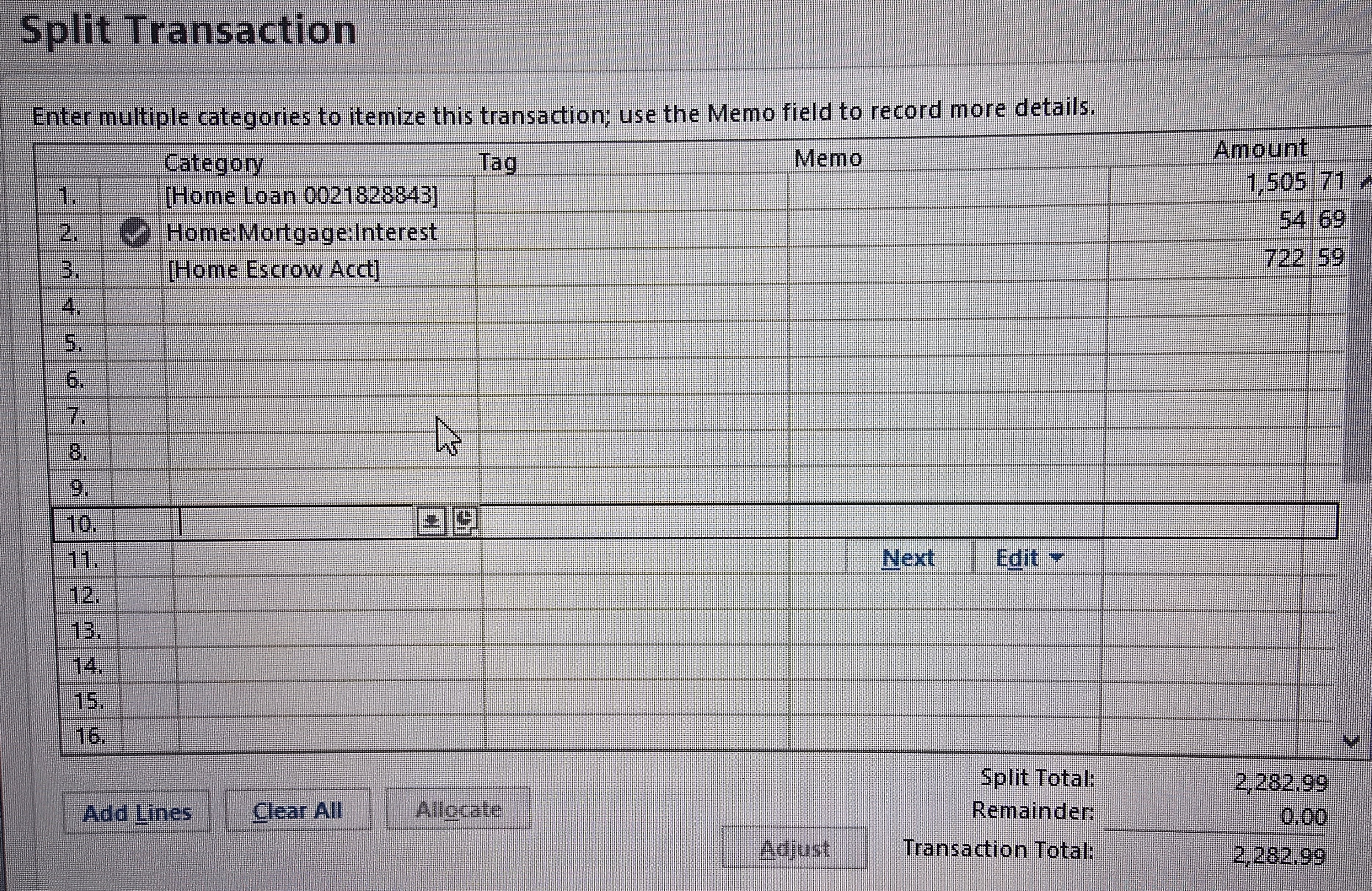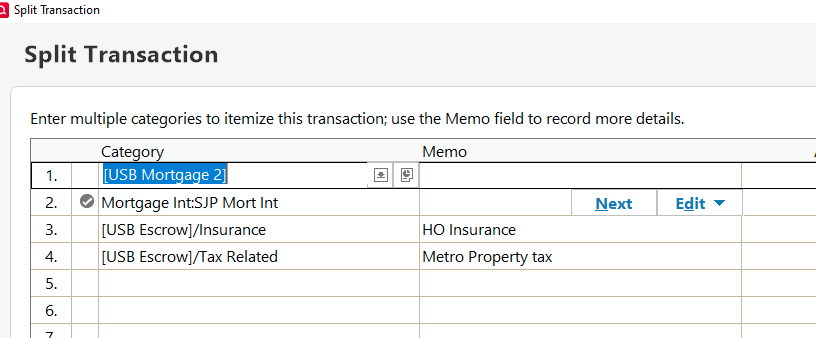Split Transaction Changes/Issue
I am on annual subscription with Q Classic Premier with added online backup subscription. I have noticed Q randomly re-categorizes, changes, and adds SOME of my split transaction line items that were previously entered, saved and backed up.
For example,
- Line Item 1 is correct
- line Item 2 was changed by Q from $54.69 to $722.59
- Line Item 3 is correct
- Line Item 4 was added by Q but is the correct amount of interest. Should be in line 2.
- Line Item 5 was added by Q without a category and is the escrow amount in line 3.
Below is the corrected split version
I've corrected other split transactions before after finding them suddenly changed with added line items, changed line-item amounts, and some transactions duplicated, etc.
How can this happen? I can't keep opening individual split transactions to see if they've been changed. How do I trust that the numbers in Reports, etc?
I need software I can trust, which is what I pay for. Q started out great, but now I cannot trust it and it's causing me more frustration and more of my time to fix what was previously correct. Sure, I can restore a previous backed up file but then all the transactions entered after that would be gone leaving me with the added task of downloading or re-entering and re-categorizing.
I've seen other posts with the same issue, so it leads me to believe it's an application software issue. This is truly disappointing. Thanks for helping/listening - Rolando
Comments
-
Your Split setup for a loan account is incorrect.
Split line 1 is reserved for the amount of Principal calculated this month
Split line 2 is reserved for the amount of interest due this month.
Split line 3 is reserved for Additional Principal and must be allocated to the mortgage account, same as line 1, with $0.00 or the amount of additional principal you're actually paying.
Split line 4 is for the Escrow account (or blank if no escrow)Using the Loan wizard during account setup should have created a correct Split set of lines.
Making manual changes later on, especially removing required lines or moving lines around will cause problems.-1 -
Actually, that "3rd line rule" is no longer true. This has been my mortgage txn for years now.
The OP's "corrected" version looks fine to me.
SO, @rolandomarroquin I'm suspecting a corrupted Q data file. Have you tried taking a backup and then Validating your file?
Q user since February, 1990. DOS Version 4
Now running Quicken Windows Subscription, Business & Personal
Retired "Certified Information Systems Auditor" & Bank Audit VP0
Categories
- All Categories
- 53 Product Ideas
- 36 Announcements
- 230 Alerts, Online Banking & Known Product Issues
- 21 Product Alerts
- 500 Welcome to the Community!
- 673 Before you Buy
- 1.3K Product Ideas
- 54.7K Quicken Classic for Windows
- 16.6K Quicken Classic for Mac
- 1K Quicken Mobile
- 824 Quicken on the Web
- 119 Quicken LifeHub