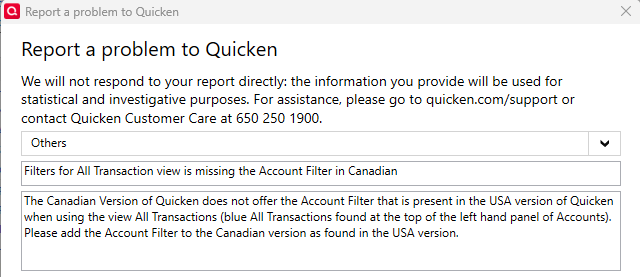Edit Payees
Comments
-
@JoelC ,
How's the Payee Name cleanup coming along?
Are you thinking about setting up Renaming Rules to avoid filling your registers with new Payee Names that will need cleaning up again?
Apologies for the delayed response, been working on my taxes most of the day.
The Payee Name cleanup is done.
The idea from @CaliQkn worked wonders and I was done in +/- hour, though it was still a PITA.
The majority of the naming errors were self inflicted meaning i) I will do a better job being consistent and ii) will setup renaming rules.
0 -
@JoelC - What happens if you click on the green Reset button? What happens if you click on the triangle just to the left of "Filters"?
@Boatnmaniac , if I press resest the filters get reset to Last 12 months / Any type of/ All transactions.
0 -
@JoelC - maybe you can start a new thread and get some feedback from other Quicken Canada users regarding the missing Account filter in the "All Transactions" register? We still aren't sure if this is a version issue or a defect with your installation. If it is a difference between the Canadian and US versions, then in my opinion, it would be a major defect for Quicken Canada.
Excellent idea, I am going to start that thread right now!
0 -
I can confirm that I also do NOT have the "Account" filter, which would be nice to have.
0 -
@Arctic Hare appreciate you checking and agree as my use case clearly indicates it would be nice to have!
And, for those that do not know, @Arctic Hare is also using teh Canadian version of QWin hence it seems to be another difference between the the US Version and the Canadian Version.
0 -
@JoelC - IMO, this is more than just another feature difference between the US and Canada products, it is a functional oversight or bug. Being able to filter a report by Account is a pretty basic need, not an optional desire.
I recommend that you go to File > Report a Problem and report this issue. You can reference the URL for this thread. You will not get a response to the report submitted but the Quicken team will review review it to determine if and when this functional shortcoming can be fixed.
Quicken Classic Premier (US) Subscription: R65.29 on Windows 11 Home
0 -
1
-
Filters for All Transaction view is missing the Account Filter in Canadian
The Canadian Version of Quicken does not offer the Account Filter that is present in the USA version of Quicken when using the view All Transactions (blue All Transactions found at the top of the left hand panel of Accounts). Please add the Account Filter to the Canadian version as found in the USA version.
0
Categories
- All Categories
- 57 Product Ideas
- 34 Announcements
- 235 Alerts, Online Banking & Known Product Issues
- 19 Product Alerts
- 511 Welcome to the Community!
- 678 Before you Buy
- 1.4K Product Ideas
- 55.2K Quicken Classic for Windows
- 16.7K Quicken Classic for Mac
- 1K Quicken Mobile
- 828 Quicken on the Web
- 122 Quicken LifeHub