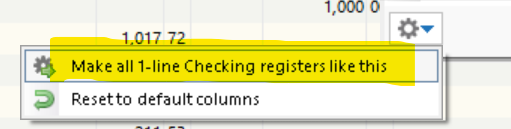Make registers look alike
Be able to copy the format of one account register to other accounts of the same type. For example, if one configures a checking account register with certain column widths, one or two lines, certain columns, etc., then copy that same formatting to other banking accounts like savings, credit card, etc. Similarly, if one creates a format for a particular investment account, then copy that same format to any other investment account. This allows the user to set up a preferred style for just one account and then use a uniform style for all other accounts of the same type.
Comments
-
@joeh19012 I think this is already being offered for non-investment account registers. Investment registers are identical and don't have columns that are customizable.
For example, if you want to copy a checking register format to all other checking registers, in your checking account register, click on the "little register" icon to the right of the Balance column. You will see a list of columns you can add or remove from your account register. In the lower left, click on the "gear" icon. There should be an option that allows you to copy the checking account register formation to other checking type account registers.
You can go into each account register type - Savings, Credit Card, etc. and then copy the account register format to other registers of the same type.
What I do is customize the current register to what I want, and then copy it to all other registers of the same type.
0 -
Curious what happens if after copying settings to other registers, you then change the settings in one of the registers? Do you have to reapply the new setting to the other registers or do they automatically stay in sync?
Quicken user since Q1999. Currently using QW2017.
Questions? Check out the Quicken Windows FAQ list0 -
You have to reapply them if you want them to be the same. This is a copying process of one register's settings to the others. Each register maintains its own settings, not some kind of "linking". Once you do the copying and start changing a given register's settings the settings will diverge again.
Signature:
This is my website (ImportQIF is free to use):1 -
Oh, and I should mention that this kind of copying of settings isn't available for investment accounts. It used to be that investment accounts all shared the same column widths, but now they are individually set with no way to copy the widths to other investment registers. And then there are some settings that still apply to all the investment registers like being in one or two line mode and the relatively new option of being able to hide some of the column is also global.
So, the investment accounts still need this copy feature that is available for the other register types.
Signature:
This is my website (ImportQIF is free to use):0 -
@Chris_QPW for me, every investment register account column widths are the same. Changing the widths in one investment register, seems to change them all. Maybe it is different depending on what version of Quicken you are using?
0 -
I thought they had change it so that the individual investment accounts have different settings, but now it just performs weird.
Going through my investment accounts changing the size of different fields.
So, even though I didn't see this behavior when I checked before, it looks like it is shared, but let's look back at the accounts. You will notice that the first account hasn't changed, based on the ones that came after it, and the same for all the accounts after that.
How it even knows to "push changes forward", is beyond me.
When I restart Quicken then all the investment accounts are set to the last change.
Signature:
This is my website (ImportQIF is free to use):0 -
@Chris_QPW very odd. It is also strange that you needed to restart Quicken for the columns to resize and sync up.
0
Categories
- All Categories
- 57 Product Ideas
- 34 Announcements
- 235 Alerts, Online Banking & Known Product Issues
- 19 Product Alerts
- 511 Welcome to the Community!
- 678 Before you Buy
- 1.4K Product Ideas
- 55.2K Quicken Classic for Windows
- 16.7K Quicken Classic for Mac
- 1K Quicken Mobile
- 828 Quicken on the Web
- 122 Quicken LifeHub