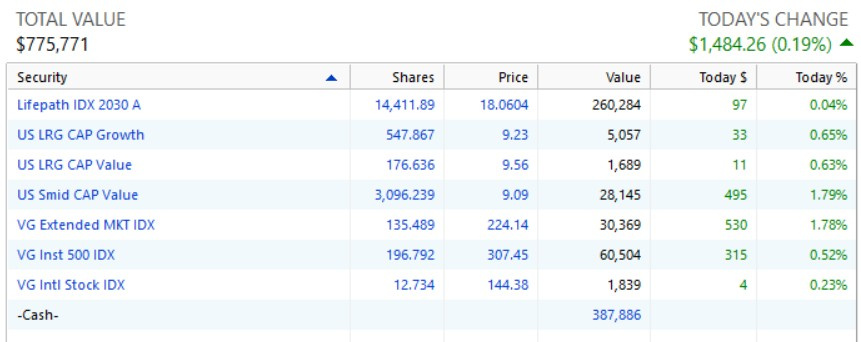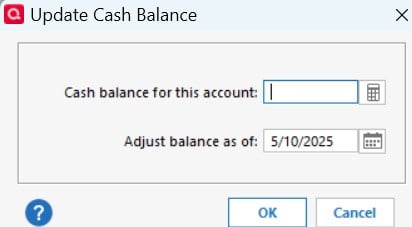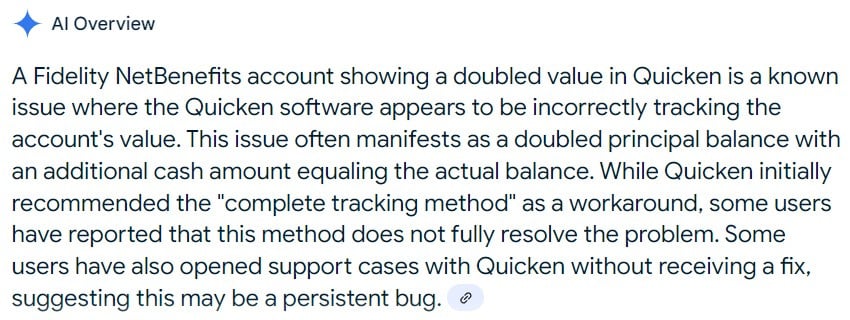How to adjust cash balance?
I have adjusted this to 0 repeatedly. Every time it updates, it shows the correct shares but show the total account value doubled. It shows $387,886 in cash and there is no cash. I keep adjusting the cash to 0 but it doesn't stick. Any idea how to fix this? Account is with Fidelity.
Answers
-
WHICH Fidelity, it goes by several names in Q. And what download method are your using with this account (Direct Connect or what)? Do TOOLS, Account List and click EDIT adjacent to the account for this info.
Also, how are you "adjusting the cash"? And, are you using Q Web or Q Mobile, as they've been known to sometimes cause issues like this repetition.
Q user since February, 1990. DOS Version 4
Now running Quicken Windows Subscription, Business & Personal
Retired "Certified Information Systems Auditor" & Bank Audit VP0 -
This Fidelity account uses Fidelity NetBenefits. We have others and they all use Fidelity Investments. I adjust the cash by clicking on the balance. A small window opens offering the ability to revise the cash balance and on what day. I am running Quicken Classic Premier on my desktop.
0 -
I did find this…
0
Categories
- All Categories
- 64 Product Ideas
- 36 Announcements
- 225 Alerts, Online Banking & Known Product Issues
- 21 Product Alerts
- 704 Welcome to the Community!
- 673 Before you Buy
- 1.2K Product Ideas
- 54K Quicken Classic for Windows
- 16.4K Quicken Classic for Mac
- 1K Quicken Mobile
- 812 Quicken on the Web
- 115 Quicken LifeHub