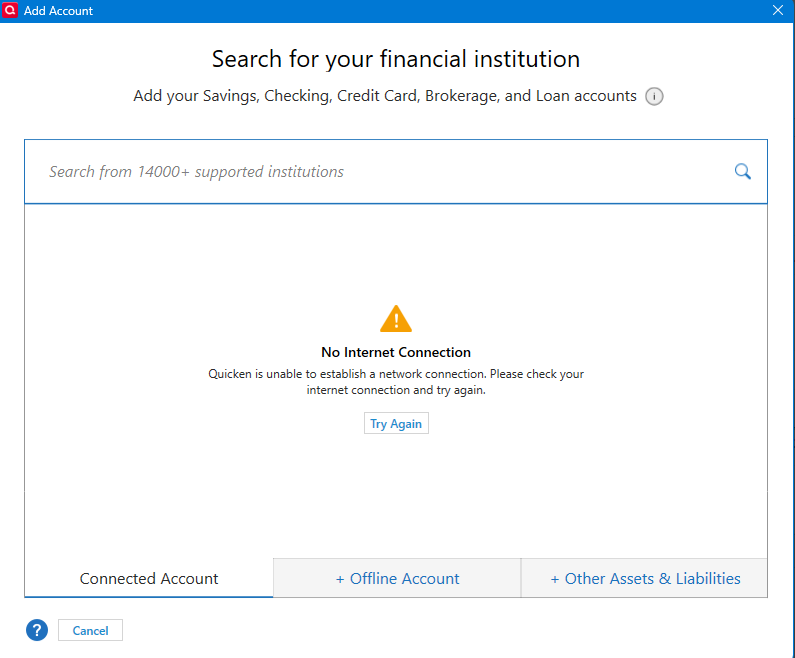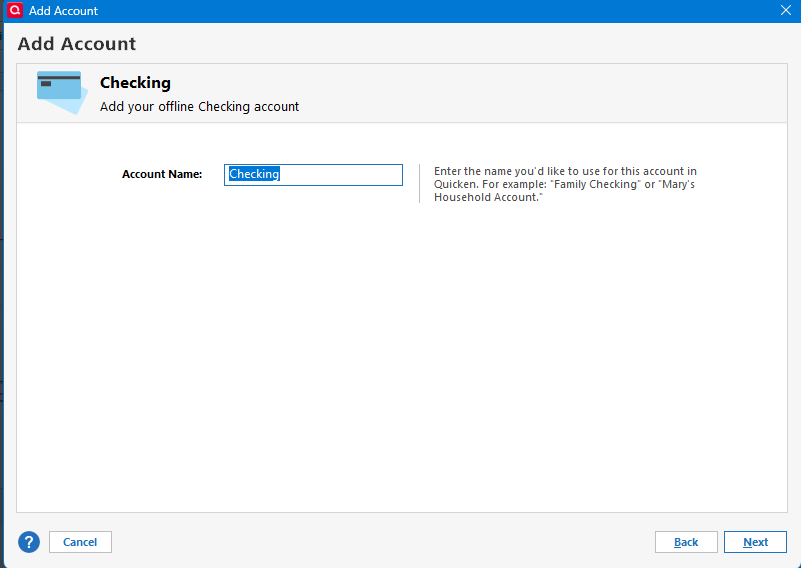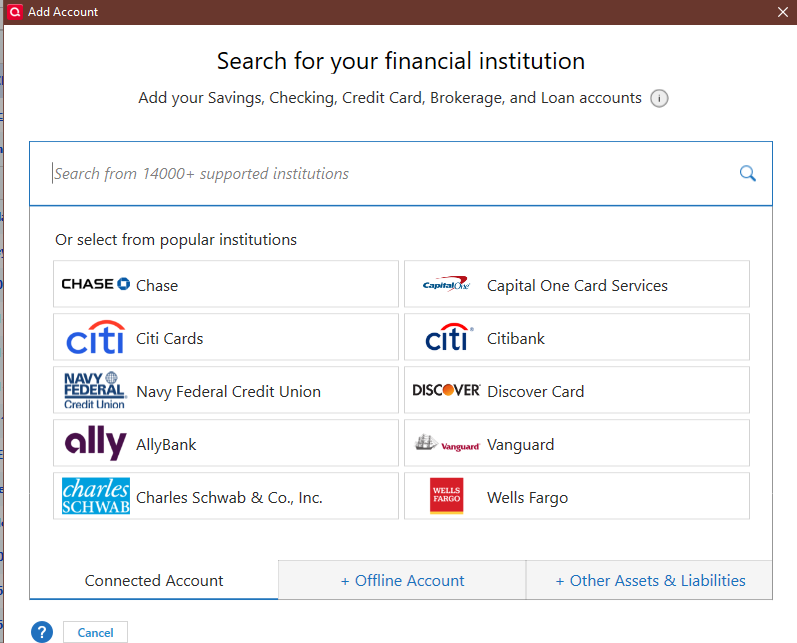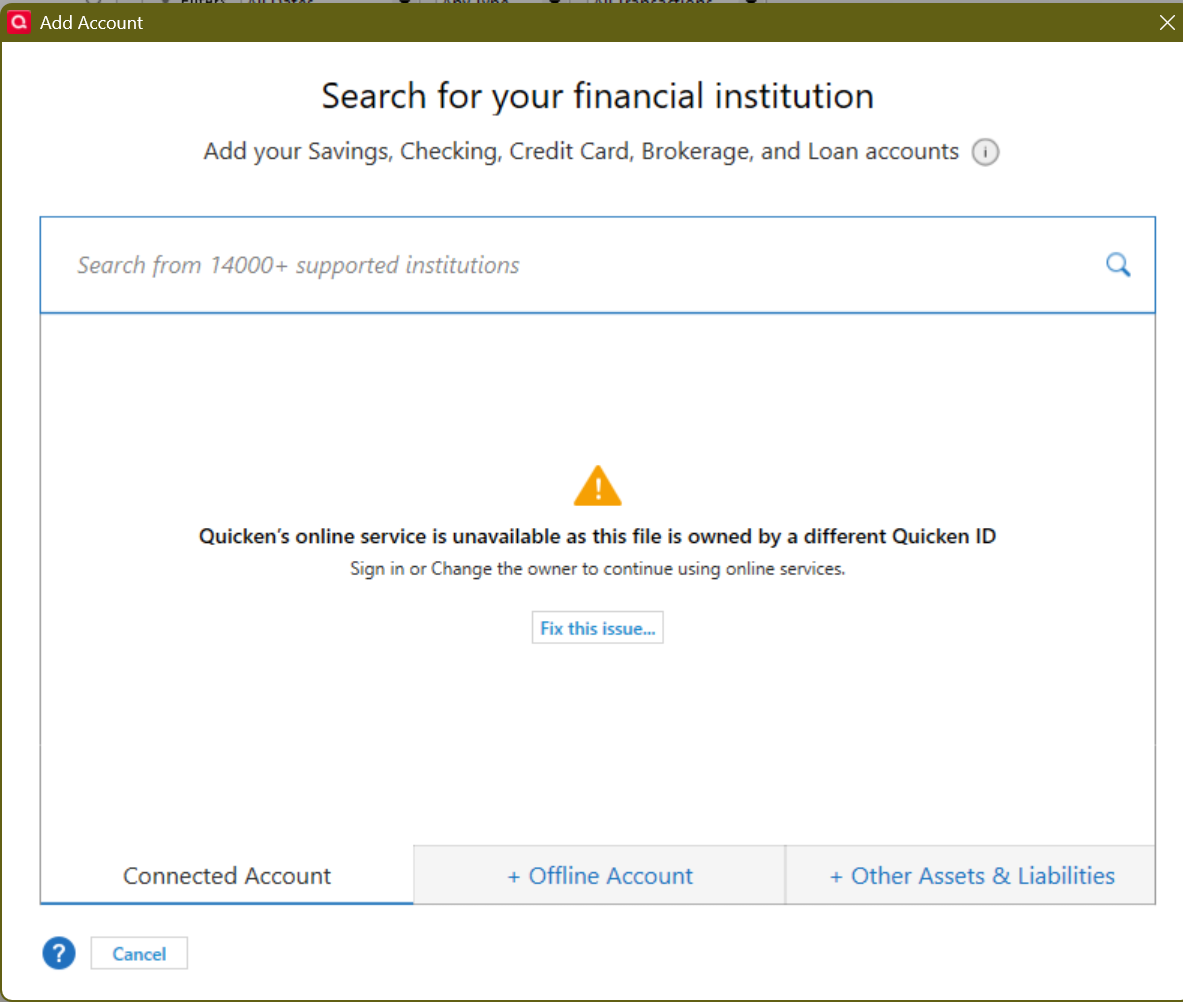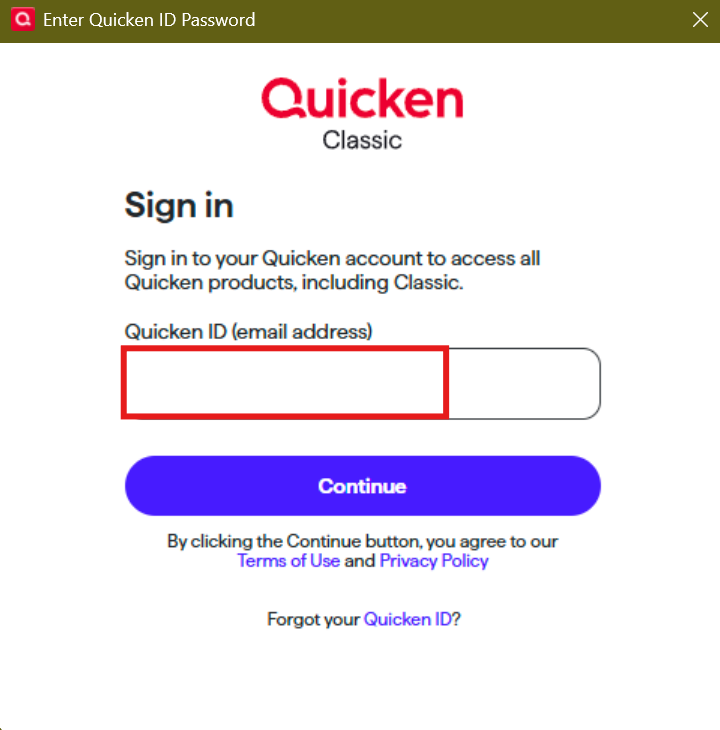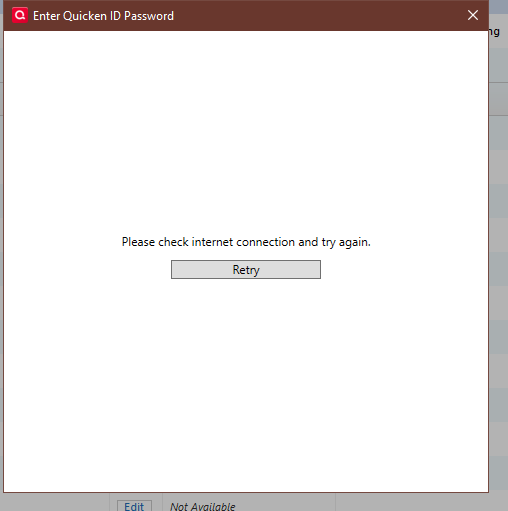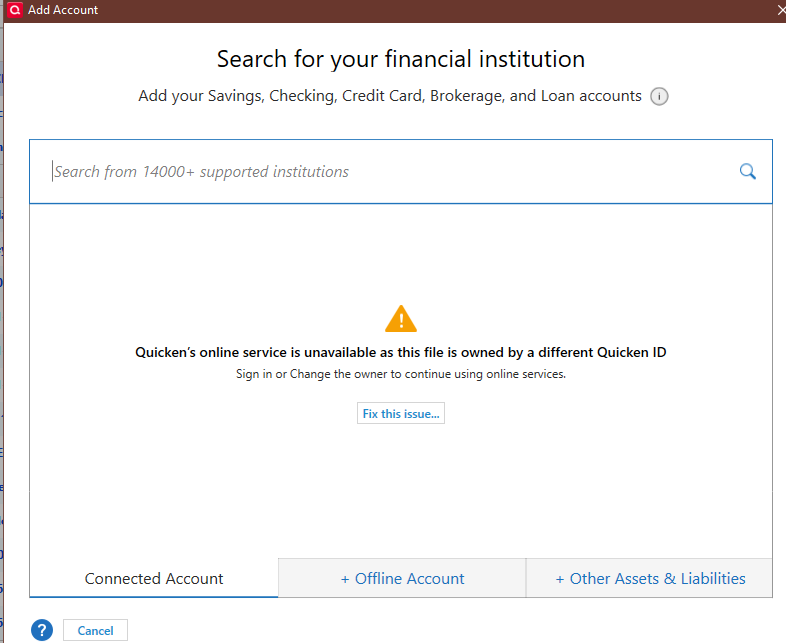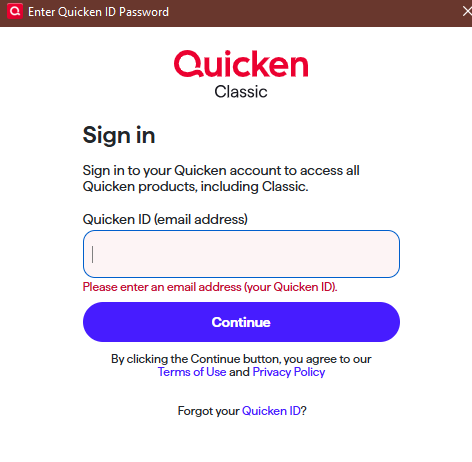When adding new account Quicken trying to force me into logging on

When adding new account Quicken trying to force me into logging on. I go to account list and click on add account, then I get a screen that wants me to sign in. I don't want to sign in I have NO ONLINE ACCOUNTS. If I click on the X in upper right corner I get screen I am use to getting with an additional message that says "Quicken Online Services is unavailable as this file is owned by a different Quicken ID" "Sign in or change the owner to continue using online services" Then a little box to click on that says "Fix this Issue"
Then below that is what I am use to get without all this other junk mentioned above. Prompts that I can + online account or connected account or +other assets liabilities. Which worked , I just wanted the + Offline Account.
WHY all this trying to get me to logon when I never use any online functions and have to close the login box 6 times?? Then still get a message like I don't know what I am doing?
Comments
-
Contacted support, got a good person that knew the problem and how to fix. Seems like all we did is log me in and change password, but we did several things and I was being bugged by someone else in the house and don't really remember all that was done. Is a known problem and a fix being worked on. Anyway it worked for awhile!!
Then when I just tried it again, it is back to doing what it was doing!! Fix was not permanent.
0 -
Well I don't know what is going on. I logged in and it started working as it should. I even logged off and it is working as it should, not trying to force me to log in. That is the way it was after the call. Maybe if I wait a couple hours it will stop working correctly again. I even rerun ccleaner again to see if that did something, but it still running as it should.
So they fixed the problem and it ran fine for a few minutes. Then couple hours later it was back to not working right. Logged in again and started working right again. I don't see anyplace in Quicken to logout, maybe it timed out earlier and that is why it stopped working. I never use online Quicken so I don't know if there is a logoff and if you don't logoff after a certain time, it does it for you.
Crazy, think I need a drink.
0 -
@Divemaster If you get that message to sign into your into your Quicken ID, just keep clicking on the X in the upper right corner until the sign in window disappears. If and when you get that "Quicken Online Services is unavailable as this file is owned by a different Quicken ID" message, do not click on "Fix this issue". Just keep clicking on the X until all windows are closed. Then exit Quicken. Turn on your internet connect and restart Quicken. You might get the Quicken ID sign on screen right away, or when you click on "Add Account". When it pops up, sign in with your Quicken ID. The window should then disappear. When you go back into Quicken again offline, you should not get the Quicken ID sign on screen or the "different Quicken ID".
1 -
Thanks, I understand all that except this statement
"Turn on your internet connect" If you mean my access to internet, it is always on and working 24 X 7.
Other than that I did what you said and all was and right now is fine. But after a couple hours of not using, I did have to click on X 6 times or log in. Not sure why I have to logon as I never use any online functions, I know it checks for license when started, that goes okay. Then from what I understand once you log in, you are never logged out without going through a process of changing user id. Staying logged in makes me nervous, I don't know what data of mine they pull up. I sure screwed up updating, heck I could use the DOS version for functions I use, that is what I started out on. Oh well that is history and I can live with it.
Support said this was a known problem and being worked on.
Will try to add account tomorrow and see if problem still exist. but
0 -
@Divemaster I was under the impression that you worked with Quicken without an internet connection.
But if you have your internet connection always on, but work with Quicken "offline", it makes sense to me that you are being asked every once in a while to sign in with your Quicken ID for verification purposes.
0 -
For Quicken Subscription I sort of take the "you can work offline" sort of the same as the way they view Mobile/Web. Neither was intended as "a completely separate system".
In other words "Quicken Offline" is more like "If the Internet isn't available, you can still do offline functions". If it available then they are certainly going to make connections to it and use it "online".
As a test I disabled my Network connections and did an Add Account.
Selected Offline Account and then Checking.
Then selected Next and it created the account with no problems.
To illustrate that this isn't a "completely offline system", I can give you a way "to mess it up".
At a minimum every data file is associated with a Quicken Id. They somehow cache the fact that you have logged in to that Quicken Id on your machine. If you log out of your Quicken Id, it is going to require you to log back in before you can access any data file again. And note if one had multiple Quicken Ids I believe that you wouldn't be able to switch Quicken data files without being online.
So, even if you don't log out of your Quicken Id, but it some how loses that cached Quicken Id information, this would also be a situation where you wouldn't be able to access your data file until you logged back in.
This problem isn't unique to Quicken Subscription either. It goes all the way back to when Intuit created the Intuit Id in Quicken 2014. The last truly independent version of Quicken was Quicken 2013. And the problem is even worse for Quicken 2014 to 2017 because they have changed the process of logging into the server in a way that Quicken 2014 to 2017 can no longer log in. This has lead people having to work around this problem with copying INI files, which sometimes doesn't work.
I believe one of the SuperUsers that does use Quicken 2017 has a policy of always going into Airplane mode (which turns off the network) before running Quicken 2017 for this very reason that it prevents Quicken for connecting and possibly mess this up. And yes, all versions of Quicken will try to access the server if you are online. There isn't a magic switch that turns it off after a certain amount of years. Of course, the older you go back the less likely the servers are even there to contact. But even Quicken 2013 and below would try. The major difference though is the introduction of the Intuit Id, which was then changed to a Quicken Id required that log into the server to prove that you have paid for Quicken, and if that gets mess up, it will block all access.
Signature:
This is my website (ImportQIF is free to use):1 -
@Divemaster I think using CCleaner is the reason you are losing the cached Quicken ID information. CCleaner sometimes indiscriminately clears temp and cache files. As @Chris_QPW mentioned Quicken isn't completely an offline system because it forces you to log in to their server to verify your identity. It then saves your credentials locally on your computer. But if the saved credentials are lost or become unreadable, you are then asked to log in with your Quicken ID again.
0 -
I got a different screen than that first one you showed, it was a screen about logging on. If I pressed the X in upper right to close it 6 times I got the first screen on your post. Tech support seem to know all about it. Wish I had taken a snapshot of the screen that I had to X out of 6 times.
0 -
I thought that also, but I have run ccleaner several times now and I get the screen I should get when adding an account. Still okay today, and I ran 2 ccleaners prior to testing. Not sure why it stopped working after we got it fixed from tech support. Below is what I am getting now which is correct. Wish I had taken a snapshot of the screen I had to X out of 6 times which tech support was well aware of.
0 -
@Divemaster I got that same screen you did, but after I X'd (several times) out of it and I was able to sign in with my Quicken ID, I was never able to get it back.
0 -
@Divemaster this must be the screen that you are referring to
To get this screen, I simply disconnected all network connections. Once I reconnected the networks and the internet connection, and went to Add Account again, I was asked to sign in with my Quicken ID.
After I signed in the sign-in box disappeared and everything is back to normal.
0 -
No it is the second screen you displayed and I didn't want to sign on as I never had to before. After closing it 6 times I got the first screen you displayed. Which worked for me as I just clicked on + offline account. After I finely did do a login (suggested by tech support) it started giving me the correct screen with some of their default banks which I ignore. Oscar from tech support said it shouldn't have been asking me for a login and it was an issue being worked on, but I should be okay now. And I have been okay except for one time when I was testing it out. It will be another 6 - 8 months before I need to really add another account, but have been testing to see if it tries to force a login again.
0 -
@Divemaster got it. It was the Quicken ID sign-on screen that popped up first when you tried to add a new account. And because you do not have any online accounts, you didn't sign in and X'ed out of it but then the other screen popped up.
I just think that Quicken was trying to verify your identity by having you sign in with your Quicken ID. For some reason it does that from time to time. I've had it happen a few times. I just signed in and never gave it a second thought.
1 -
I think the point I was making got lost.
For the Add Account I did, my Quicken Id was "logged in", but the network was disabled.
This is a proof of the statement that you can "Use Quicken offline" and still add accounts.
I also went on to mention that if for any reason Quicken loses the fact that your Quicken Id is "logged in", it will prompt you to do so, and you will not be able to access your data file until you do.
And the statement that you never had to log into the Quicken Id before is incorrect. At a minimum you had to log into your Quicken Id to create that data file. From there on, the idea is that Quicken will cache the fact that you did that on your machine, but as stated before there are several ways that it can "lose that information". The easiest to illustrate is just logging out of Quicken, but here is the kicker, Quicken Inc has never and probably never will state exactly how it caches the fact that you are "logged in".
I can state for sure that it is at least at the user level, maybe even the machine level. It isn't something stored in the data file. Without knowing how and where they store this information it is nearly impossible to state what might remove it.
EDIT: Let me clarify the term "logged in" since it probably isn't the correct term to use. What I mean is that it has the knowledge that you are using a valid subscription that is connected to that data file. Personally, I think the way they are doing this seems way more complicated than it needs to be, but I don't have the details of what is going on behind the scenes.
Signature:
This is my website (ImportQIF is free to use):0 -
Thanks I like that explanation about logged in vs knowing valid subscription. Guess they don't want you to know how they track this. I have let Quicken license expire just to see what happens, it works but full of reminders to renew, not very usable.
Interesting test, I unplugged the RJ14 (no internet then), started Quicken and add account and got the following:
Clicked on the X 6 times and then got this:
I know I could have added using + Offline Account option at this point, but I
Stopped Quicken and tried to add account and got this screen below:
Signed in to Quicken and got normal screen for adding account with the default banks displayed along with other options. So for me Quicken was working fine with no internet until I went to add an account. Am on Quicken Deluxe R62.16 which is latest release.
0
Categories
- All Categories
- 53 Product Ideas
- 36 Announcements
- 230 Alerts, Online Banking & Known Product Issues
- 21 Product Alerts
- 500 Welcome to the Community!
- 673 Before you Buy
- 1.3K Product Ideas
- 54.7K Quicken Classic for Windows
- 16.6K Quicken Classic for Mac
- 1K Quicken Mobile
- 824 Quicken on the Web
- 119 Quicken LifeHub