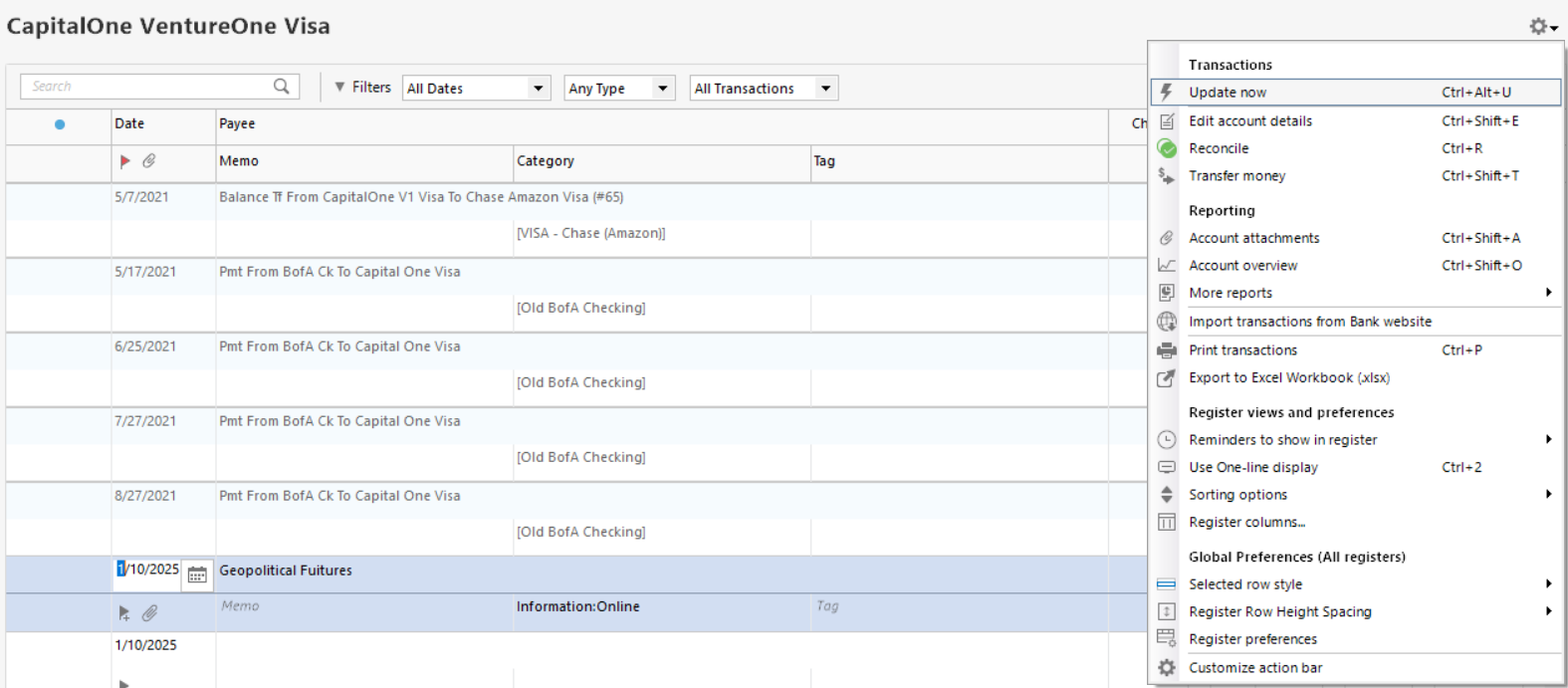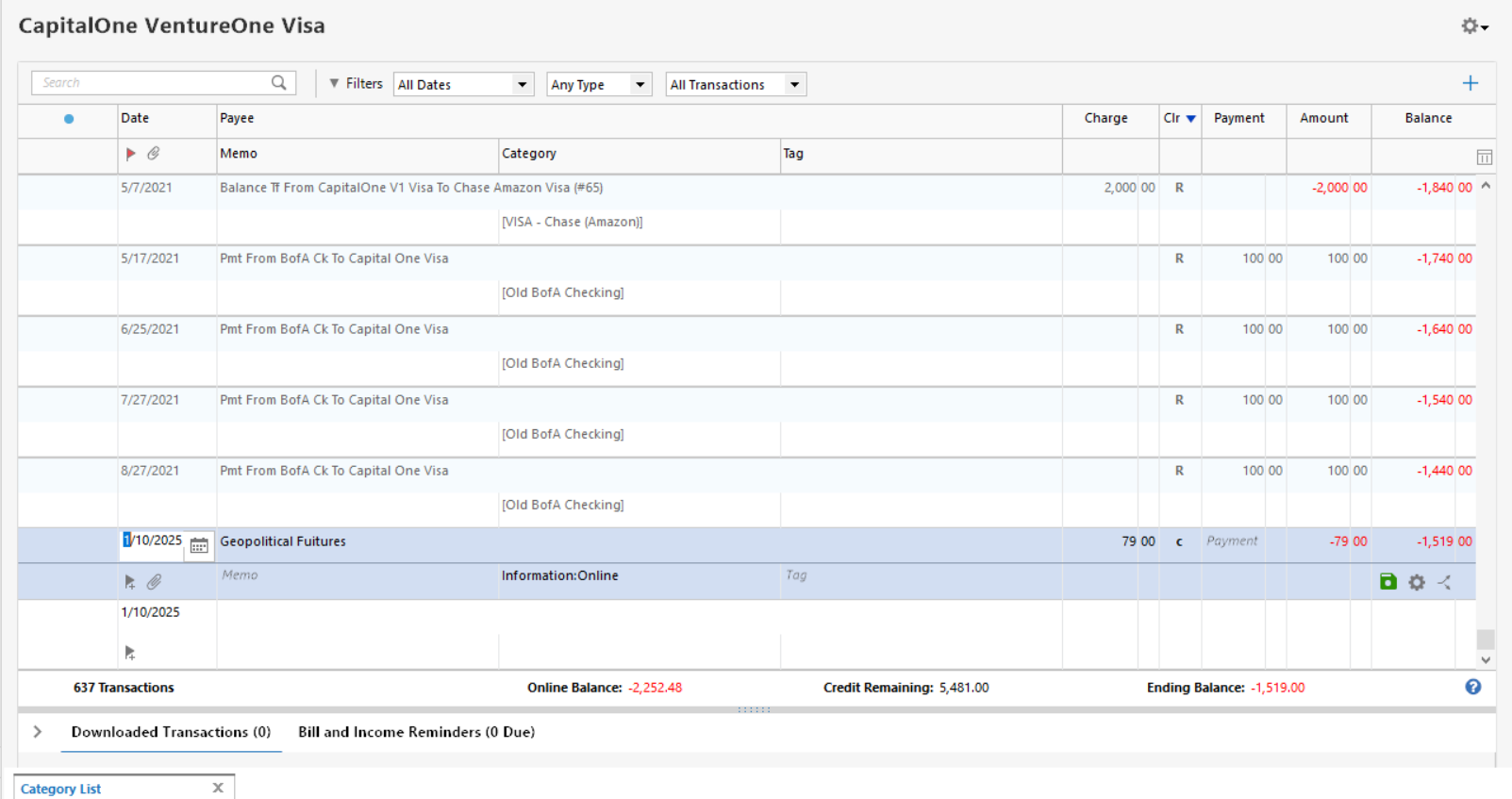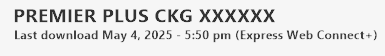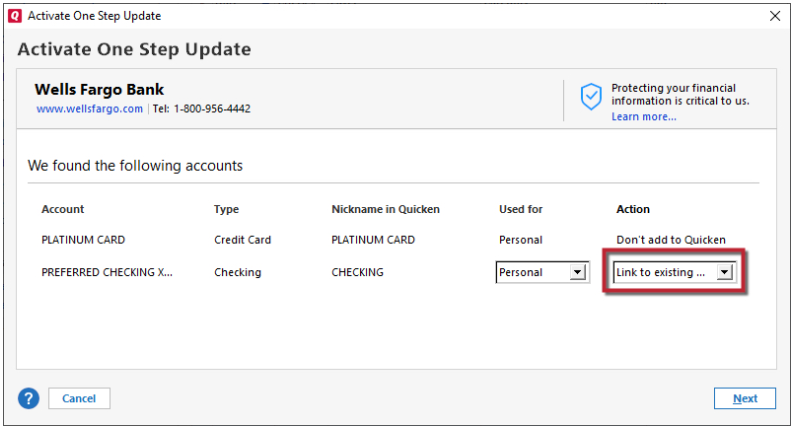Quicken won't update CapitalOne account
I'm on Windows 11 Home, version 24H2.
I haven't worked with this account in Quicken for a while. I'm now trying to update Quicken with WebConnect to a CapitalOne credit card account.
When I enter "Update" the system simply does nothing, no error message, etc. I checked to be sure updating was setup. It is.
I don't know how useful screen shots are since nothing happened, but I've attached before and after shots of my attempt to perform an update.
Answers
-
Hello @Nolan Madson,
Thank you for letting us know you're encountering an issue with this account. The screenshots of nothing happening do confirm that there is an issue. I can see it shows an Online Balance, which typically is visible only when an account is connected, but there is no last download date/time under the account name.
Since you mentioned that it has been a while since you've updated the account, and the screenshots make it look like it hasn't been updated since January of this year, I'd recommend you start troubleshooting by making a backup of your Quicken file, deactivating the account, then reconnect it by navigating to Tools>Add Account, and following the prompts, making sure to carefully link the account to the correct name in Quicken.
Please let me know how it goes!
Quicken Kristina
Make sure to sign up for the email digest to see a round up of your top posts.
1 -
Hello @Nolan Madson,
I haven't seen any response from you. Do you still require assistance?
Thank you!
Quicken Kristina
Make sure to sign up for the email digest to see a round up of your top posts.
0
Categories
- All Categories
- 45 Product Ideas
- 36 Announcements
- 229 Alerts, Online Banking & Known Product Issues
- 21 Product Alerts
- 498 Welcome to the Community!
- 677 Before you Buy
- 1.3K Product Ideas
- 54.5K Quicken Classic for Windows
- 16.5K Quicken Classic for Mac
- 1K Quicken Mobile
- 816 Quicken on the Web
- 116 Quicken LifeHub