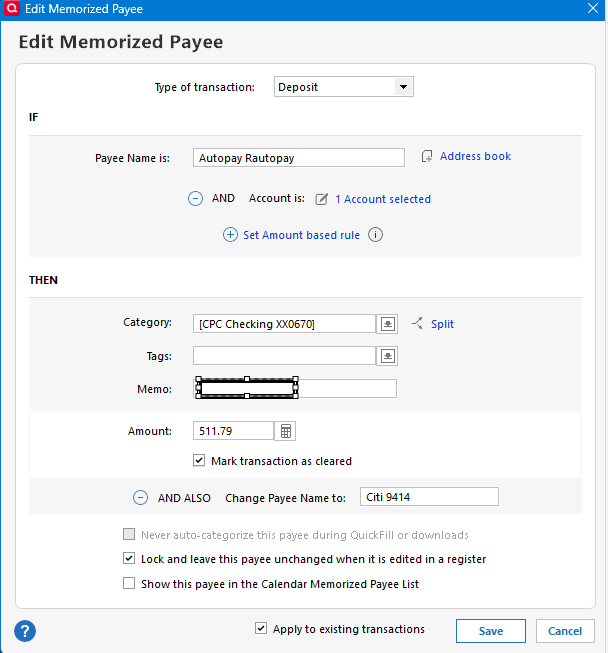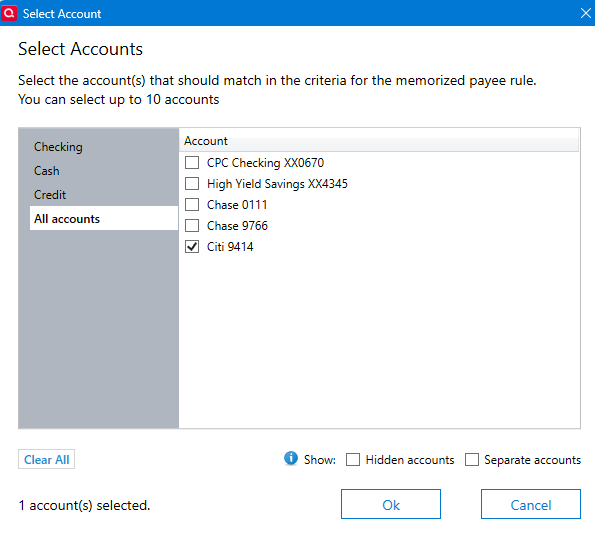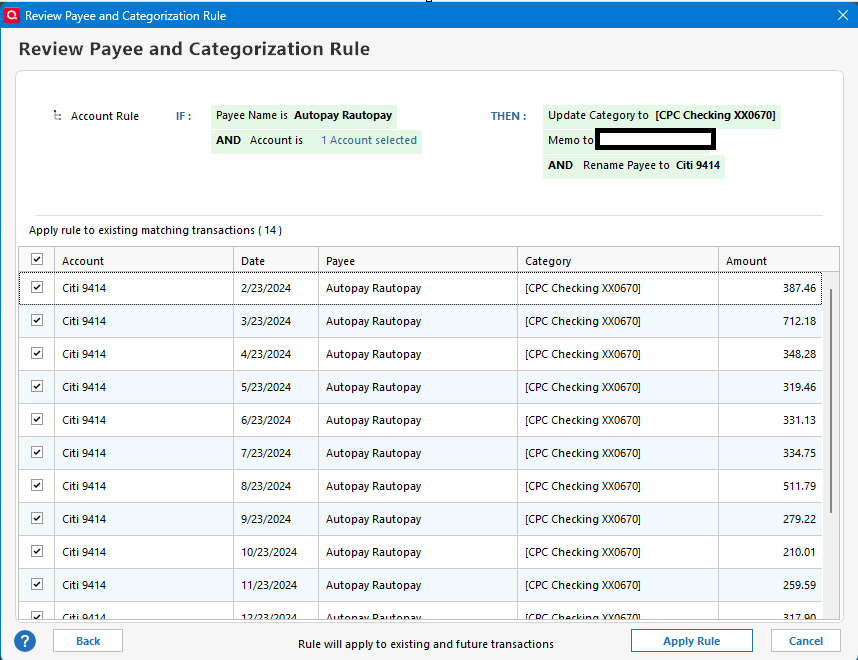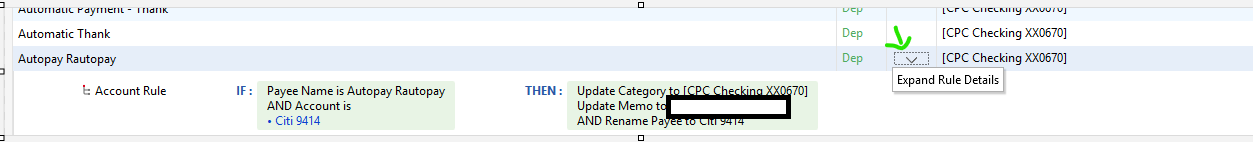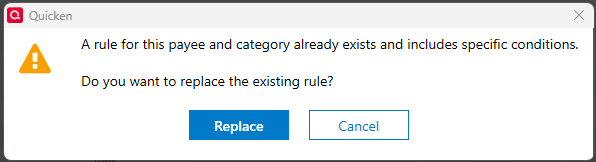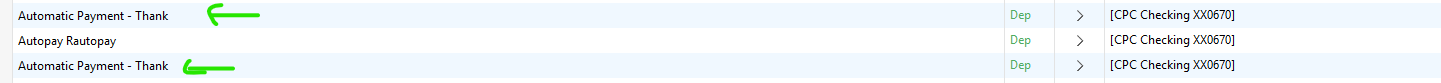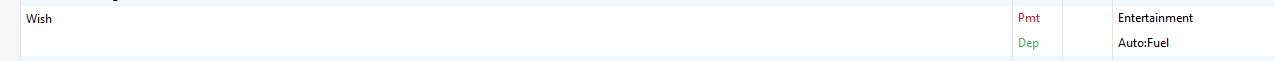Very nice changes to Edit Memorized Payee

I'm looking at the changes to the Edit Memorized Payee list dialog and I'm really like what you have done. I haven't actually got to test that it all works as expected but has features in it that are well thought out, and the renaming the payee is really interesting. I don't remember anyone asking for it, but I can certainly use it!
I'm going to first use it on credit card payments (transfers).
Since I have two Chase credit cards they have the exact same payee for the payment.
I don't use reminders because they always vary (and even online bills won't work because they can't capture the fact that returns change the amount), and so I just found myself always having to change the amounts to enter match the downloaded transaction. I'm not interested in try to predict that balances or such, so that point isn't needed. The best solution for me was to use a memorized payee that just has the checking account that pays both of these as the "category", but if the payment hits the checking account first then this is the wrong payee/account.
By having control of which account this applies to, I can now make sure that the memorize payee isn't used in the checking account.
I was going to have one payee for both Chase and maybe even the Citi credit card, and then I noticed the fact that I can also rename the payee. I used to have the payee as the credit card account name which made it a bit easier to see where the payment went to (even though I could look at the category too), so I think now I'm going to try one for each credit card account and see how well that will work to get back my old notation, which was what I was using when I tried this with reminders.
I am also loving the fact that you can now edit a memorized payee and have it applied to the existing transactions.
I really want to thank everyone involved that made this happen!
Signature:
This is my website (ImportQIF is free to use):
Comments
-
I hit one limitation. The category has to be the same for the same memorized payee even if the accounts are different. This does mean that I won't be able to use three of these with different payee names but instead will have to just use one where the payee's name stays the same. But this is a minor thing given that the category recorded in the checking account will be the credit card account name.
Still a great feature.
EDIT:
I got fooled, this is possible, but this dialog makes it unclear what will happen.
On the second use of the same memorized payee you get:
But if you select Replace it doesn't actually replace the old one, and it doesn't look like an existing one with a different amount/category either:
Whereas the way showing duplicate memorized payees that don't have these rules is:
Signature:
This is my website (ImportQIF is free to use):0
Categories
- All Categories
- 42 Product Ideas
- 36 Announcements
- 227 Alerts, Online Banking & Known Product Issues
- 21 Product Alerts
- 497 Welcome to the Community!
- 677 Before you Buy
- 1.3K Product Ideas
- 54.4K Quicken Classic for Windows
- 16.5K Quicken Classic for Mac
- 1K Quicken Mobile
- 814 Quicken on the Web
- 116 Quicken LifeHub