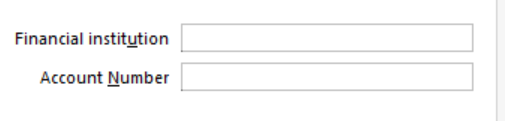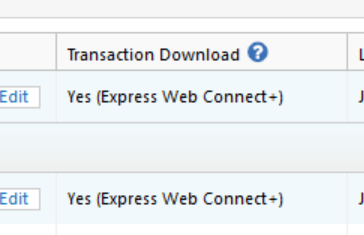When did Quicken begin this policy?
My quicken is receiving error 800 on all my accounts. and recovery process us running slow or not at all.Reset all affected accounts now same thing is happening again. After recovering from several 800 errors and running one step update quicken tells me something about having quicken files on two computers and freezes quicken. ( When did Quicken begin this policy?)
Did
Flowing up on phone support Quicken tech tells quicken can only support up to five years of records. (When did Quicken begin this policy), I have been storing records from late 90's for years.
What gives?
Seems Quicken support is coming up lame …. has anybody else noticed this?
Best Answers
-
Flowing up on phone support Quicken tech tells quicken can only support up to five years of records. (When did Quicken begin this policy), I have been storing records from late 90's for years.
What gives?
The tech you spoke to 'gives'. Bad information. No such policy exists.
None of which helps with your 800 errors. Sorry, I am not qualified to comment on that aspect.
0 -
@ringo11 I don't know if you have seen this Quicken Support article, but it contradicts the information you were given about data file capacity.
Essentially the only limitation to the number of transactions in your Quicken data file is the size of you hard drive.
0 -
@ringo11 - I think that is step #8. Go to the General tab in Account Details and you will see these fields -
Make sure that these two fields are blanked out for each of your accounts.
To find out if you have any accounts that use EWC+, go to your Account List (press Ctrl-A) in your OLD data file and check the "Transaction Download" column. Accounts that use EWC+ will look like this -
Thank you for pointing these things out. I will make note of them and update the procedure.
0
Answers
-
Flowing up on phone support Quicken tech tells quicken can only support up to five years of records. (When did Quicken begin this policy), I have been storing records from late 90's for years.
What gives?
The tech you spoke to 'gives'. Bad information. No such policy exists.
None of which helps with your 800 errors. Sorry, I am not qualified to comment on that aspect.
0 -
Thanks for the update -
0 -
@ringo11 I don't know if you have seen this Quicken Support article, but it contradicts the information you were given about data file capacity.
Essentially the only limitation to the number of transactions in your Quicken data file is the size of you hard drive.
0 -
Thanks ….
I am an accounting idiot.
My quicken is receiving error 800 on all my accounts. and recovery process us running slow or not at all. Reset all affected accounts now same thing is happening again.I am unable to obtain meaningful support from Quicken - chat is with AI, menu sends me to same page that was unable to help before. Took me 4 hours getting to a human - Quickens human was not helpful, weak in English (read could not understand much of what he said), provided bad information & seemed more focused in getting me off the phone than addressing error(s) 800.
This negativity seems an aberration, in-past support incidents quicken was excellent & prompt. Please advise…
0 -
@ringo11 these CC-800 errors seem to be multiplying. You aren't the only one that is experiencing this issue. Take a look at the steps included with the post attached. The caveat is that there is no guarantee that the CC-800 errors won't come back, but at least, I have found that these steps provide a more permanent solution for the issue for the time being, until Quicken gets to the root of what's causing the CC-800 errors.
0 -
@ringo11 - I think that is step #8. Go to the General tab in Account Details and you will see these fields -
Make sure that these two fields are blanked out for each of your accounts.
To find out if you have any accounts that use EWC+, go to your Account List (press Ctrl-A) in your OLD data file and check the "Transaction Download" column. Accounts that use EWC+ will look like this -
Thank you for pointing these things out. I will make note of them and update the procedure.
0
Categories
- All Categories
- 46 Product Ideas
- 34 Announcements
- 248 Alerts, Online Banking & Known Product Issues
- 22 Product Alerts
- 513 Welcome to the Community!
- 679 Before you Buy
- 1.4K Product Ideas
- 55.4K Quicken Classic for Windows
- 16.8K Quicken Classic for Mac
- 1K Quicken Mobile
- 829 Quicken on the Web
- 123 Quicken LifeHub