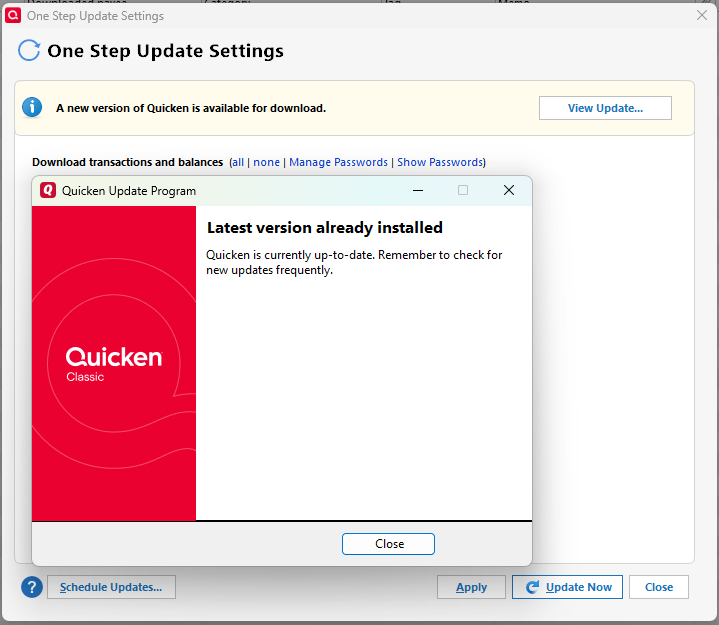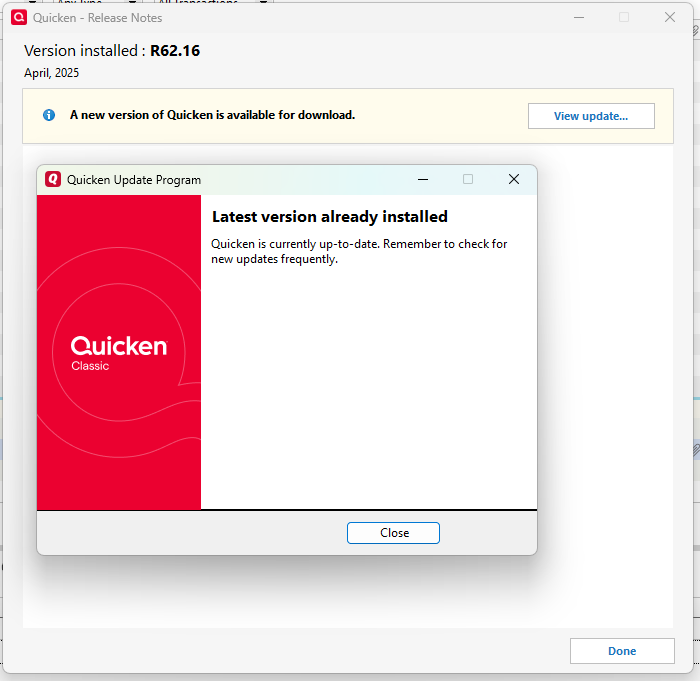"Check for Updates" says up to date when it isn't and "One Step Update" doesn't see new updates (V2)
See original post linked below. This problem is happening again. The release notes say R63.19 is available and the manual patch update for R63.19 is also available, yet Quicken reports that R62.16 is up to date. Online chat tech support rep, Gabriel, fumbled around first pointing me to the manual patch update which contains R63.19, then claiming that R63.19 had been pulled and would be officially released in the next "few days." When I pointed out that was not consistent with the manual patch update and release notes pages for R63.19 still being live, they then tried to tell me I needed to reinstall Quicken from scratch (despite acknowledging they were seeing the exact same issue I was). They clearly didn't understand the problem: either the R63.19 patch update and release notes shouldn't be live on the Quicken website, or Quicken is experiencing the bug again where it doesn't see the latest updates. Either way they have a problem. I was unsuccessful in getting this to attention of a higher level of tech support — so maybe they will see this post.
Comments
-
@bdantes it looks like you might have gotten some incorrect information from Quicken Support. Another user this morning had the same situation -
Take a look at the comment from @UKR which explains the situation.
Here is the solution for your issue (from his comment) -
"If you can't wait, download and install the latest Manual Patch file from "
0 -
I agree this is confusing.
R63.19 is currently in "Staged release," which means they push it out to a limited number of users to see if there are significant issues. During this time it is often available via the manual patch update page, as you have seen. There may be one or more follow-up releases before the new version is pushed to everyone. I generally wait until a new release has stabilized before installing it on my working system.
For the latest status for this release, see this announcement
QWin Premier subscription0 -
Well the age below indicates that R63.19 is fully released:
0 -
And as pointed out above, the manual patch update is available for R63.19 as well.
0 -
So if R63.19 is not in fact generally released for EVERYONE — I assert those pages above should not be live. I experienced a bug where I didn't see any updates AT ALL for a YEAR before I noticed the problem. And this seems like a recurrence. See this original post:
0 -
This is why I have taken to manually checking the release notes page for a new release — since I can't trust the software to detect them automatically. And now it seems even the web pages are inaccurate. I hope Quicken engineering recognizes that this is not a good situation. There needs to be extreme clarity what is and is not officially released — and there certainly should be no bug in the software detecting new official releases.
0 -
The best place to check for the status of new releases is here in the Community in this section:
I would wait until a comment says that it is available to all users. Even after that, there are often additional releases, but hopefully the follow-up releases do not need to correct issues that affect major functionality or many users.
QWin Premier subscription1 -
@Jim_Harman Thanks - users helping other users is good.
But the point I hope Quicken engineers take from this is that automatic updates should work properly. Having to manually go to a web page and rely on other user feedback is a hack.
0 -
I agree - Quicken has a lot of timing issues associated with the staged release process for updates.
- Sometimes an update is offered but the Release Notes are not available yet.
- Sometimes, as you have seen, the new Release notes are visible in the old software but Check for Updates says you are current. I suspect this is because the release notes are cumulative and they can only show one version of them within Quicken. If the update is in staged release but has not been offered to you yet, you will see the new release notes but not be able to install the update via Check for Updates.
- Sometimes we are offered an update at the start of One Step Update but the instructions say to complete an OSU before installing the new version. (I have not seen this recently; they may have fixed that quirk.)
QWin Premier subscription0 -
As a software developer myself, any one of those scenarios would be considered unprofessional and unacceptable by any company for which I've ever worked. :-(
This would not be the only bug in Quicken that has gone unfixed for ages.
-1 -
And phone support is not well trained either — they in poor English are telling me that I should have R63.19 (or even R63.20, to which I can find no mention anywhere) and should "reinstall de computer." Sigh.
C'mon Quicken product support staff — this kind of stuff just makes you look terrible.
-1 -
Update: R63.20 is now in staged release, but is apparently paused. Here is the message I received when I clicked on View Update at the start of an OSU today.
I was offered the update again at the end of the OSU, with the same message. When I go to Help > Release notes, all I get is this, with the same "Latest version already installed" when I click on View update.
Certainly confusing!
QWin Premier subscription0 -
I don't even get the yellow banner stating there's a new version.
"Confusing" is the mildest adjective I would apply to this bug.
-1 -
The full installer from my Quicken account profile is still R62.16, and it still claims there is no newer update. Yet, as previously stated, R63.20 in addition to R62.19 is now showing on the website:
I've tried pointing this out to actual Quicken support twice now — and have been met with cluelessness both times. I do wish someone senior at Quicken would respond.
-1 -
I don't see a manual patch updater for R63.20 anywhere (like there is for R63.19) either. I'm wondering if it would show up under "Check for Updates" if R63.19 were installed.
But anyway, this continues to be confusing. "Staged" or "beta" releases should not be listed in the same places as general releases and/or should be clearly labeled as such. And frontline tech support should be trained to have the correct answer on the first call and not telling customers to reinstall the software or "super validate" the Quicken data file to address the problem! (Yes, I got both of those directions.)
-1 -
Beta releases are completely separate from the Staged or general releases. They are only available to those who are part of the Beta program.
When the beta testing is complete, Quicken starts a Staged Release, where the new version is made available to a increasing number of users. It is during this period that prompts to update and the information in Check for Updates and the Release Notes may be out of sync. As I mentioned earlier, the best place to find out about the status of these releases in in the Alerts section of this Community. The Alerts are usually up to date.
Unfortunately the internal and Beta testing does not find all the issues with new releases, and we users find new issues during the staged release process. Quicken fixes these issues and makes further staged releases, with increasing sequence numbers after the dot. Once the most serious of the issues have been resolved, the latest release is made available to everyone and if your Windows settings allow it, it is automatically installed when you start Quicken.
I agree that during a staged release, Support should be fully briefed on what has changed.
QWin Premier subscription0 -
Thanks for the details on Quicken’s release processes. Alpha vs Beta vs Staged or whatever they want to call it, a release should not be posted where general releases are unless it’s generally available, period. And it also sounds like Quicken’s internal QA is simply inadequate — sadly this is a common problem in the software industry. I can point to many bugs and feature issues that have languished that way for years and years. It’s very frustrating to say the least - particularly with their overpriced subscription model now.
0 -
I would have dropped Quicken ages ago if not for the Herculean task of migrating my data. Even going to Quicken for Mac is far from easy due to lack of feature parity still. For example, transaction attachments are not automatically brought over on migration — they have to be saved manually and reattached one by one. I really find stuff like that just absurd.
0
Categories
- All Categories
- 57 Product Ideas
- 34 Announcements
- 235 Alerts, Online Banking & Known Product Issues
- 19 Product Alerts
- 510 Welcome to the Community!
- 678 Before you Buy
- 1.4K Product Ideas
- 55.2K Quicken Classic for Windows
- 16.7K Quicken Classic for Mac
- 1K Quicken Mobile
- 828 Quicken on the Web
- 121 Quicken LifeHub