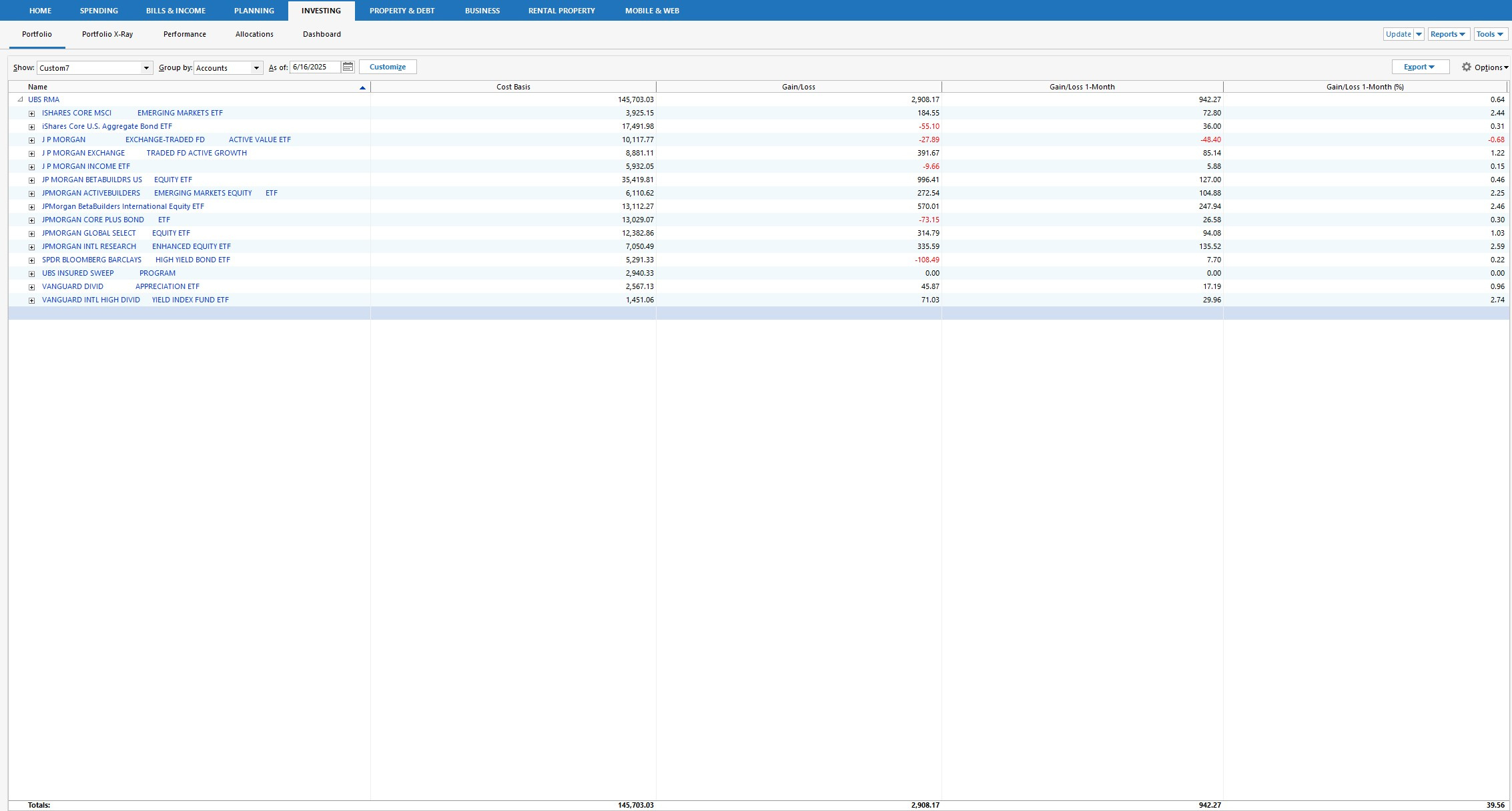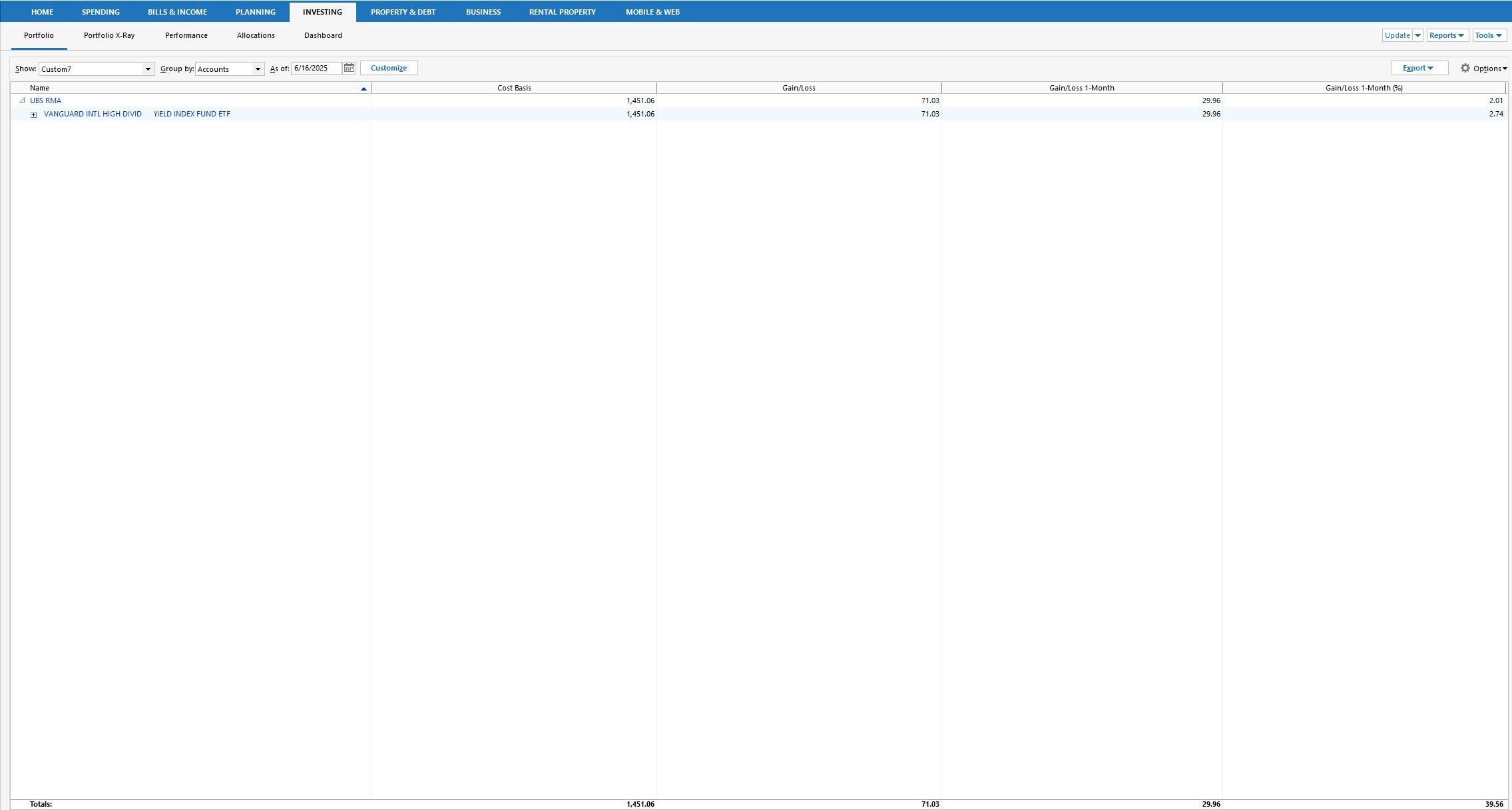Gain/Loss (%) Totals wrong in Investing Tab/Portfolio
The totals for Gain/Loss (%) are always incorrect in my portfolio. I first noticed this when I had all accounts enabled in the view so I restricted it to one account and it still happened. I then restricted that account to a single security and it still happened.
In the attached screen shot you can see the Gain/Loss % for the account with all securities showing is 0.64% which is mostly correct ignoring the rounding error. The total Gain/Loss% at the bottom is 39.56% (I wish). No clue where this is coming from.
In the screen shot using the same account but just a single security, the Gain/Loss % seems to be different for the security vs the total at the top vs the total at the bottom and none of them are 100% accurate. The total at the bottom is still 39.56% so restricting the securities seems to have no bearing on that number.
This happens on all my accounts. This particular account has only been open for a few months and is reconciled regularly so I would expect
it to be pretty accurate. I have tried validating the file and rebuilding the investment lots and that did not make a difference.
Any ideas on why this might be happening?
Comments
-
You may find the answer you are looking for in this discussion
Also the Gain/Loss numbers without a time period start on the date you specify by clicking on Options > Portfolio Preferences at the top right of the Portfolio views.
QWin Premier subscription1
Categories
- All Categories
- 46 Product Ideas
- 34 Announcements
- 246 Alerts, Online Banking & Known Product Issues
- 22 Product Alerts
- 513 Welcome to the Community!
- 679 Before you Buy
- 1.4K Product Ideas
- 55.4K Quicken Classic for Windows
- 16.8K Quicken Classic for Mac
- 1K Quicken Mobile
- 829 Quicken on the Web
- 123 Quicken LifeHub