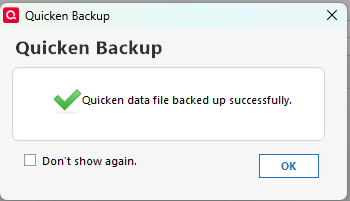Local Backup looks new R63.21 with a progress circle

Updated to R63.21 Windows 10 using Quicken Deluxe. Backup using Create A Complete Backup option.
They have now put a circle popup on screen showing backup progress, but it never goes completely around and disappears without saying backup completed. It does start a bar going around the popup circle, but it is barely visible and the whole popup circle goes away before progress bar goes fully around the popup circle. Happens too fast to get a snapshot picture.
Seems it should show that it completed successfully.
Comments
-
The backup process also used to refresh the data on the screen and process the Auto Income and Expense Reminders as if you restarted Quicken. The refresh is no longer happening.
0 -
My data file is about 200 Megs and after a short delay the circle spins about 4 times.
There is a message that is displayed when the backup completes
but if you have ever checked the Don't show again box Quicken skips it. To get the message to show again, you must go to Edit > Preferences > Alerts and Messages and click on Reset Quicken Warnings. This will cause all the warnings that you have said you don't want to see to be shown again. You must check the Don't show again box for all the ones you don't want to see.
QWin Premier subscription1 -
Thanks for the post.
My backup is not as big, only 36,632 KB, almost 37 Megs. I went through the Alert Messages and only had Informational checked. However I did do the Reset Quicken Warnings. Then I ran the backup again to my thumb drive and did get the message that file was backed up successfully.
I can't believe I would ever had told it not to tell me that the backup wasn't completely done in the past. That is just against my nature. I even do 2 complete images of system each week, I want to know this kind of information. I spent almost 40 years as system software tech for IBM mainframes.
The circle still only spins part way, about to 2 or 3 o'clock and then I get the completed backup message. I would guess the line spinning in circle only means it's doing something and not showing percent done. Your file is so much bigger than mine, it just spins more? When I first seen the circle thing (which is new), I figured it showed progress and when it went all the way around- it was complete. All my backups are the same size, so it is consistence. I doubt it makes any difference, but I have it doing automatic backups with a set of 5, but since those go to my hard drive, I prefer to have backup in thumb drive.
0
Categories
- All Categories
- 44 Product Ideas
- 34 Announcements
- 245 Alerts, Online Banking & Known Product Issues
- 23 Product Alerts
- 513 Welcome to the Community!
- 679 Before you Buy
- 1.4K Product Ideas
- 55.4K Quicken Classic for Windows
- 16.8K Quicken Classic for Mac
- 1K Quicken Mobile
- 829 Quicken on the Web
- 123 Quicken LifeHub