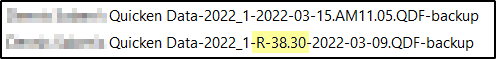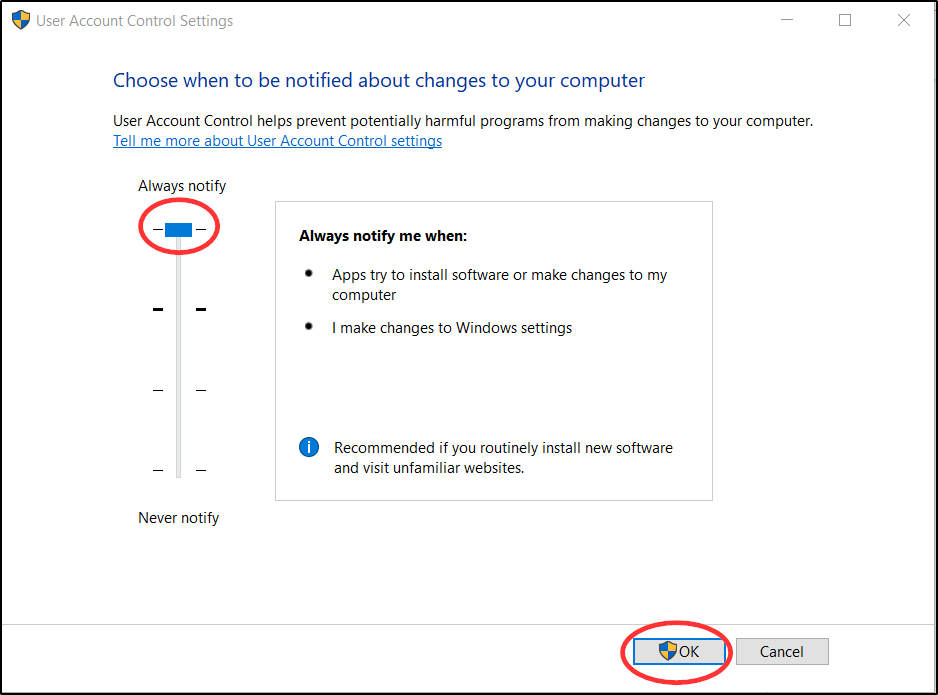June 18, 2025 Update has disabled my Quicken, now unusable. Stuck in endless loop.
I logged in, update took place automatically. After the update, security accounts seemed screwed up. Exited Quicken, then reopened. Now it is stuck in endless loop:
- Asks me to Add a Security, when I finally exit out of that endless loop,
- Then asks me to log into Quicken.
- Then repeats back to step 1.
I can't tell what version this is, because the endless loop will not allow me to use Quicken. I assume it is the latest version, due to the automatic update that took place.
Comments
-
What I would like to do, Is revert back to earlier version, and restore my backed up data. And not bother with this latest update, what ever it is, because it had destroyed any chance of usability.
0 -
@Jim From Austin I would restore a backup from before the update. If you didn't make a backup, check your Quicken\BACKUP folder to see if one was automatically made when Quicken was updated.
0 -
Does restoring an earlier version also cause the software to revert to the version that the backup was saved under?
0 -
No, restoring a backup file does not revert the software to the previous version.
If the version update was done by the Quicken software then by default a backup file will have been created. The backup file will have the version that was updated from inserted into the backup file name as is highlighted in this example:
As mentioned by @CaliQkn , restoring a backup file is a good place to start.
If that doesn't fix the issue, here are some other steps you can take. One of these will usually resolve the issue.:
- Sometimes Quicken needs to be closed and reopened for the version update process to complete properly.
- Sometimes Windows needs to be rebooted for the version update process to complete properly.
- Sometimes downloading the Manual Patch Update file from and then installing that (right over the current installation) will fix this kind of issue.
- Sometimes uninstalling Quicken and downloading a fresh copy of Quicken from your online Quicken.com account or from will resolve the issue.
If you really wish to revert back to your prior version, you can go to , click on the link for the version you want to go back to and download and save the file. Then double click on that saved file (or right click on it and then click on Run As Administrator). This will revert your installation to that version. NOTE: Quicken might try to automatically update to the current version, again, at some time (sometimes almost immediately). To prevent this from happening, before trying to install the previous version, go to your Windows UAC Settings and set it to Always Notify. Then you will be prompted to either accept or reject version updates before they occur.
Quicken Classic Premier (US) Subscription: R65.29 on Windows 11 Home
0 -
@Jim From Austin I think your situation is maybe more of a software issue rather than a data issue. To revert back to an earlier version, the best thing to do is install a manual patch. You can find earlier versions here -
Just reinstall the version that worked for you, if restoring the backup doesn't work.
0 -
I just tried this again, now I can see the securities for a few seconds, and then it asks me to log in to quicken. Then keeps repeating. I'm starting to suspect there is something wrong with the quicken servers, not the installation.
0 -
@Jim From Austin are you able to log in with successfully with your Quicken ID? What happens after that?
0 -
Could it possibly be corrupted network drivers on your PC causing a communication issue with the Quicken servers? May want to reinstall/upgrade your drivers. Just a thought.
0 -
Did you try any of the suggestions listed above before you tried again? If so, which one(s) did you trying doing?
Also, I've seen some posts like what you mentioned where it asks you to log into Quicken. I believe when that prompt comes up what needs to happen is to not log in then but instead go to Edit > Preferences > Quicken ID and Cloud Accounts > Sign In As A Different User > follow the prompts. When asked to sign in do so using your current Quicken ID and PW. (I know it sounds counterintuitive but sometimes this is what is needed to refresh your Cloud Account so that your Quicken.com and your Quicken installation are put back into sync.)
Quicken Classic Premier (US) Subscription: R65.29 on Windows 11 Home
0 -
I was out for the day yesterday, haven't tried anything. Thanks for the suggestions. I can't log into my Quicken account to change any settings, it says I must sync account first. However, I can't do that, because you must login to your local copy to sync. which I can not open my local copy. It is still stuck in the same endless loop and attempting to open Quicken, and then asking me to log in.
I think I am going to have to revert to an earlier version, but I don't know what version I was at or what the last version update attempt was. Is there a way to do figure what version you were last at?
0 -
I just got lucky. When I was logged into Quicken Online, I noticed in the Profile tab, it has 2 accounts. One, with the normal file I use, and one called Quicken-DEFAULT. It was set at Quicken-DEFAULT. I changed this to my actual data file, and then attempted to launch my desktop version. This time it worked!
BTW - Profile is the only thing I can access when online. Because my accounts are not synced with desktop. I don't want them synced. I don't want any data in the cloud.
I NEVER log in online, this setting may have changed, it may have not changed. I don't know. I don't want my data online, don't trust it being in the cloud, which is why I never log in online. Anyway, it appears this setting was causing the software to be confused and go into this endless loop. Which is below. Thanks for everyone's help in this matter.
- Launches Quicken, I log in like normal.
- Loads a screen that looks reasonable.
- Then automatically asks me to log in again.
- I log in.
- Please wait while we setup your files. Its finishes.
- I press done.
- Loads a screen that looks reasonable.
- Then automatically asks me to log in again.
- I log in.
- Loads the screen but never finishes.
- Then automatically asks me to log in again.
After this, it starts repeating steps 10 and 11. As far as I can tell, indefinitely.
0 -
Disregard post
0
Categories
- All Categories
- 52 Product Ideas
- 35 Announcements
- 239 Alerts, Online Banking & Known Product Issues
- 20 Product Alerts
- 508 Welcome to the Community!
- 677 Before you Buy
- 1.4K Product Ideas
- 55.1K Quicken Classic for Windows
- 16.7K Quicken Classic for Mac
- 1K Quicken Mobile
- 828 Quicken on the Web
- 122 Quicken LifeHub