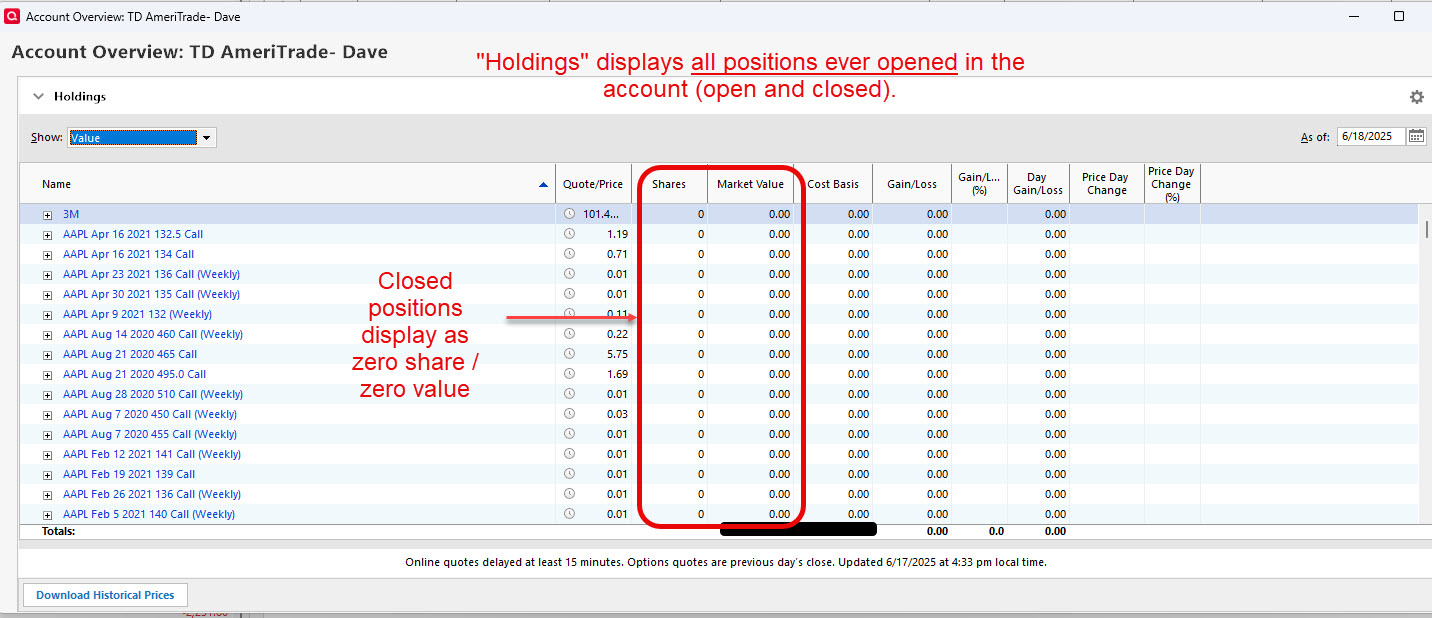Investment Holdings shows closed positions

The Holding section of my investment accounts now displays all positions ever opened in that account, whether the position is currently open or closed. Previously only open positions were displayed in holdings. This behavior just started today after I imported some security prices with a CSV file. I can't think of a connection between the holdings display and the security price import but that is the only action that was taken in Quicken other than checking the box for Download Quotes and Watch List in the Security List prior to import. The Holdings section was displaying properly (only open positions) yesterday.
I am using Quicken Classic Premier, version R62.16, Build 27.1.62.16 with Windows 11 Enterprise.
Thanks
Best Answer
-
Click the Gear icon to the far right of the HOLDINGS title.
UNcheck "Show Closed Lots"
Q user since February, 1990. DOS Version 4
Now running Quicken Windows Subscription, Business & Personal
Retired "Certified Information Systems Auditor" & Bank Audit VP1
Answers
-
Click the Gear icon to the far right of the HOLDINGS title.
UNcheck "Show Closed Lots"
Q user since February, 1990. DOS Version 4
Now running Quicken Windows Subscription, Business & Personal
Retired "Certified Information Systems Auditor" & Bank Audit VP1 -
Thank you NotACPA.
0
Categories
- All Categories
- 44 Product Ideas
- 34 Announcements
- 245 Alerts, Online Banking & Known Product Issues
- 23 Product Alerts
- 512 Welcome to the Community!
- 679 Before you Buy
- 1.4K Product Ideas
- 55.3K Quicken Classic for Windows
- 16.7K Quicken Classic for Mac
- 1K Quicken Mobile
- 828 Quicken on the Web
- 123 Quicken LifeHub