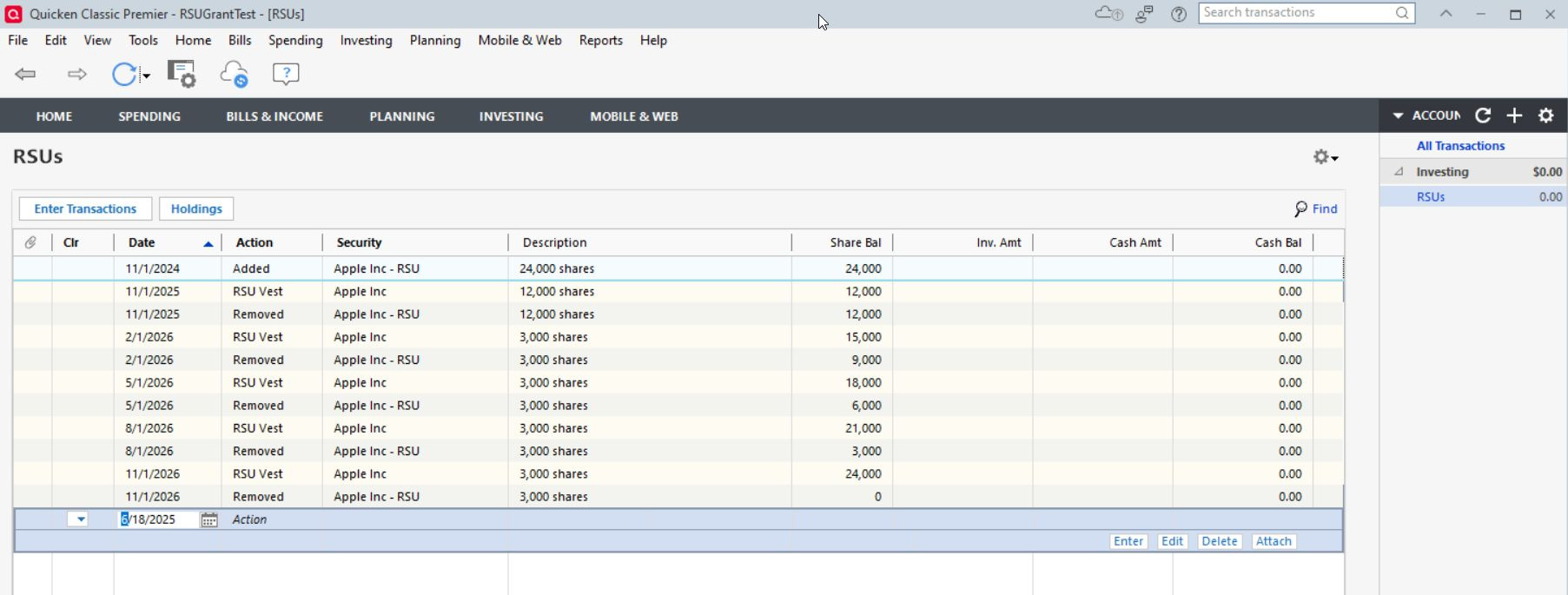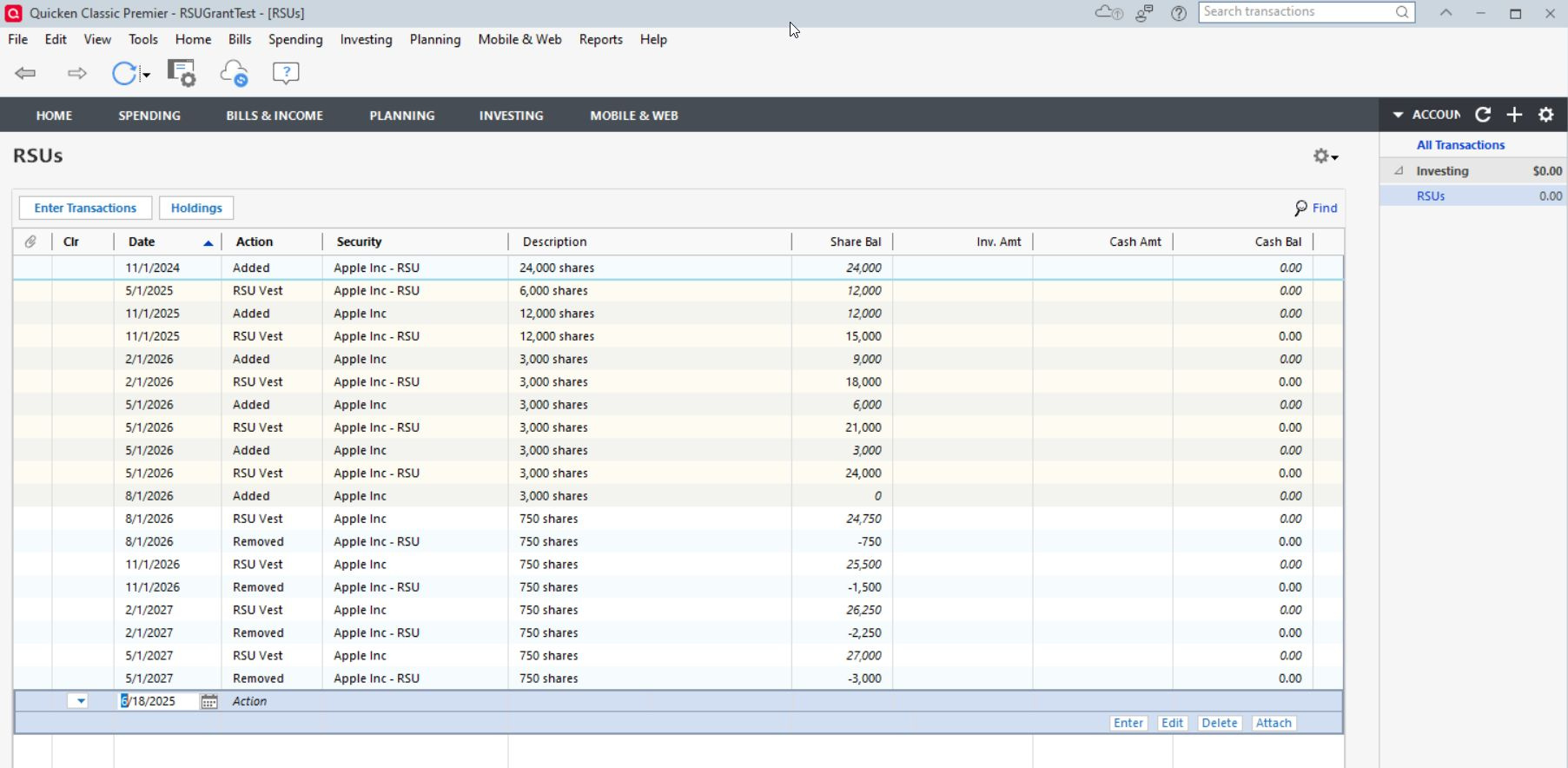Dual RSU Grants in single account cause register errors
Windows R62.16 (30+ year user)
Today I ran into a problem when adding an RSU Grant to an account which already has an RSU grant for the same Security. Not an uncommon occurrence I would expect (ie: company annual refreshes as an example).
I have a large / long-term user file in Quicken, so to confirm the issue I created a new user file with a single account (offline investment, other type for RSU), added a single security (Apple for example purposes), and then added 2 transactions (both RSU Grants). I created them both in the same manner:
- Enter Transaction → RSU Grant
- Standard vesting type
- 12 month first vest of 50%
- 3 month vesting
- 24 months to completion
- Fill in amount (24000 for 1st grant, 6000 for 2nd)
- Symbol AAPL
- Enter/Done to complete
After completing both entries, there is a problem with the register. To demonstrate, first I'll show the register after the first grant:
As expected, the "Apple - RSU" security is "Added" on the grant date. Then the vesting starts 12 months later with a "RSU Vest" entry for each vesting period. The Apple - RSU security balance is reduced while the Apple security balance is increased (you can't see that in the register so I have to assume it is happening correctly).
Now here is the register after entering the second grant:
As you can see, the second entry which should be an "Added" entry for my second grant is instead an "RSU Vest" entry on the second grant date. That is not correct! So instead of incrementing the Share Balance for the Apple - RSU by the second grant amount, the balance is reduced by that amount instead. If you look at the pattern, it appears the Added vs. Vest entries are reversed. Ultimately you also get "Removed" entries when you get to a negative balance, so everything is wrong at the end of the register.
I have replicated this several times with different numbers of grants and different symbols and vesting periods / schedules, and I always see the same problem. I have not created a second grant that happens after the first grant's first vest to see what happens (that's not my scenario).
Has anyone else ever seen this? I submitted a more complicated version to Quicken (wish I had simplified it to this - it's easy to see here) as a problem report. Short of manually entering or editing all of the second grant entries (not interested in that, in my real case there are many more entries!), I'm not sure what to do to work around this.
Comments
-
I believe that you mean "REGISTER", not registry. Registry is a component of Windows itself … and you haven't demonstrated any issue with the Win Registry.
Q user since February, 1990. DOS Version 4
Now running Quicken Windows Subscription, Business & Personal
Retired "Certified Information Systems Auditor" & Bank Audit VP0 -
Nor did I intend to, but to remove any confusion… Edited
0 -
@carbuff did you use the Report a Problem to submit the report of the issue? If so, we can ask a moderator to add this post to your reported problem.
Edit to add:
Nice clear and concise write up of the issue, by the way.Quicken user since Q1999. Currently using QW2017.
Questions? Check out the Quicken Windows FAQ list0 -
@mshiggins - I did, yes (yesterday ~ 1 hour before this post). It would likely be helpful if they can attach this explanation as using the Report form was cumbersome at best.
And thank you. :)0 -
Flagged the post for moderator review and asked to have this post added as a reference to the submitted Report a Problem.
Quicken user since Q1999. Currently using QW2017.
Questions? Check out the Quicken Windows FAQ list0
Categories
- All Categories
- 57 Product Ideas
- 34 Announcements
- 237 Alerts, Online Banking & Known Product Issues
- 19 Product Alerts
- 511 Welcome to the Community!
- 678 Before you Buy
- 1.4K Product Ideas
- 55.2K Quicken Classic for Windows
- 16.7K Quicken Classic for Mac
- 1K Quicken Mobile
- 828 Quicken on the Web
- 122 Quicken LifeHub