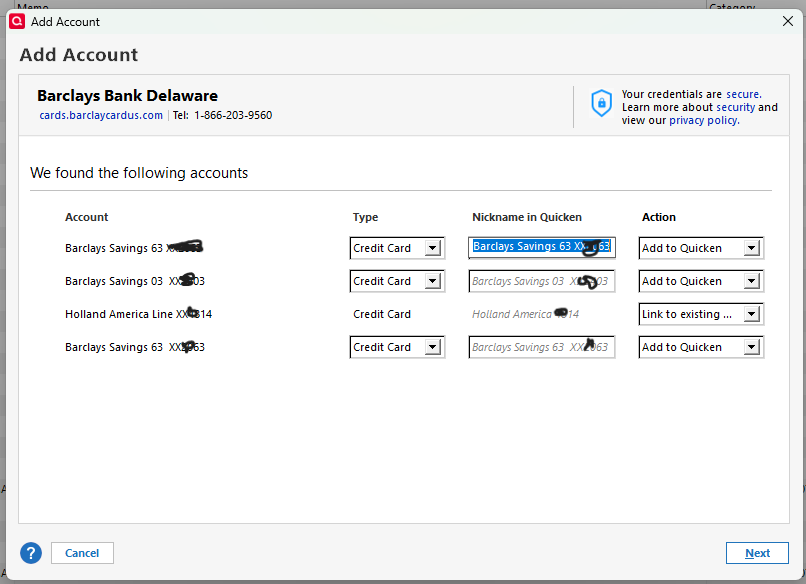Adding Barclays Savings Account identified as Credit Card
I upgraded my OS to Windows 11. I then reinstalled Quicken. I am setting up transaction downloads for all my accounts. I am encountering problems adding online downloads for my Barclays Savings account. Note that I have one credit card account and two savings accounts. I did the following:
- Click on one of my Barclays savings accounts.
- Bring up "Account Details"
- Click the "Online Services" tab from the "Account Details" popup
- Click the "Set Up Now…" button
- Select "Barclays Bank Delaware" and click next
- Click "Continue" on the "Add Account" page
- Enter my credentials and click "Connect"
- I see my credit card listed as a read-only field (I have already added downloads to the card)
- My savings accounts also appear by the type drop-down is set to "Credit Card". I cannot change them to savings accounts. I also cannot link them to my existing accounts, since the "Link to Existing Account Menu" only lets me choose a credit card.
I am using Quicken Classic Deluxe, Version 63.21, Build 27.1.63.21.
Please tell me what I need to do to enable downloads for my Barclays savings accounts.
Thank you.
Karen
Comments
-
I'm having the same issue. I already have a savings account and credit card working correctly. I opened another savings account with Barclays, when I try to pull it into Quicken the only choice for account type is credit card.
I tried creating the account manually and adding online services afterwards but there is no option to link it to an existing account.
0 -
-
It didn't work still only provides a type as Credit Card and will not let me change it. Since Barclay went to a single sign on for saving and credit cards and changed the sign on to use the credit card sign on ID I have had this problem. Do we know if anyone is working on a solution? I have been manual entering all my saving account transaction and this is not what I expect from Quicken with my Annual subscription.
0 -
Instead of using "Barclays Bank Delaware", try using "Barclaycard" for your savings account. It seems like, except for the name, the connections are identical.
0 -
If you haven't done so already, please contact Quicken Support on the phone during posted hours of operation. Report this as an Online Banking issue. Support needs to obtain your download log files and have the issue escalated to Level 2, for research and resolution.
0 -
Instead of using "Barclays Bank Delaware", try using "Barclaycard"
Tried this and it only found my actual credit card and no other accounts.
0 -
-
I'm having the same issue. Quicken correctly matches/links my Barclay credit card. The 'Add Account' window lists my CD accounts as type 'credit card', and lists my savings account TWICE as 'credit card' . looking forward to a resolution…
0 -
I believe I am having the same issue when trying to (re)connect my Barclays accounts.
I have 1 credit card account and 2 savings accounts. When trying to link, Quicken duplicates one of the savings accounts. Quickens tags all of the accounts as "credit card", there is no other choice available.
I will try to work with Quicken phone support.
0 -
I spent time on the phone with Quicken tech support. They did screen sharing to see the issue, but did NOT collect any logs from me. They suggested I contact Barclays. 😕👎️
I did submit a message to Barclays. I am awaiting their reply.
0 -
And, while on that screen, clicking on "Credit Card" does not allow you to select "Savings"? IMHO, it should …
If you already have existing credit card account registers in your data file, you should also select "Link" instead of "Add to Quicken", to properly connect the existing account register to the account found at the bank0 -
I have the same problem
0
Categories
- All Categories
- 46 Product Ideas
- 34 Announcements
- 248 Alerts, Online Banking & Known Product Issues
- 22 Product Alerts
- 513 Welcome to the Community!
- 679 Before you Buy
- 1.4K Product Ideas
- 55.4K Quicken Classic for Windows
- 16.8K Quicken Classic for Mac
- 1K Quicken Mobile
- 829 Quicken on the Web
- 123 Quicken LifeHub