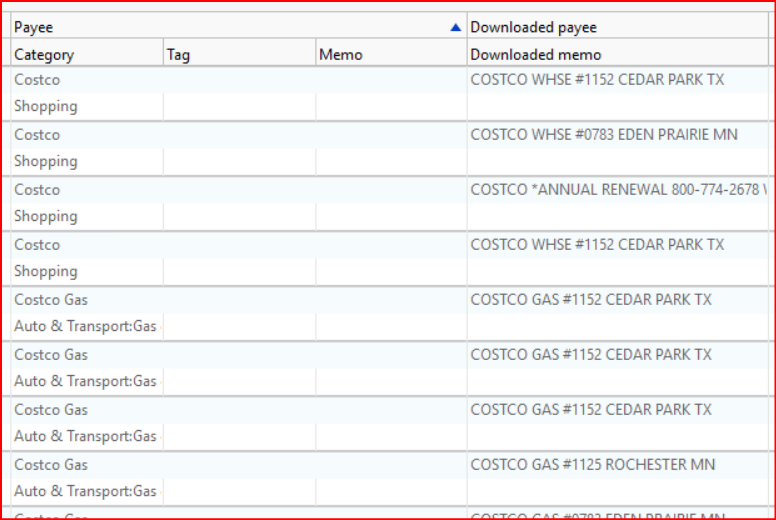How do you keep Quicken from inserting categories you don't intend
For example, all costco entries duplicate last fuel category and memo information even when it was groceries and I didn't have the opportunity to insert the correct information
Answers
-
The first thing I would do is go to Tools > Memorized Payees List. Then:
- Scroll through the list to find "Costco" (or whichever Payee you want to address).
- Delete all of the listings for that Payee except for one.
- Click on the retained Payee listing to shade it and on the far right click on the Edit button.
- In the Edit Memorized Payee popup: Delete the category that is listed. Check the box for Never auto-categorize this Payee during QuickFill or Downloads. Check the box for Lock and leave the payee unchanged when it is edited in a register. Click on the OK button.
The next thing I would do is to go to Edit > Preferences > Downloaded Transactions > uncheck the box for Automatically categorize transactions.
Let me know if this resolves the issue for you.
Quicken Classic Premier (US) Subscription: R65.29 on Windows 11 Home
0 -
I don't belong to Costco, but is there anything in the downloaded Payee and Memo fields that differentiate an in-store purchase from a gas purchase?
If so, create a Renaming Rule (Tools menu) to make one Costco Store and the other Costco Gas based on the differences. Then make a Memorized Payee for each of those and have them have the appropriate category. Make the amount $0 and lock the Memorized Payee so that subsequent downloads won't change any of that information.
-splasher using Q continuously since 1996
- Subscription Quicken - Win11 and QW2013 - Win11
-Questions? Check out the Quicken Windows FAQ list1 -
The Costco card can still be downloaded via DC as well as EWC+. Both have Downloaded Payee differentiation that is pretty consistent: "COSTCO WHSE" (the store) and "COSTCO GAS" with the exception being identification of the location of the Costco where the transaction occurred.
This differentiation can assist with the set up Renaming Rules provided for the store purchases one is OK with using a single "SHOPPING" category for everything.
But Costco Warehouses sell groceries, OTC and prescription drugs, eye glasses, hearing aids, cleaning supplies, a wide variety of household goods, pet food, alcohol, office supplies, electronics, appliances, clothing, sporting goods, toys, furniture and a lot of other things. So, if one wants to use more specific categories then I don't see how the Renaming Rules idea will be of much help…at least not for the Warehouse purchases.
Quicken Classic Premier (US) Subscription: R65.29 on Windows 11 Home
0 -
But Costco Warehouses sell groceries, OTC and prescription drugs, eye glasses, hearing aids, cleaning supplies, a wide variety of household goods, pet food, alcohol, office supplies, electronics, appliances, clothing, sporting goods, toys, furniture and a lot of other things. So, if one wants to use more specific categories then I don't see how the Renaming Rules idea will be of much help…at least not for the Warehouse purchases.
Those are all line items totaling up to the total charge reported by CC. Nothing in Quicken will break out what was bought, it will have to be done by the user using a split in Quicken.
I understood the OP wanting to be able to differentiate between in-store and gas purchases and a Renaming Rule with accompanying Memorized Payees will provide that distinction.
-splasher using Q continuously since 1996
- Subscription Quicken - Win11 and QW2013 - Win11
-Questions? Check out the Quicken Windows FAQ list1
Categories
- All Categories
- 40 Product Ideas
- 36 Announcements
- 220 Alerts, Online Banking & Known Product Issues
- 21 Product Alerts
- 523 Welcome to the Community!
- 674 Before you Buy
- 1.3K Product Ideas
- 54.2K Quicken Classic for Windows
- 16.5K Quicken Classic for Mac
- 1K Quicken Mobile
- 814 Quicken on the Web
- 115 Quicken LifeHub