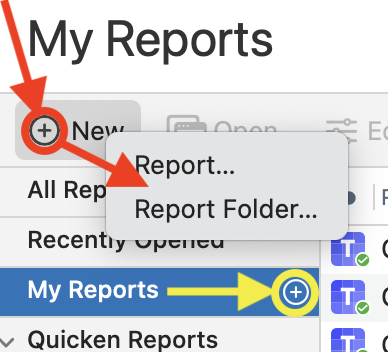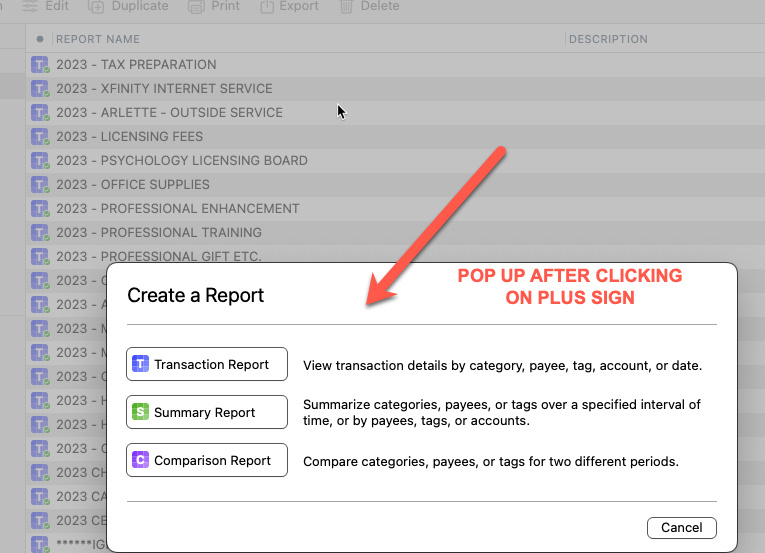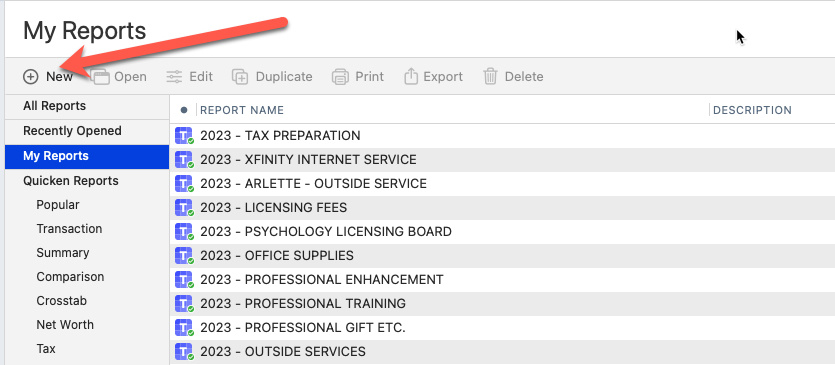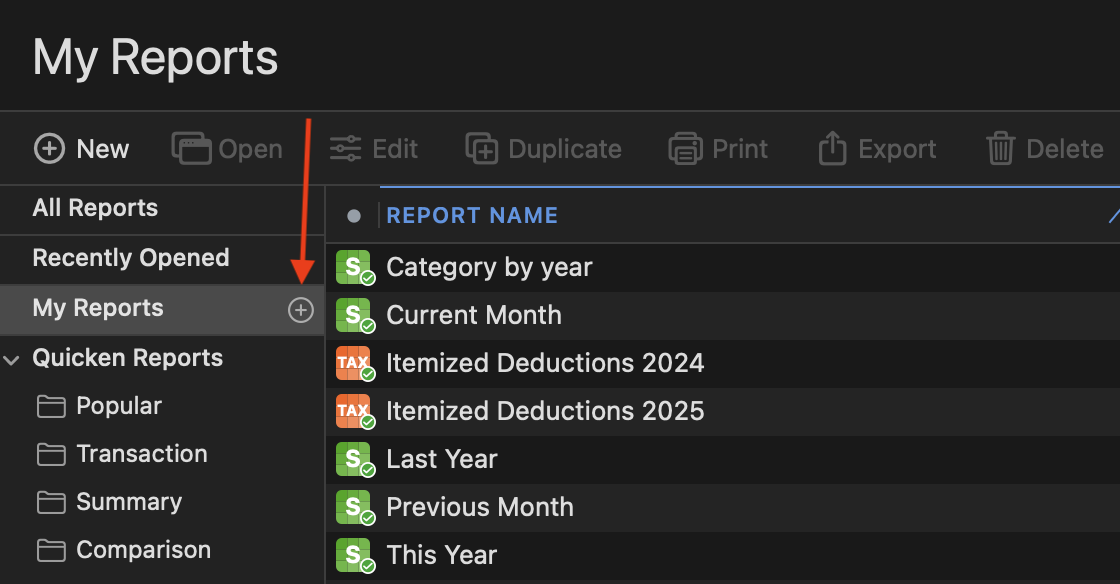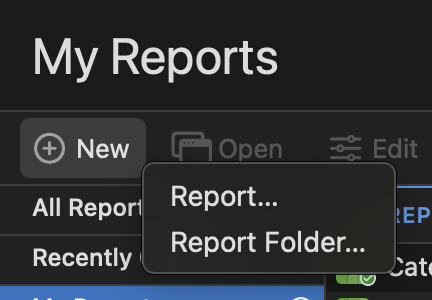Mac - How to create folders for reports by year.
Hello…I cannot find any way to create folders to store reports by year. I was using an older version of Quicken and then upgraded to the 2025 desktop classic. I can see my old reports from 2022, 2023, etc., but I can see no place to create a folder so that the reports can be filed by year or stored in folders by year. All I see is the past four years worth of individual reports. Can someone please help? I understood that the new version of Quicken allowed Mac users to create folders to store reports. Thank you very much for any help.
Best Answer
-
@WinM Your second shot has the arrow pointing to the + icon. When you click that icon, you should see a small dropdown menu for selecting whether you want a new Report or a new Folder:
I also note that you have highlighted My Reports and it does not have the + icon on the right side (in yellow above), and the reports under Quicken Reports do not have the folder icon:
So my conclusion is that you don't appear to be using the latest version of Quicken Mac. These features were added in version 7.8 which was released in June 2024. Please open Quicken > About Quicken and share what version it shows. Also, what version of macOS are you running?
Quicken Mac Subscription • Quicken user since 19931
Answers
-
Go to the Reports tab and then next to "My Reports" click the "+" symbol and it will create a subfolder. Then click on My Reports again and in the list of reports you can assign them to the folder you just created by right clicking on them and selecting Move. The My Reports list will always show all your reports, or you can click on individual folders to see only the reports in that folder.
0 -
Hi Jon…thanks for your response. I don't mean to be opaque and maybe I am just missing something, but I cannot find the plus sign when I am in the My Reports section. The only plus sign I see is immediately under My Reports in the window title and it says New and when I click on it, it just produces new summary etc. No possibility of creating a folder. I'm attaching two screenshots so you can see what I'm looking at and hope maybe they're helpful. I really hope I'm just missing something but I can't figure it out. I put red arrows on the screenshots to show you what I have clicked on that hasn't worked.
THANKS for any help…. Win
0 -
What version of Quicken Mac are you running? Mine (8.2.1) looks like this:
and also, when I click the New button there's an option for creating a folder there as well:
1 -
@WinM Your second shot has the arrow pointing to the + icon. When you click that icon, you should see a small dropdown menu for selecting whether you want a new Report or a new Folder:
I also note that you have highlighted My Reports and it does not have the + icon on the right side (in yellow above), and the reports under Quicken Reports do not have the folder icon:
So my conclusion is that you don't appear to be using the latest version of Quicken Mac. These features were added in version 7.8 which was released in June 2024. Please open Quicken > About Quicken and share what version it shows. Also, what version of macOS are you running?
Quicken Mac Subscription • Quicken user since 19931 -
Note to both Jon and Jacobs: For openers, thank you very much! After I had updated, or thought I had updated to Classic, I kept getting a notice that there was a new version available. And after ignoring it for a while, I clicked on it, and it said it was installing and relaunching, but nothing changed. This happened twice, and I don't know whether it was unable to connect or unable to do something else. I thought it had worked because I saw the old Quicken app in the trash, and I had not put it there. However, because of your helpful answers, I tried again and clicked on the "new version" alert, which came up yet again. And this time, it appears to have installed and relaunched, and the folders button is now available. And I'm greatly relieved and grateful for the help. Thank you again!
P.S. (I only use Quicken for tax stuff as I'm a small business and generally have more trouble intuitively navigating in Quicken the way I can in many other Mac apps, including Photoshop and other fairly complex apps.)
FWIW, Mac OS is 14.4.1 and Quicken version now is 8.2.1
0
Categories
- All Categories
- 57 Product Ideas
- 34 Announcements
- 237 Alerts, Online Banking & Known Product Issues
- 19 Product Alerts
- 511 Welcome to the Community!
- 678 Before you Buy
- 1.4K Product Ideas
- 55.2K Quicken Classic for Windows
- 16.7K Quicken Classic for Mac
- 1K Quicken Mobile
- 828 Quicken on the Web
- 123 Quicken LifeHub