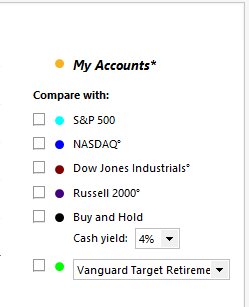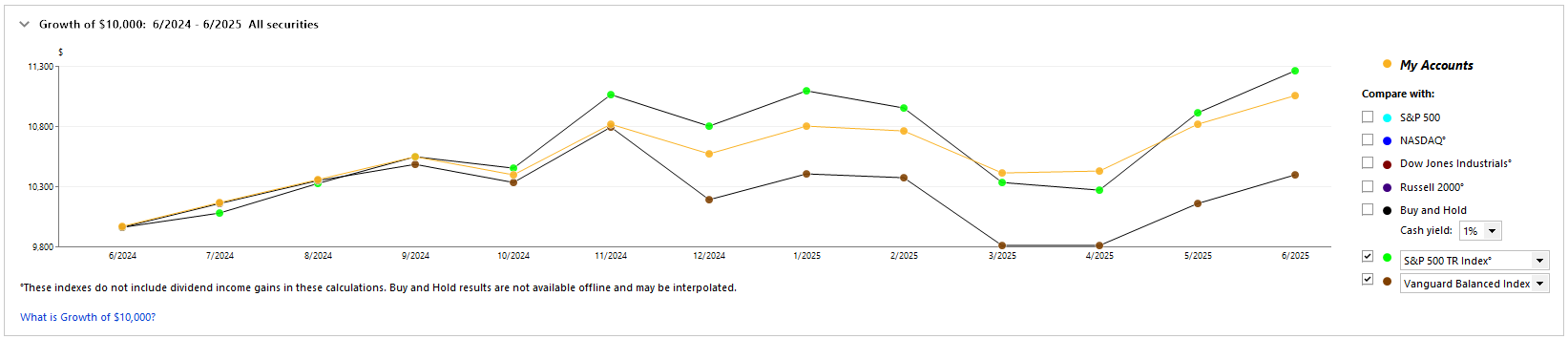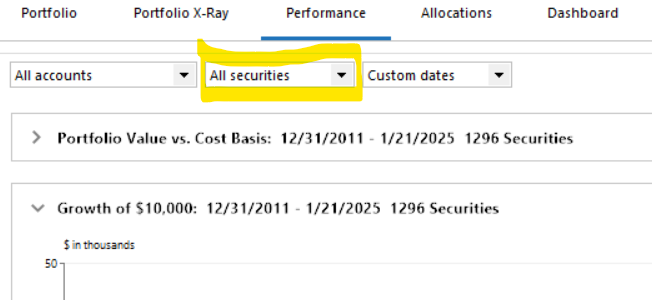Modifying items in the Growth of $10K "My Accounts" list
At some point this Vanguard account got into my list. This security is NOT categorized as an Index, and there is nothing else in the drop-down list. Anyone know:
- How to remove this since I no longer own the mutual fund
- If this is a feature, how to change it (and ideally have the drop down populated with all of my stocks, so I can compare them to the indices)
TIA!
Best Answers
-
This is the Investing > Performance page, right?
The accounts and securities that are included in "My Accounts" are selected in the boxes at the top of the page, not in the dropdown list in your screen shot. Their combined performance is shown in the orange line in the Growth of $10,000 graph.
The check boxes under "Compare with:" are for indexes that you want to compare to your selection.
I think if you go to Tools > Security List and check the Show hidden securities box at the bottom, you will find a security with a name that begins with "Vanguard Target Retirement" and has a Type of Market Index. If you don't want that to be available for comparison to your selected securities, click on the security name to open the Security Detail View, then click on Edit details and change the Type to something other than Market Index.
QWin Premier subscription0 -
@q_lurker I don't have any trouble selecting indices I have defined for comparison in the Growth of $10,000 graph. I use the S&P 500 Total Return index INDEX:SPXT and the Vanguard Balanced Index fund VBIAX.
To be available for selection, they must have a Security Type of Market Index and for the data to be updated, both the Watch List and Download Quotes boxes must be checked in the Security List. Also of course you must check the boxes on the Growth of $10,000 page.
QWin Premier subscription0
Answers
-
This is the Investing > Performance page, right?
The accounts and securities that are included in "My Accounts" are selected in the boxes at the top of the page, not in the dropdown list in your screen shot. Their combined performance is shown in the orange line in the Growth of $10,000 graph.
The check boxes under "Compare with:" are for indexes that you want to compare to your selection.
I think if you go to Tools > Security List and check the Show hidden securities box at the bottom, you will find a security with a name that begins with "Vanguard Target Retirement" and has a Type of Market Index. If you don't want that to be available for comparison to your selected securities, click on the security name to open the Security Detail View, then click on Edit details and change the Type to something other than Market Index.
QWin Premier subscription0 -
And before you put much faith in the Growth of $10,000 graph, please be aware that its calculations are not what you might expect. If there are significant purchases or sales near the beginning of the analysis period, any gains or losses are overstated.
The calculations are also inaccurate if a security has split more than once during the analysis period. See this discussion about Nvidia and Schwab ETF splits
QWin Premier subscription0 -
The security (or securities) being graphed is controlled through the Security Selection pull down at the top as well as the account selection. You can limit that to one security, but you cannot have two or three selected and have them individually graphed.
Regarding that fund showing up as a possible comparative index (your screen snip), I think I am seeing a 'new' bug in Quicken. I have 4 such alternate indices but I am unable to select any of them to be plotted, or to be added or removed. Something changed in the past 6 to 12 months I believe that makes the list unchangeable.
1 -
@q_lurker I don't have any trouble selecting indices I have defined for comparison in the Growth of $10,000 graph. I use the S&P 500 Total Return index INDEX:SPXT and the Vanguard Balanced Index fund VBIAX.
To be available for selection, they must have a Security Type of Market Index and for the data to be updated, both the Watch List and Download Quotes boxes must be checked in the Security List. Also of course you must check the boxes on the Growth of $10,000 page.
QWin Premier subscription0 -
Fixed. Jim_Harman was right - there was a hidden security with the same name classified as an Index. I never thought to check there for a duplicate. Also, I've adopted the SPXT version of the S&P 500 - neat trick.
0
Categories
- All Categories
- 50 Product Ideas
- 35 Announcements
- 227 Alerts, Online Banking & Known Product Issues
- 18 Product Alerts
- 506 Welcome to the Community!
- 673 Before you Buy
- 1.4K Product Ideas
- 54.9K Quicken Classic for Windows
- 16.7K Quicken Classic for Mac
- 1K Quicken Mobile
- 825 Quicken on the Web
- 121 Quicken LifeHub