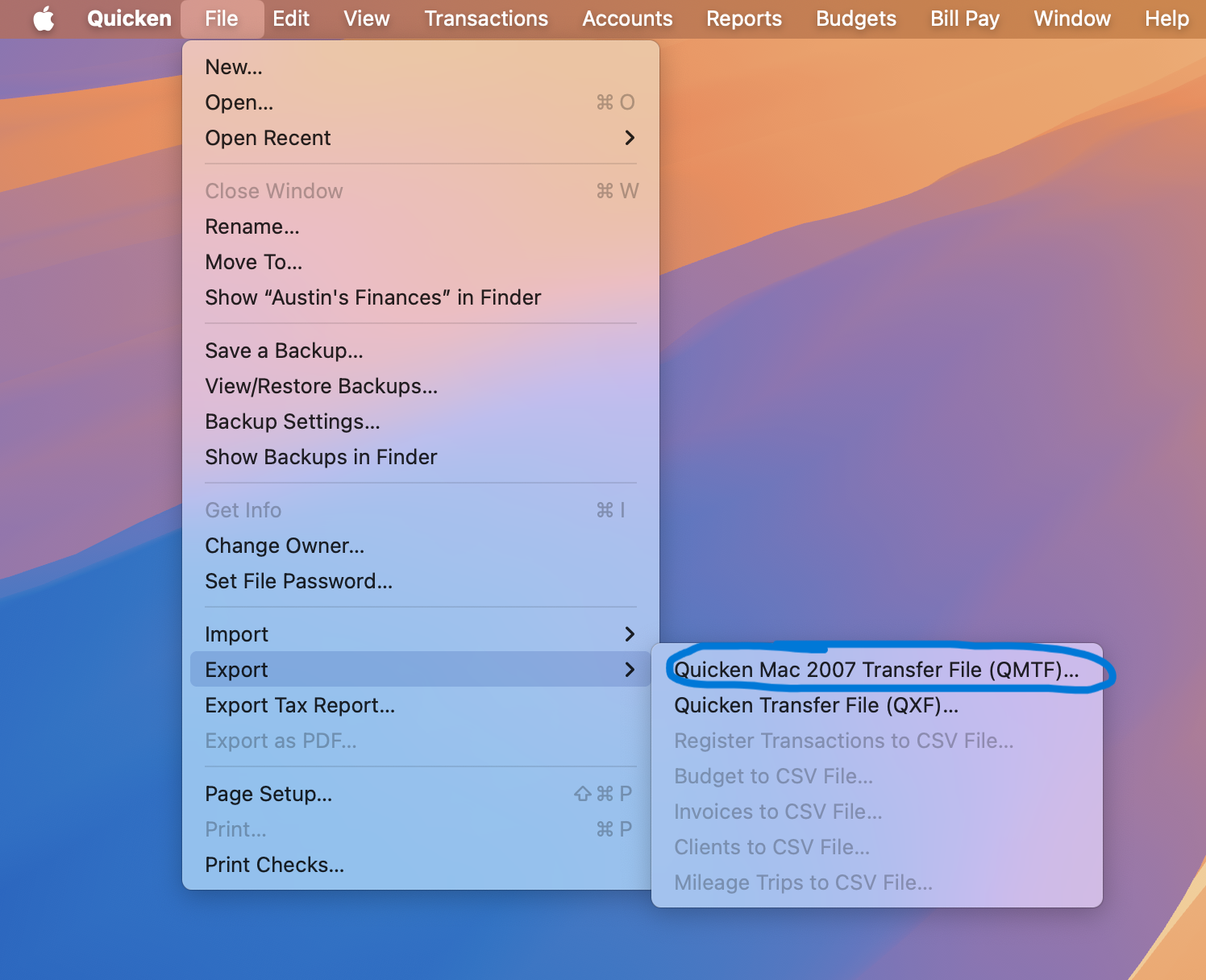Quicken 2017 (on a mac) No Longer has QIF as an Export Option
I am still using Quicken 2017 and would like to get a file that can be used by another app. According to instructions that I find online, Quicken 2017 is supposed to still have the ability to export a file as QIF. All I see as export options are QMTF, QXF, & CSV. QIF is not listed. Is there a way that I can still create a QIF file from my Quicken 2017, or has that been removed?
Comments
-
The instructions you found are for Quicken Windows, not Quicken Mac. Quicken Mac hasn’t had QIF export since Quicken Mac 2007.
Signature:
This is my website (ImportQIF is free to use):0 -
Thanks for the answer.
Is there any way that I can transfer my existing quicken data to another non-quicken app? These are plain old checking accounts and I do not need the features of an annual subscription app. I am fine with quicken 2017 on my mac for now, but I am thinking ahead for when mac's future iOS will no longer run an app as old as Quicken 2017
0 -
I think about the only way to do that would be to export a report in CSV format and the other program would either have to be able to import that or you should be able to find a program to convert from CSV to QIF if you search for that on the Internet.
Signature:
This is my website (ImportQIF is free to use):0 -
Depending on which third-party app you are wanting to use, some will import Quicken Mac 2007 Transfer Files (QMTF). You'll have to check and see if the one you are considering supports this.
1
Categories
- All Categories
- 52 Product Ideas
- 35 Announcements
- 239 Alerts, Online Banking & Known Product Issues
- 20 Product Alerts
- 508 Welcome to the Community!
- 677 Before you Buy
- 1.4K Product Ideas
- 55.1K Quicken Classic for Windows
- 16.7K Quicken Classic for Mac
- 1K Quicken Mobile
- 828 Quicken on the Web
- 122 Quicken LifeHub