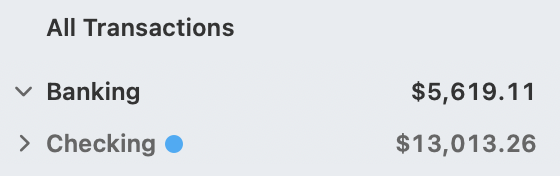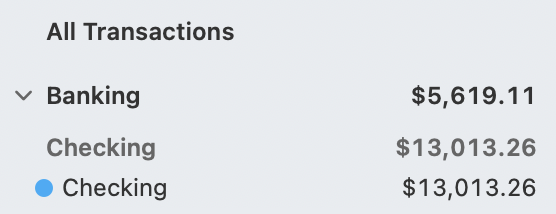Balance column in register
What's happened to the column that displays the running balance (past and future) in my checking registers? I can't find a selection that will restore it, and it's disappeared.
Comments
-
You can click on the Columns button in the lower right to configure which columns are displayed, or you can just right click on one of the column headers.
0 -
This is probably because you are viewing a group register rather than an individual account. If you have only one account in a group (e.g. checking), you will need to click > symbol to the left of the group name to reveal the individual account(s) within, then select that account.
0 -
Thanks. That was a bit subtle. (Only one account in that category for me at the moment.)
0 -
Let me illustrate what @qknbeta described above. In the left sidebar, under the main heading for Banking, there is a subheading for Checking. If you click on the Checking subheading shown here…
…there will be no Balance column in the register. That's because a group or subgroup may represent one or more accounts, and there can't be a balance for multiple accounts.
If you click on the ">" icon to the left of the Checking subheading, it will expand the subgroup to display the one or more checking accounts. If you've got your checking account named simply "Checking", this can look a little confusing:
The first "Checking" here is the subgroup heading; when you click that, the register won't include a Balance column. The second "Checking" is the actual bank account; click that and your register will include the Balance column. (If it doesn't, as @Jon wrote above, click the Columns icon in the bottom toolbar and check Balance to make it a visible column.)
Bottom line: make sure you click on an actual account in the left sidebar, not a heading or subheading. I hope that helps clarify.
Quicken Mac Subscription • Quicken user since 19931 -
And to avoid confusing summary account headings with actual accounts I would like to recommend that you do not name your actual bank account just simply "Checking" or "Savings" or "Credit".
Give it a unique name, e.g., "ABC Bank Checking", "ABC Bank Savings", "ABC VISA 1123".1
Categories
- All Categories
- 57 Product Ideas
- 34 Announcements
- 235 Alerts, Online Banking & Known Product Issues
- 19 Product Alerts
- 511 Welcome to the Community!
- 678 Before you Buy
- 1.4K Product Ideas
- 55.2K Quicken Classic for Windows
- 16.7K Quicken Classic for Mac
- 1K Quicken Mobile
- 828 Quicken on the Web
- 122 Quicken LifeHub