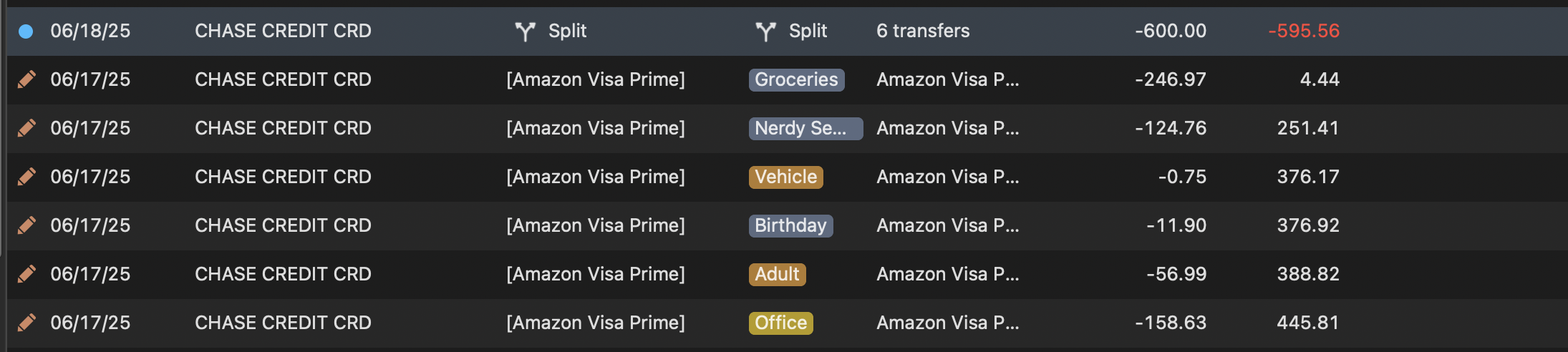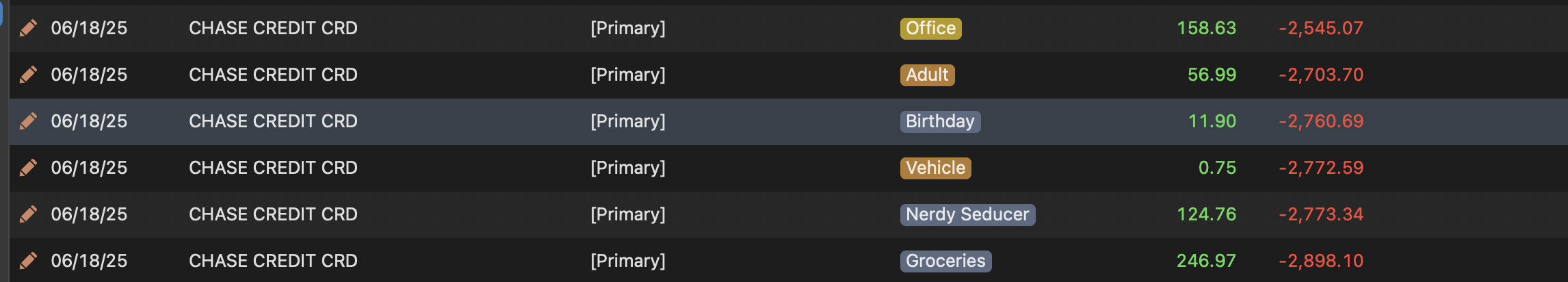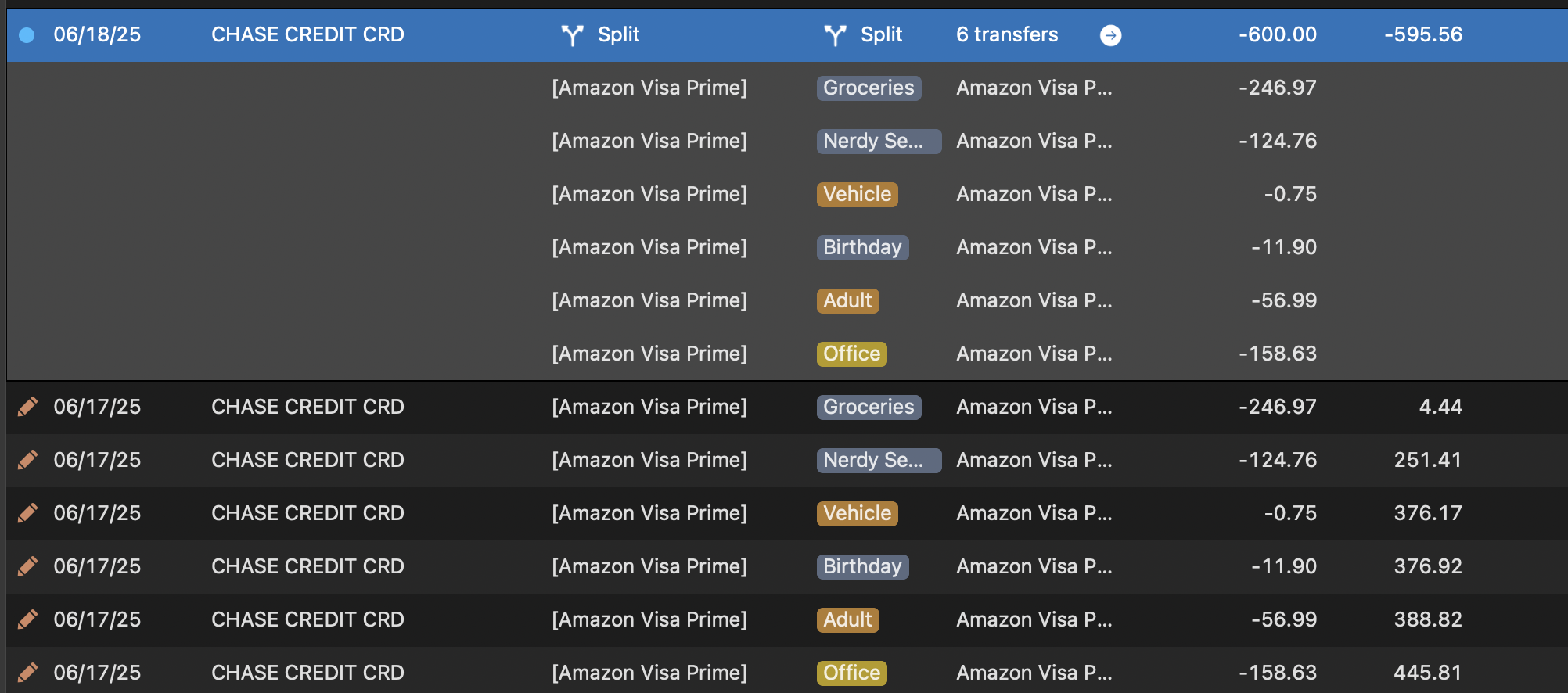Potential duplicate transactions

The Windows laptop I recently migrated to ended up crashing, so I'm using QMac for the time being.
Both the 6/18 transaction and the 6/17's reference the same ones. My reports are thrown off because they're reflecting a double reporting. When I try to delete the single-line transactions, it tells me that they're locked in place and to try the transaction on the other side; when I do that, it gives me the same message. My aim was to create one transaction for $600 and have it split depending on which accounts the payments were coming from. I suppose they both do the same thing, but the one for 6/18 looks cleaner.
Is there way to force Quicken to use the one that shows up as 6 split transfers or am I better off to stick with the 6 individual transactions?
Comments
-
I can't tell from this screenshot if we're seeing more than one account or not. In your credit card account, you should have the individual transactions for each purchase, on the date each purchase was made, and they should have categories for what you purchased (e.g. Office Supplies, Gift, Auto Repair, or whatever). In your checking account, you should have a single transaction for the $600 payment as a Transfer to the credit card account.
Quicken Mac Subscription • Quicken user since 19930 -
From the Credit Card account:
From the Checking Account:
The only one I can delete right now is the highlighted one in the checking account screenshot.
0 -
The only one I can delete right now is the highlighted one in the checking account screenshot.
That makes sense to me. This is a linked transfer, meaning it is one transaction which appears simultaneously in two accounts. The one in the checking account is the "parent" transaction, in which you created the splits. and you can delete that transaction if you wish. In the credit card account, you'e seeing the "child" transactions — which cannot be deleted because deleting any of them would change the amount of the checking account transaction.
The problem I see here is that by entering the transaction this way, all you have is a set of transfers, but no categorized expenses. It looks like you're using Tags in lieu of categories.
So as I wrote above, the correct way to record credit card transactions would be to enter six purchased transactions in the credit card account, applying the appropriate expense category to each one. Then you'd enter one transaction in the checking account as a transfer to the credit card account, which would reduce your credit card account balance by the amount of the payment. Does that make sense?
Quicken Mac Subscription • Quicken user since 19930
Categories
- All Categories
- 67 Product Ideas
- 35 Announcements
- 222 Alerts, Online Banking & Known Product Issues
- 21 Product Alerts
- 633 Welcome to the Community!
- 673 Before you Buy
- 1.2K Product Ideas
- 54.1K Quicken Classic for Windows
- 16.4K Quicken Classic for Mac
- 1K Quicken Mobile
- 813 Quicken on the Web
- 115 Quicken LifeHub